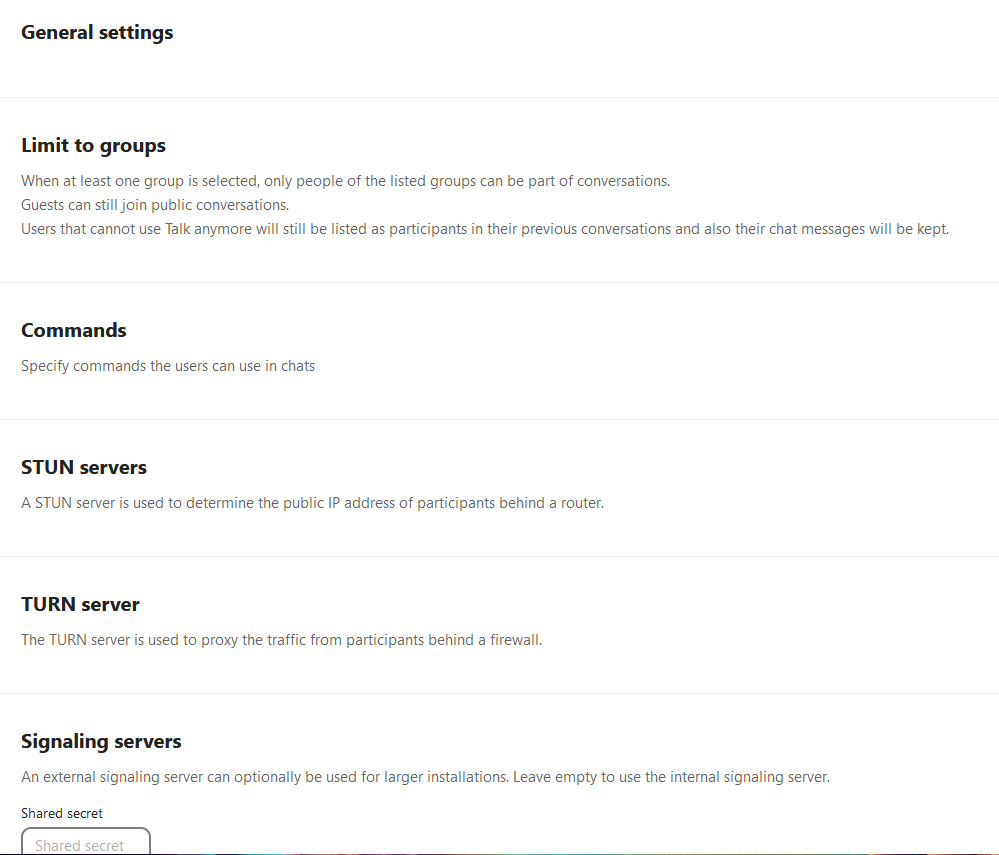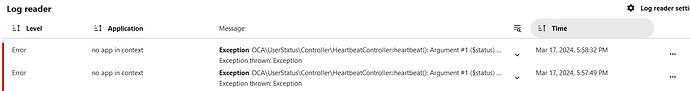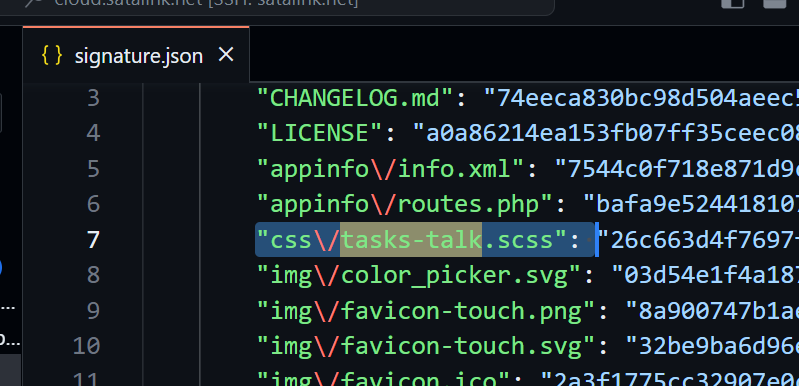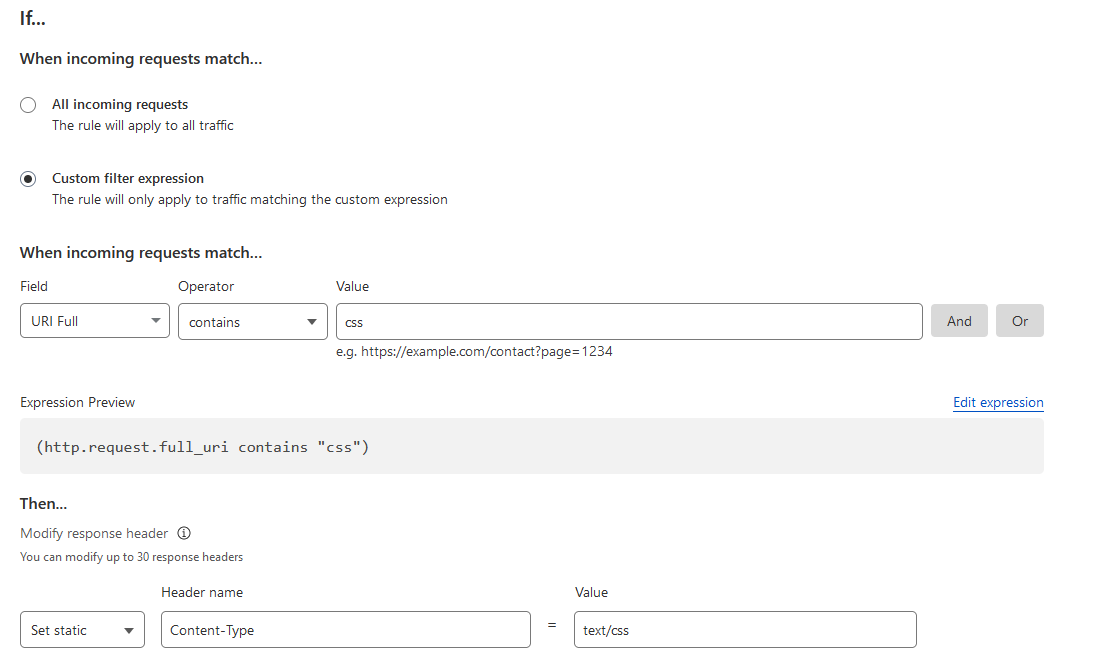Nextcloud version (eg, 24.0.1): 28.0.3
Talk Server version (eg, 14.0.2): 18.0.5
Custom Signaling server configured: no
Custom TURN server configured: no
Custom STUN server configured: no
In case the web version of Nextcloud Talk is involved:
Operating system (eg, Windows/Ubuntu/…): Windows / MacOS
Browser name and version (eg, Chrome v101): Firefox 123.0.1 / Chrome 122.0.6261.129 / Edge / Safari
The issue I am facing:
Hey guys,
I’m currently facing the problem that I cannot configure Talk in Admin settings in Nextcloud. When opening the settings page, all headlines and descriptions are shown, but there are no fields or options to configure Talk. Even when opening Talk Web via menu, where all conversations and conferences should be shown, nothing pops up and besides the menu I can just see my background.
Funny thing is, when setting up a new nextcloud instance on a different server and opening Talk Web or Talk admin settings the first time, everything works until you close it without any changes and retry to configure it / open Talk again.
Am I missing any dependencies or hints I am not aware of?
Is this the first time you’ve seen this error? (Y/N): No
Steps to replicate it:
- Setting up Nextcloud via zip package on apache2 webserver
- Login as superuser and install Talk
- First attempt of configure works, but after first try and no savings of any configurations, nothing works with Talk
The output of your Nextcloud log in Admin > Logging or errors in nextcloud.log in /var/www/:
The output of your Apache log in /var/log/apache2/error.log:
[Sun Mar 17 16:59:10.102074 2024] [proxy_fcgi:error] [pid 2942] (70008)Partial results are valid but processing is incomplete: [client 10.1.0.1:26838] AH01075: Error dispatching request to>
[Sun Mar 17 17:57:49.319611 2024] [proxy_fcgi:error] [pid 3091] (70008)Partial results are valid but processing is incomplete: [client 10.1.0.1:46964] AH01075: Error dispatching request to>
[Sun Mar 17 17:58:32.830246 2024] [proxy_fcgi:error] [pid 3009] (70008)Partial results are valid but processing is incomplete: [client 10.1.0.1:28514] AH01075: Error dispatching request to>
Your browser log if relevant (Browser log when opening Talk Web):
Content-Security-Policy: Ignorieren von "blob:" innerhalb script-src-elem: 'strict-dynamic' angegeben spreed
Die Ressource von "https://cloud.mycubhosting.de/apps/tasks/css/tasks-talk.css?v=b5ecd63e-62" wurde wegen eines MIME-Typ-Konfliktes ("text/html") blockiert (X-Content-Type-Options: nosniff).
spreed
JQMIGRATE: Migrate is installed, version 3.4.1 core-main.js:1:340586
Unified search initialized! core-unified-search.js:1:25672
[WARN] viewer: Some mimes were ignored because they are not enabled in the server previews config
Object { app: "viewer", uid: "root", level: 2, ignoredMimes: (4) […] }
viewer-main.js:1:11571
OCA.Viewer initialized viewer-main.js:1:3947129
Mutations-Ereignisse sollten nicht mehr verwendet werden. Verwenden Sie MutationObserver stattdessen. onlyoffice-listener.js:1:2703
Uncaught SyntaxError: identifier starts immediately after numeric literal
talk-main.js:899:2549
session heartbeat polling started core-main.js:1:29528
OCA.Sharing.ShareSearch not ready deck-collections.js:1:171580
OCA.Sharing.ShareSearch not ready deck-talk.js:1:1400485
Registering notifications container as a menu notifications-node_modules_moment_locale_sync_recursive_-src_NotificationsApp_vue-data_image_svg_xml_base64-ab95a3.js:1:22783
Notifications permissions denied notifications-node_modules_moment_locale_sync_recursive_-src_NotificationsApp_vue-data_image_svg_xml_base64-ab95a3.js:1:27941
Polling interval updated to 30000 notifications-node_modules_moment_locale_sync_recursive_-src_NotificationsApp_vue-data_image_svg_xml_base64-ab95a3.js:1:27337
Started background fetcher as session_keepalive is enabled notifications-node_modules_moment_locale_sync_recursive_-src_NotificationsApp_vue-data_image_svg_xml_base64-ab95a3.js:1:24120
Search providers
Array(13) [ {…}, {…}, {…}, {…}, {…}, {…}, {…}, {…}, {…}, {…}, … ]
core-unified-search.js:1:14077
Got notification data, restoring default polling interval. notifications-node_modules_moment_locale_sync_recursive_-src_NotificationsApp_vue-data_image_svg_xml_base64-ab95a3.js:1:26417
Contacts
Array(14) [ {…}, {…}, {…}, {…}, {…}, {…}, {…}, {…}, {…}, {…}, … ]
core-unified-search.js:1:14188
If you need anything else, feel free to contact me! Thank you so much in advance!