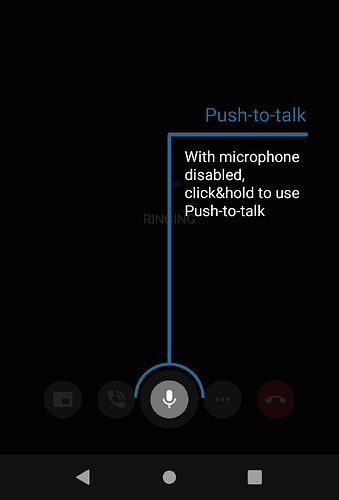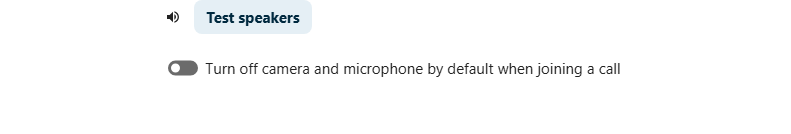Nextcloud version (eg, 24.0.1): 31.0.5
Talk Server version (eg, 14.0.2): 21.1.0
Custom Signaling server configured: no
Custom TURN server configured: no
Custom STUN server configured: no
In case mobile Nextcloud Talk apps are involved:
Talk Android version (eg, 14.0.2): 21.1.0
The issue you are facing:
I get a pop-up message that microphone is disabled (see attached screenshot)
When I call another user (on iOS) I can hear them but they don’t hear me.
I did all of following to fix, without success:
- Checked Microphone App Permissions:
Talk is allowed to use microphone - Disabled Battery Optimization.
- Checked Mute/Unmute Button.
- Restarted the App and Device.
- Tried Push-to-talk, as suggested by screenshot, no luck.
Other thing I have tried:
- Remove account from android app, clear app cache and re-initiate account.
No success. - Totally uninstall app and reinstall from Google app store (Not F-Droid)
No success.
Only thing I can think of is that, in windows web browser, I have enabled:
“Turn off camera and microphone by default when joining a call”
later when I realized what I did, I disabled it, but android app might be stuck in that status.