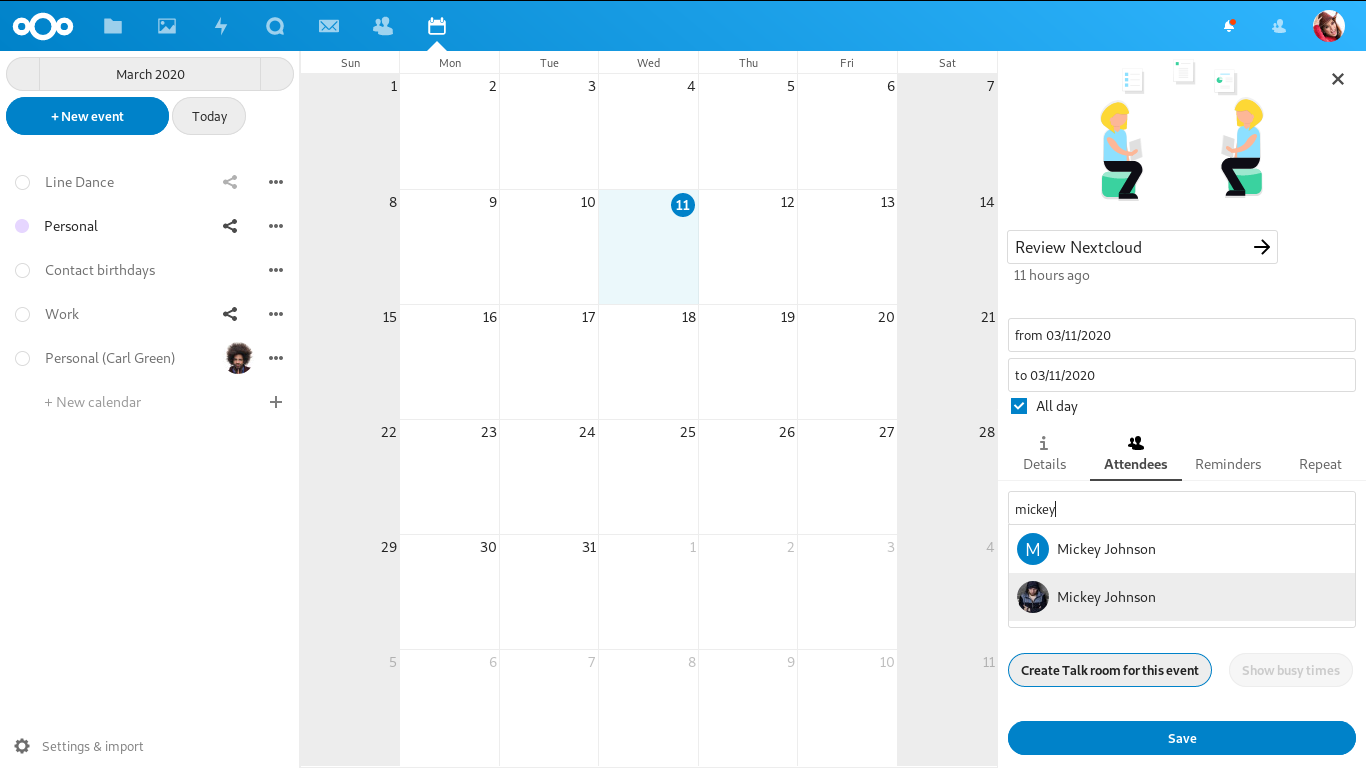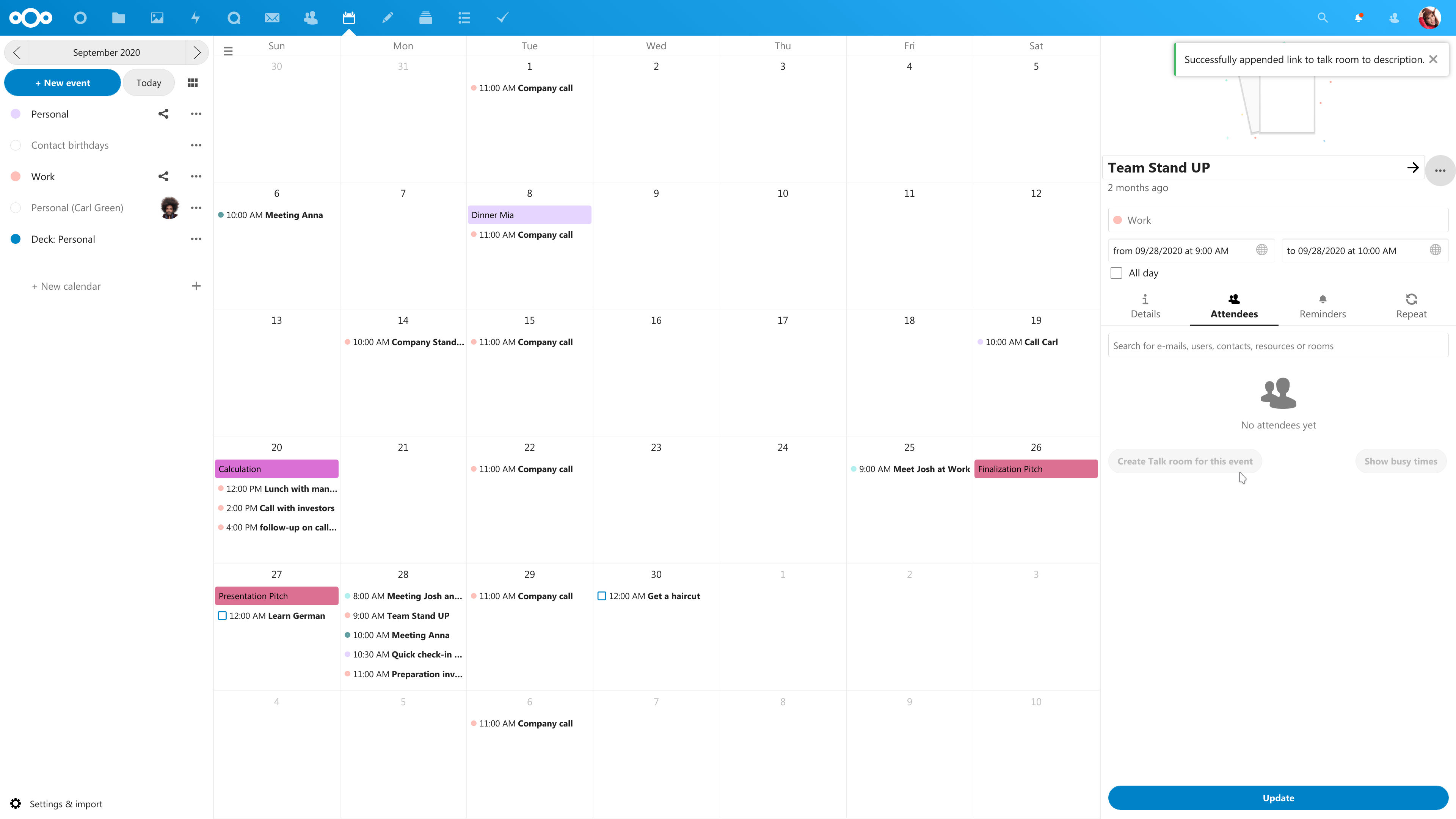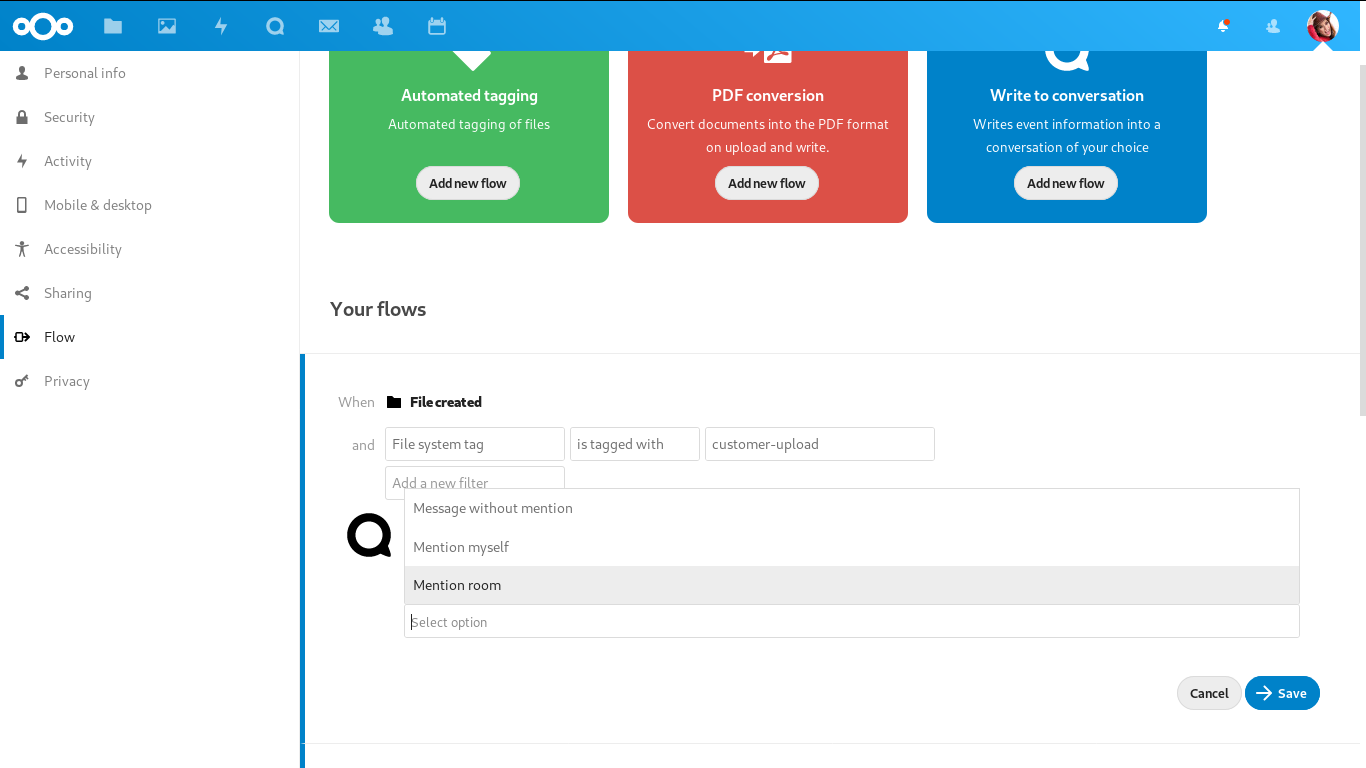Originally published at: https://nextcloud.com/blog/talk-8-better-faster-easier-and-ready-for-your-contributions/
Nextcloud Talk brought many new features and improvements with Nextcloud Hub, our latest major release. You can check an overview of all Talk features here, yet, there is more!
Nextcloud is an open source project where everyone is welcome to contribute with changes and fixes to the code and we always try to make contributor’s lives easier. The front-end of Talk has been completely rewritten in Vue.JS – that marks the biggest difference between Talk 7 and Talk 8.
Now, if you want to fix something you don’t need knowledge in outdated frameworks like Backbone or Marionette – the code is much more contributor-friendly and it will allow you to help fix small things more easily. The base of the most components is in our shared nextcloud-vue library and fixes in there will make all apps benefit from it. The remaining talk-specific components can be found in our src/components directory.
🐞 Get started!
Would you like to get started with contributing to a cool open source project? You can start with a good first issue from the list or if you are already more experienced with Vue.JS or php for the back-end, you can also pick any other issue from the next milestone) which will be our 8.0.6 release.
Or are you using Talk and often want to fix small things right at the moment you discover these? Get started by reporting issues and solving them in github.
If you are more familiar with mobile development and work with Kotlin, Java or Objective-C: Come contribute to the Android Talk app and the iOS Talk app!
While it might not be the biggest issue or not an issue you face yourself while using Talk, your help improving the software is highly valuable to us, especially to the Talk Development Team, as they could focus more on building cool new features for the users.
🔮 Curious on what’s coming next in Talk? We’ve added file uploads and federation on out to do list – stay tuned!
📰 What Talk 8 brought you
- 📫 Message delivery notifications & delayed messages so users can keep typing messages while they get delivered in the background
- 🔍 A new interaction with the conversations sidebar, adding a search on top and a dialog to create a new conversation
- 👥 Integration with Circles allowing users to use these custom groups in Talk
- 🗣 Replies using quotes
- 🤩 Big emoji’s when they are the only thing in a message
- 🔔 New message notification for background tabs
- 📅 Integration with Flow and the Calendar
To prevent accidental clicks, Talk will warn you during a call that navigating away from the page will end the call.
Integration with the Calendar
Create a calendar event for a call you’ll have with your colleagues or something/a task you want to do but never find ‘the right time’ for it. Invite your colleagues or the people you want to share that task with and and create a Talk room for that event just in one click! The “Create a Talk room for this event” button creates a public Talk room and automatically ads the public link for the conversation in the event’s description. Participants will receive an invitation email and the link to join the conversation.
Happy chatting!
Integration with Flow
Are there any files of such importance in your cloud that even all the tiniest activities happening on them should be “tracked”? Talk’s integration with Flow enables you to create a flow that when a pre-defined type of file is created, accessed, modified, shared or even deleted an automatic message describing the activity is created and posted to a selected Talk conversation. Try it out!
Feedback 🔥🤩👍🤯🤡
We appreciate your feedback too! If you’d like to share your comments with us, continue the discussion in our forums. What’s the best thing about Talk so far?