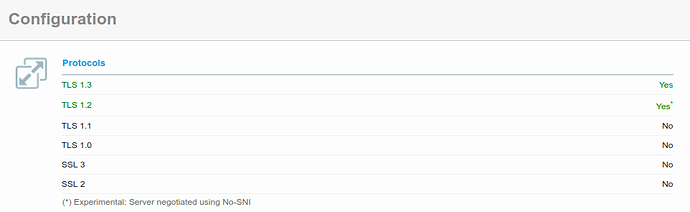Hello, while syncing a large amount of files, I receive the following error on random files:
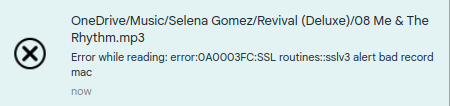
This is using the Nextcloud sync client (3.6.2) on Arch. I’ve also noticed similar errors when uploading files directly through the Nextcloud web client (although they can only be found through the admin logs. To a user it just says “unknown error”)
What is causing this and how do I fix it?
I use Nextcloud Hub 3 - 25.0.1, Ubuntu Server 22.04 LTS, PHP 8.0, and Hestia CP 1.6.11.
Are you actually using SSLv3 on the server? Most only allow TLS v1.2 or v1.3 now since the older protocols are insecure.
It looks like Firefox/Librewolf is saying my Nextcloud domain runs on TLS 1.3.
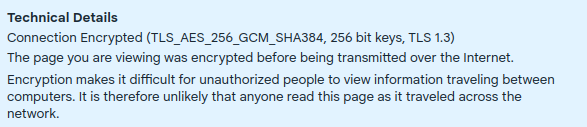
Running openssl version on Ubuntu outputs:
OpenSSL 3.0.2 15 Mar 2022 (Library: OpenSSL 3.0.2 15 Mar 2022)
Try testing your server at SSL Server Test (Powered by Qualys SSL Labs) to see what versions are enabled. Firefox may be using TLS 1.3 but that doesn’t really tell us what the web server has enabled. Although then that doesn’t explain why you would get that error in the browser.
This may not be related, but are you syncing OneDrive and Nextcloud at the same folder?
I mean, I do have OneDriver set up to sync in ~/OneDrive Personal
But Nextcloud syncs to ~/Nextcloud
But in the error you posted, Nextcloud was syncing a folder called OneDrive. Just wondering about any possible interaction of the two.
I dug around a little about the error. It’s referring to the message authentication code which I gather is a sort of message hash to verify the SSL data is intact, and for whatever reason, it isn’t. It can be caused by a software bug, or also something entirely unrelated like corrupt network packets.
Ohhh that onedrive thing was because I was migrating my data from OneDrive onto Nextcloud. Like, I downloaded everything from my OneDrive and copied it over. This is unrelated to the issue.
Hm, so is there anything I can do with my resources to prevent this error from happening? Could the corrupt network packets be a problem from Oracle (my hosting provider)?
Does it happen with all clients or just one?