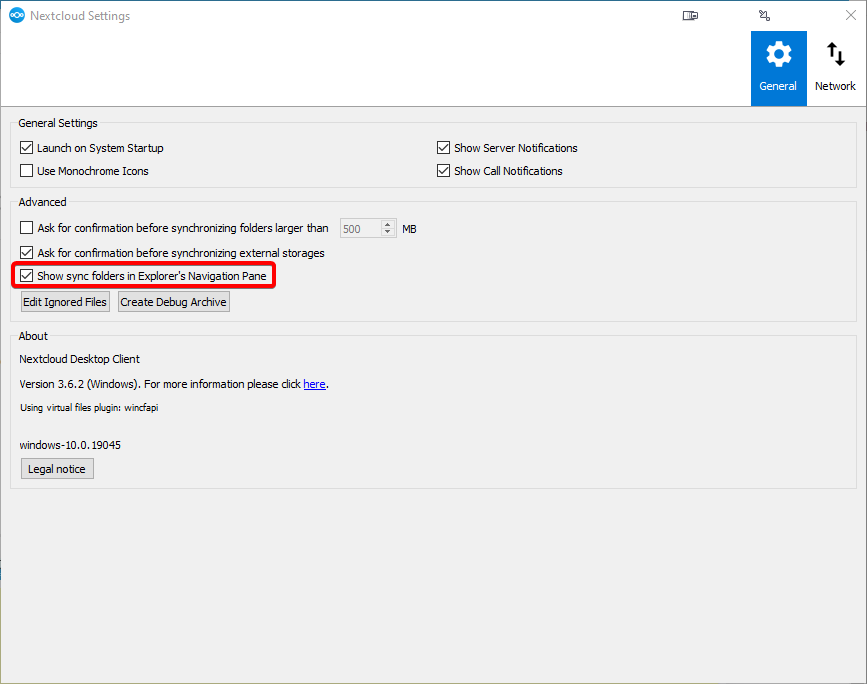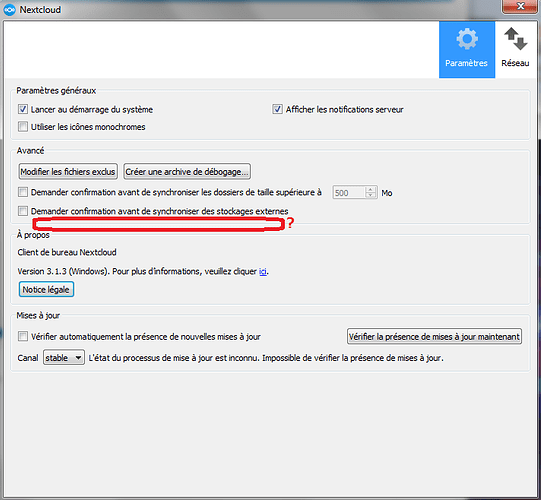Nextcloud version (eg, 18.0.2): 20.0.2
Operating system and version (eg, Ubuntu 20.04): windows 7
Nextcloud client version: 3.0.3
The issue you are facing:
shares are shown in explorer and sheer number of shares are obstructing the list
Is this the first time you’ve seen this error? (Y/N): Y, since i updated client to 3.0
Steps to replicate it:
- install client
- create 5+ folder sync
- open explorer with navigation pane
- try to access the “computer” or “network” group (see screenshot)
What I want to do is the reverse of Shortcut in Windows File Explorer (Similar to One Drive)
or at least, can i suggest you add a tickbox in order to remove all CLSID entries and prevent them from reappearing?