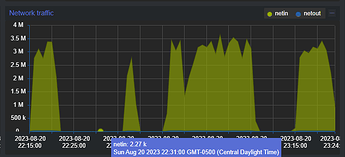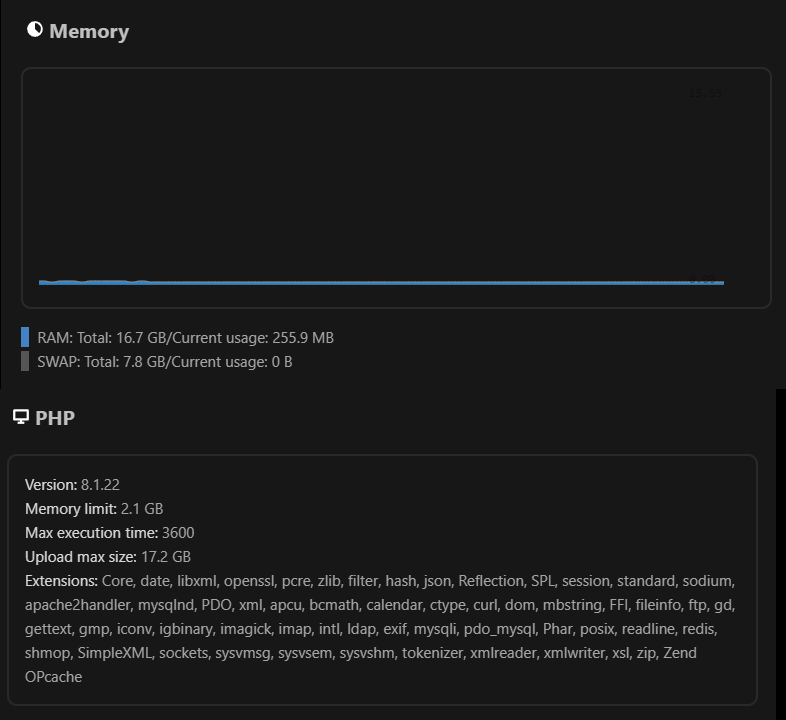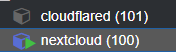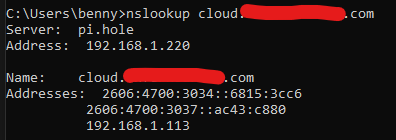I have Nextcloud running in a Debian Proxmox lxc (basically this tutorial). Its taken a few weeks to get this far and I thought I had everything running well so I start to upload 1TB+ of photos. But my local upload speeds are super slow (<3Mbps). Windows desktop client says its gonna take days ![]()
My PC is on wifi so I’m not expecting LAN speeds, although they are slower than expected as well (<30Mbps). In either case, a 10X difference between what Iperf outputs seems like something is wrong.
I’ve added what I could from the Server Tuning documentation - APCu Caching + Redis File Locking (see Server config). And I even moved Cache Directory location to SSD rather than HDD pool.
Server configuration detail
CPU: 4 x Intel(R) Core™ i5-4690K CPU @ 3.50GHz (1 Socket)
Operating system: Linux 6.2.16-8-pve #1 SMP PREEMPT_DYNAMIC PMX 6.2.16-8 (2023-08-02T12:17Z) x86_64
Webserver: Apache 2.4.25 (apache2handler)
Database: mysql 10.5.19
PHP version: 8.1.22
Modules loaded: Core, date, libxml, openssl, pcre, zlib, filter, hash, json, Reflection, SPL, session, standard, sodium, apache2handler, mysqlnd, PDO, xml, apcu, bcmath, calendar, ctype, curl, dom, mbstring, FFI, fileinfo, ftp, gd, gettext, gmp, iconv, igbinary, imagick, imap, intl, ldap, exif, mysqli, pdo_mysql, Phar, posix, readline, redis, shmop, SimpleXML, sockets, sysvmsg, sysvsem, sysvshm, tokenizer, xmlreader, xmlwriter, xsl, zip, Zend OPcache
Nextcloud version: 27.0.2 - 27.0.2.1
Updated from an older Nextcloud/ownCloud or fresh install:
Where did you install Nextcloud from: unknown
Signing status
List of activated apps
Enabled:
- activity: 2.19.0
- bruteforcesettings: 2.7.0
- circles: 27.0.1
- cloud_federation_api: 1.10.0
- comments: 1.17.0
- contactsinteraction: 1.8.0
- dashboard: 7.7.0
- dav: 1.27.0
- federatedfilesharing: 1.17.0
- federation: 1.17.0
- files: 1.22.0
- files_pdfviewer: 2.8.0
- files_rightclick: 1.6.0
- files_sharing: 1.19.0
- files_trashbin: 1.17.0
- files_versions: 1.20.0
- firstrunwizard: 2.16.0
- logreader: 2.12.0
- lookup_server_connector: 1.15.0
- memories: 5.4.0
- nextcloud_announcements: 1.16.0
- notifications: 2.15.0
- oauth2: 1.15.1
- password_policy: 1.17.0
- photos: 2.3.0
- previewgenerator: 5.3.0
- privacy: 1.11.0
- provisioning_api: 1.17.0
- recognize: 4.3.2
- recommendations: 1.6.0
- related_resources: 1.2.0
- serverinfo: 1.17.0
- settings: 1.9.0
- sharebymail: 1.17.0
- support: 1.10.0
- survey_client: 1.15.0
- systemtags: 1.17.0
- text: 3.8.0
- theming: 2.2.0
- twofactor_backupcodes: 1.16.0
- updatenotification: 1.17.0
- user_status: 1.7.0
- viewer: 2.1.0
- weather_status: 1.7.0
- workflowengine: 2.9.0
Disabled:
- admin_audit
- encryption
- facerecognition
- files_external
- suspicious_login
- twofactor_totp
- user_ldap
Configuration (config/config.php)
{
"passwordsalt": "***REMOVED SENSITIVE VALUE***",
"secret": "***REMOVED SENSITIVE VALUE***",
"trusted_domains": [
"localhost",
"cloud.REDACTED.com",
"192.168.1.113"
],
"datadirectory": "***REMOVED SENSITIVE VALUE***",
"dbtype": "mysql",
"version": "27.0.2.1",
"overwrite.cli.url": "http:\/\/localhost",
"dbname": "***REMOVED SENSITIVE VALUE***",
"dbhost": "***REMOVED SENSITIVE VALUE***",
"dbport": "",
"dbtableprefix": "oc_",
"default_phone_region": "US",
"mysql.utf8mb4": true,
"dbuser": "***REMOVED SENSITIVE VALUE***",
"dbpassword": "***REMOVED SENSITIVE VALUE***",
"installed": true,
"instanceid": "***REMOVED SENSITIVE VALUE***",
"memcache.local": "\\OC\\Memcache\\APCu",
"redis": {
"host": "***REMOVED SENSITIVE VALUE***",
"port": 0,
"timeout": 0
},
"filelocking.enabled": true,
"memcache.locking": "\\OC\\Memcache\\Redis",
"updater.secret": "***REMOVED SENSITIVE VALUE***",
"maintenance": false,
"theme": "",
"loglevel": 2,
"memories.exiftool": "\/var\/www\/nextcloud\/apps\/memories\/exiftool-bin\/exiftool-amd64-glibc",
"memories.vod.path": "\/var\/www\/nextcloud\/apps\/memories\/exiftool-bin\/go-vod-amd64",
"memories.vod.ffmpeg": "\/usr\/bin\/ffmpeg",
"memories.vod.ffprobe": "\/usr\/bin\/ffprobe",
"enabledPreviewProviders": [
"OC\\Preview\\Image",
"OC\\Preview\\HEIC",
"OC\\Preview\\TIFF",
"OC\\Preview\\Movie"
],
"preview_max_x": 2048,
"preview_max_y": 2048,
"memories.gis_type": 1,
"cache_path": "\/cache\/nextcloud"
}
Cron Configuration: Array
(
[backgroundjobs_mode] => cron
[lastcron] => 1692636603
)
# crontab -u -www-data -l
*/5 * * * * php -f /var/www/nextcloud/cron.php --define apc.enable_cli=1
*/10 * * * * php /var/www/nextcloud/occ preview:pre-generate
External storages: files_external is disabled
Encryption: no
User-backends:
- OC\User\Database
Browser: Mozilla/5.0 (Windows NT 10.0; Win64; x64) AppleWebKit/537.36 (KHTML, like Gecko) Chrome/116.0.0.0 Safari/537.36
It seems like there is more than enough CPU, RAM, and bandwidth to spare. I just can’t figure out how to get Nextlcloud to use it. CPU usage hardly goes over 5% and suspiciously, Memory hovers around 256MB even though I have 16GB.
Which makes me think that’s the bottleneck and there’s some setting somewhere that’s limiting the memory.
I’ve set PHP memory limit to 2GB in both /etc/php/8.1/cli/php.ini and /etc/php/8.1/apache2/php.ini and thats what show up in Nextcloud console:
When I research memory related issues its mostly posts about Nextcloud using too much RAM ![]()
Is this low level of memory usage normal?
Or am I off base thinking memory is the cause of my slow upload speeds?
Any advice or additional diagnosis recommendations would be great!
Thanks!
Nextcloud Logs: pastebin .com/ n9CPzNqk
Apache Error Logs: pastebin .com/ L8JZReG8