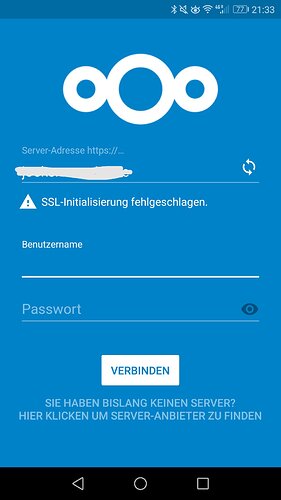When trying to connect to my server (Nextcloud 12) on Android I get an error message saying “SSL initialization failed” (SSL Initialisierung fehlgeschlagen) before I even enter a username or password.
This does not happen on my friend’s or my wife’s phone. Also the web interface works just fine.
I already reinstalled the app.
My phone is a Huawei P9 with Android 7.
I was asked on Twitter to ping @tobiasKaminsky
please check your server’s security settings esp. implementation of ssl certs and ciphers.
You may use SSL Labs Security Test (https://www.ssllabs.com/ssltest/) and Mozilla Observatory (https://observatory.mozilla.org/) to find serious configuration issues. My rough guess: Something went wrong there.
Thanks, I get an A+on ssllabs and an A- on Mozilla. Do you have any hint what to look for specifically?
The hint "Limitations for Android-User: change to “ssl_ecdh_curve prime256v1;” instead of “ssl_ecdh_curve secp384r1;” " by Carsten Rieger on https://www.c-rieger.de/nextcloud-installation-guide/#c04 fixed the problem. Why, I cannot say… Thanks for the help everybody!
1 Like
I have to thank you for Carsten Riegers Link. It inspired me in so far, that I am now thinking about using ssh with libpam-google-authenticator. My only concern is that my freeOTP app is getting kinda messy with plenty of OTPed apps and servers…