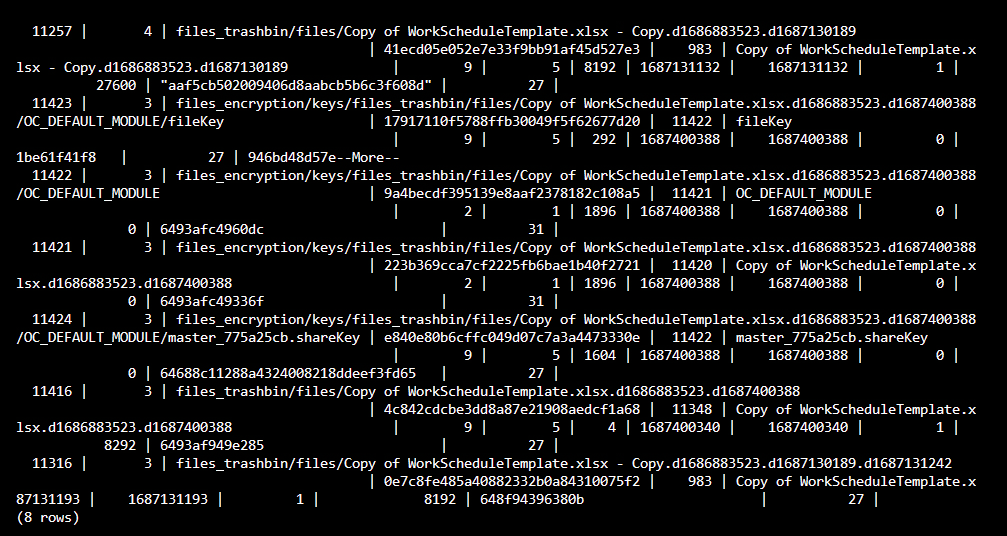Nextcloud version (eg, 20.0.5): 26.0.2
Operating system and version (eg, Ubuntu 20.04): 22.04
Nextcloud AIO v6.1.1
Is this the first time you’ve seen this error? (Y/N): Y
Steps to replicate it:
-
Clients began showing the following sync errors:
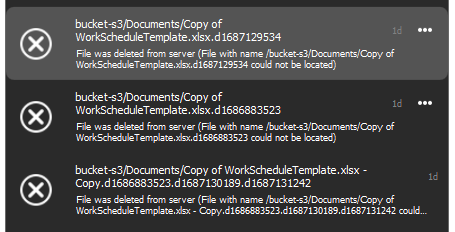
-
Files are shown in the Web UI. Attempting to delete the entries here yield no results. When I refresh the Web UI, they show back up. Clients continue to get the sync errors.
-
Clicking on the file via the Web UI shows that the resource is not present on the server (page not found).
-
Manually browsing on my s3 bucket also does not show any of these .d* files.
It appears there is some type of orphan reference where the application thinks these files exist when they really don’t exist on the server anymore.
I’ve tried several occ commands but none have helped so far:
occ trashbin:cleanup --all-users
occ files:scan --all
occ files:checksums:verify --all
occ versions:cleanup
Verified no file locks:
SELECT * FROM oc_file_locks WHERE lock <> 0;
0 results
Queried oc_filecache which does return results for one of the files I queried.
SELECT * FROM oc_filecache WHERE path LIKE '%.d1686883523%';
There are trashbin references seen here which I was hoping the occ trashbin:cleanup would get rid of. The trashbin via Web UI is also empty.
I considered deleting these orphan rows but that seems possible to cause issues so I’m coming here first. I’ve run out of things to try with this. Any help would be appreciated.