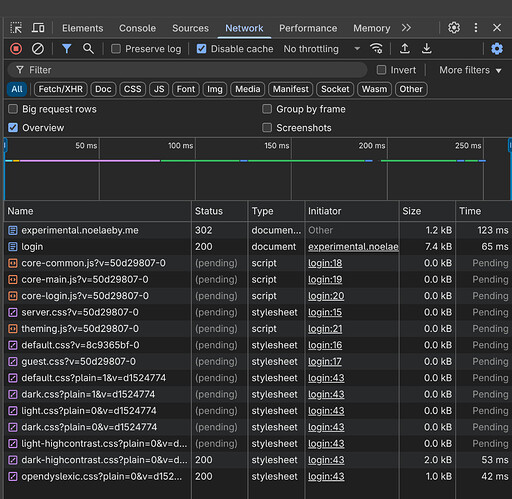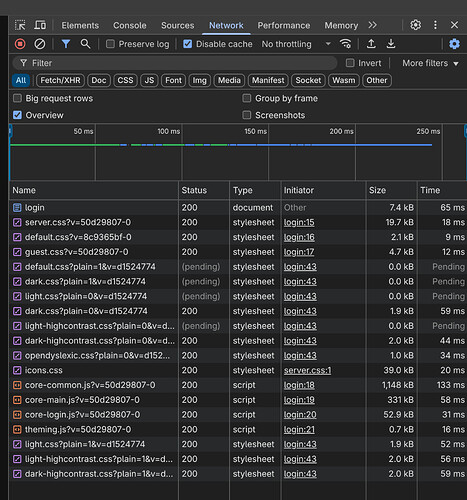Support intro
Sorry to hear you’re facing problems. 
The community help forum (help.nextcloud.com) is for home and non-enterprise users. Support is provided by other community members on a best effort / “as available” basis. All of those responding are volunteering their time to help you.
If you’re using Nextcloud in a business/critical setting, paid and SLA-based support services can be accessed via portal.nextcloud.com where Nextcloud engineers can help ensure your business keeps running smoothly.
Getting help
In order to help you as efficiently (and quickly!) as possible, please fill in as much of the below requested information as you can.
Before clicking submit: Please check if your query is already addressed via the following resources:
- Official documentation (searchable and regularly updated)
- How to topics and FAQs
- Forum search
(Utilizing these existing resources is typically faster. It also helps reduce the load on our generous volunteers while elevating the signal to noise ratio of the forums otherwise arising from the same queries being posted repeatedly).
Some or all of the below information will be requested if it isn’t supplied; for fastest response please provide as much as you can. ![]()
The Basics
- Nextcloud Server version (e.g., 29.x.x):
- 31.0.7
- Operating system and version (e.g., Ubuntu 24.04):
- Fedora CoreOS (Linux 6.15.6-200.fc42.x86_64 x86_64)
- Web server and version (e.g, Apache 2.4.25):
- Apache/2.4.62 (Debian, included in docker image)
- Reverse proxy and version _(e.g. nginx 1.27.2)
- nginx (1.28.0 on Fedora CoreOS using rootless podman, socket activation)
- nginx (1.27.2 on FreeBSD)
- PHP version (e.g, 8.3):
- 8.3.24 (included in docker image)
- Is this the first time you’ve seen this error? (Yes / No):
- Yes
- When did this problem seem to first start?
- After setting up a new instance
- Installation method (e.g. AlO, NCP, Bare Metal/Archive, etc.)
- Docker image from docker hub using rootless podman (remote storage for data only over NFS)
- Are you using CloudfIare, mod_security, or similar? (Yes / No)
- Yes (NAXSI + Suricata, but also happens with it disabled)
Summary of the issue you are facing:
Sometimes some pages on my newly set up instance just don’t finish loading. Mostly it’s the login page on first try. A look into the network tab tells me some assets (css and js) just won’t load and remain pending indefinitely. As explained I’m using two reverse proxies in front of it. They use the same proxy buffer sizes and keepalive settings. Sometimes those assets show up as connection closed errors in the reverse proxy log, but mostly not. The same setup works with AIO for some reason, but seems to not work with the manual docker install. After that, browsing around is smoother but then any other page will have the same issue again after some time. I really have no clue where too look for such a problem. I would be very thankful if somebody could give me an opinion or at least some guesses on where too look further.
Steps to replicate it (hint: details matter!):
- Run docker image from dockerhub
- Run two reverse proxies in front of it with generous keepalive and proxy buffer settings
- Try to load a page
Log entries
Nextcloud
No abnormal logs are generated.
Web Browser
If the problem is related to the Web interface, open your browser inspector Console and Network tabs while refreshing (reloading) and reproducing the problem. Provide any relevant output/errors here that appear.
Screenshot of the network tab trying to load the login page.
Another one.
Web server / Reverse Proxy
*8414 upstream prematurely closed connection while reading response header from upstream, client: 192.168.1.3, server: REDACTED, request: "GET /apps/theming/theme/dark-highcontrast.css?plain=0&v=d1524774 HTTP/2.0", upstream: "http://10.0.0.50:8080/apps/theming/theme/dark-highcontrast.css?plain=0&v=d1524774", host: "REDACTED", referrer: "REDACTED"
This doesn’t always show up in the logs for some reason.
Nextcloud
The nextcloud log doesn’t show anything special unfortunately, just as the Apache log.
Configuration
Nextcloud
{
"system": {
"htaccess.RewriteBase": "\/",
"memcache.local": "\\OC\\Memcache\\APCu",
"apps_paths": [
{
"path": "\/var\/www\/html\/apps",
"url": "\/apps",
"writable": false
},
{
"path": "\/var\/www\/html\/custom_apps",
"url": "\/custom_apps",
"writable": true
}
],
"memcache.distributed": "\\OC\\Memcache\\Redis",
"memcache.locking": "\\OC\\Memcache\\Redis",
"redis": {
"host": "***REMOVED SENSITIVE VALUE***",
"password": "***REMOVED SENSITIVE VALUE***",
"port": 6379
},
"trusted_proxies": "***REMOVED SENSITIVE VALUE***",
"mail_smtpmode": "smtp",
"mail_smtphost": "***REMOVED SENSITIVE VALUE***",
"mail_smtpport": 465,
"mail_smtpsecure": "ssl",
"mail_smtpauth": true,
"mail_smtpauthtype": "LOGIN",
"mail_smtpname": "***REMOVED SENSITIVE VALUE***",
"mail_from_address": "***REMOVED SENSITIVE VALUE***",
"mail_domain": "***REMOVED SENSITIVE VALUE***",
"mail_smtppassword": "***REMOVED SENSITIVE VALUE***",
"upgrade.disable-web": true,
"instanceid": "***REMOVED SENSITIVE VALUE***",
"passwordsalt": "***REMOVED SENSITIVE VALUE***",
"secret": "***REMOVED SENSITIVE VALUE***",
"trusted_domains": [
"experimental.noelaeby.me"
],
"datadirectory": "***REMOVED SENSITIVE VALUE***",
"dbtype": "mysql",
"version": "31.0.7.1",
"overwrite.cli.url": "https:\/\/experimental.noelaeby.me",
"overwriteprotocol": "https",
"dbname": "***REMOVED SENSITIVE VALUE***",
"dbhost": "***REMOVED SENSITIVE VALUE***",
"dbport": "",
"dbtableprefix": "oc_",
"mysql.utf8mb4": true,
"dbuser": "***REMOVED SENSITIVE VALUE***",
"dbpassword": "***REMOVED SENSITIVE VALUE***",
"installed": true,
"preview_imaginary_url": "***REMOVED SENSITIVE VALUE***",
"memories.db.triggers.fcu": true,
"memories.exiftool": "\/var\/www\/html\/custom_apps\/memories\/bin-ext\/exiftool-amd64-glibc",
"memories.vod.path": "\/var\/www\/html\/custom_apps\/memories\/bin-ext\/go-vod-amd64",
"enabledPreviewProviders": [
"OC\\Preview\\Imaginary"
]
}
}
Apps
Enabled:
- activity: 4.0.0
- app_api: 5.0.2
- bruteforcesettings: 4.0.0
- circles: 31.0.0
- cloud_federation_api: 1.14.0
- comments: 1.21.0
- contactsinteraction: 1.12.0
- dashboard: 7.11.0
- dav: 1.33.0
- facerecognition: 0.9.70
- federatedfilesharing: 1.21.0
- federation: 1.21.0
- files: 2.3.1
- files_downloadlimit: 4.0.0
- files_pdfviewer: 4.0.0
- files_reminders: 1.4.0
- files_sharing: 1.23.1
- files_trashbin: 1.21.0
- files_versions: 1.24.0
- firstrunwizard: 4.0.0
- logreader: 4.0.0
- lookup_server_connector: 1.19.0
- maps: 1.6.0
- memories: 7.6.1
- news: 26.1.0
- nextcloud_announcements: 3.0.0
- notifications: 4.0.0
- oauth2: 1.19.1
- password_policy: 3.0.0
- photos: 4.0.0
- previewgenerator: 5.9.0
- privacy: 3.0.0
- profile: 1.0.0
- provisioning_api: 1.21.0
- recommendations: 4.0.0
- related_resources: 2.0.0
- serverinfo: 3.0.0
- settings: 1.14.0
- sharebymail: 1.21.0
- support: 3.0.0
- survey_client: 3.0.0
- systemtags: 1.21.1
- text: 5.0.0
- theming: 2.6.1
- twofactor_backupcodes: 1.20.0
- updatenotification: 1.21.0
- user_status: 1.11.0
- viewer: 4.0.0
- weather_status: 1.11.0
- webhook_listeners: 1.2.0
- workflowengine: 2.13.0
Disabled:
- admin_audit: 1.21.0
- encryption: 2.19.0
- files_external: 1.23.0
- suspicious_login: 9.0.1
- twofactor_nextcloud_notification: 5.0.0
- twofactor_totp: 13.0.0-dev.0
- user_ldap: 1.22.0
Reverse proxies
location / {
proxy_pass http://upstream-nextcloud;
# Adjust to match APACHE_PORT and APACHE_IP_BINDING. See https://github.com/nextcloud/all-in-one/blob/main/reverse-proxy.md#adapting-the-sample-web-server-configurations-below
proxy_set_header X-Forwarded-For $proxy_add_x_forwarded_for;
proxy_set_header X-Forwarded-Port $server_port;
proxy_set_header X-Forwarded-Scheme $scheme;
proxy_set_header X-Forwarded-Proto $scheme;
proxy_set_header X-Real-IP $remote_addr;
proxy_set_header Host $host;
proxy_buffer_size 16k;
proxy_buffers 4 8k;
proxy_busy_buffers_size 16k;
proxy_read_timeout 120s;
proxy_send_timeout 120s;
keepalive_requests 1000;
keepalive_timeout 120s;
}