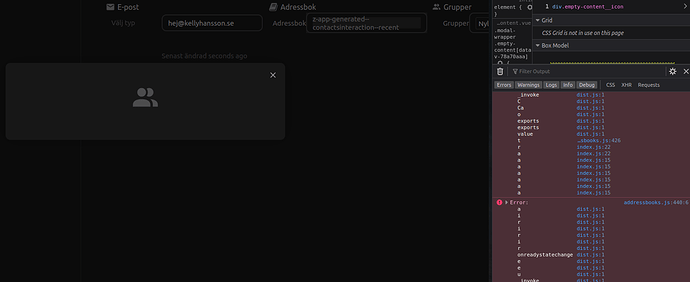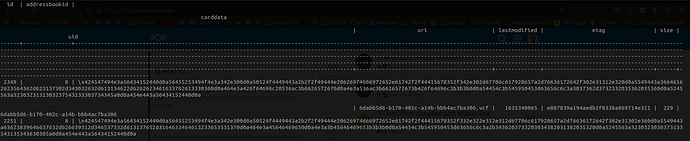I tried adding a single Vcard, and it failed with a lot of web log errors. I’m a long time ownCloud/Nextcloud user, and I suspect a bug, but I don’t know.
Firefox 107.0.1 but also tried other browsers. Cache and history + cookies cleaned of course.
The invalid URL is from an auto generated contact in “Recently Contacted” which I tried to remove in Web UI but can’t. Also tried to delete the addressbook from Thunderbird and sync to server, but that doesn’t work either.
You need to fill either the text or the ariaLabel props in the button component.
Object { text: null, ariaLabel: null }
Object { _uid: 67, _isVue: true, "$options": {…}, _renderProxy: {…}, _self: {…}, "$parent": {…}, "$root": {…}, "$children": (1) […], "$refs": {}, _watcher: {…}, … }
"$attrs":
"$children": Array [ {…} ]
"$createElement": function $createElement(t, n, a, i)
"$el": <a class="button-vue addressbook__…tton-vue--vue-secondary" data-v-7a8f3349="" data-v-8374a1ea="" type="button" href="#" title="">
"$listeners":
"$options": Object { parent: {…}, _parentVnode: {…}, _componentTag: "Button", … }
"$parent": Object { _uid: 65, _isVue: true, "$options": {…}, … }
"$refs": Object { }
"$root": Object { _uid: 4, _isVue: true, "$options": {…}, … }
"$scopedSlots": Object { icon: a()
, … }
"$slots": Object { icon: Getter, … }
"$store": Object { _committing: false, _actions: {…}, _actionSubscribers: [], … }
"$vnode": Object { tag: "vue-component-53-NcButton", data: {…}, children: undefined, … }
_c: function _c(t, n, a, i)
_computedWatchers: Object { rootElement: {…}, hasText: {…}, hasIcon: {…}, … }
_data: Object { slots: Getter & Setter, … }
_directInactive: false
_events: Object { click: (1) […], "hook:destroyed": (1) […] }
_hasHookEvent: true
_inactive: null
_isBeingDestroyed: false
_isDestroyed: false
_isMounted: true
_isVue: true
_props: Object { disabled: Getter & Setter, type: Getter & Setter, nativeType: Getter & Setter, … }
_renderProxy: Object { _uid: 67, _isVue: true, "$options": {…}, … }
_routerRoot: Object { _uid: 4, _isVue: true, "$options": {…}, … }
_self: Object { _uid: 67, _isVue: true, "$options": {…}, … }
_staticTrees: null
_uid: 67
_vnode: Object { tag: "a", data: {…}, children: (1) […], … }
_watcher: Object { deep: false, user: false, lazy: false, … }
_watchers: Array(9) [ {…}, {…}, {…}, … ]
slots:
<get $attrs()>: function get()
<set $attrs()>: function set(t)
<get $listeners()>: function get()
<set $listeners()>: function set(t)
<get slots()>: function get()
<set slots()>: function set(e)
<prototype>: Object { constructor: o(e)
, disabled: Getter & Setter, type: Getter & Setter, … }
NcButton.js:1:20661
The following contact has been repaired: invalid REV
Object { jCal: Getter & Setter, addressbook: Getter & Setter, vCard: Getter & Setter, conflict: Getter & Setter, dav: Getter & Setter, … }
__ob__: Object { value: {…}, dep: {…}, vmCount: 0 }
addressbook:
conflict:
dav:
jCal:
vCard:
<get addressbook()>: function get()
<set addressbook()>: function set(t)
<get conflict()>: function get()
<set conflict()>: function set(t)
<get dav()>: function get()
<set dav()>: function set(t)
<get jCal()>: function get()
<set jCal()>: function set(t)
<get vCard()>: function get()
<set vCard()>: function set(t)
<prototype>: Object { … }
validate.js:48:6
Invalid avatar url /remote.php/dav/addressbooks/users/daniel/z-app-generated--contactsinteraction--recent/146?photo 3 NcAvatar.js:2:151823
The following contact has been repaired: invalid REV
Object { jCal: Getter & Setter, addressbook: Getter & Setter, vCard: Getter & Setter, conflict: Getter & Setter, dav: Getter & Setter, … }
__ob__: Object { value: {…}, dep: {…}, vmCount: 0 }
addressbook:
conflict:
dav:
jCal:
vCard:
<get addressbook()>: function get()
<set addressbook()>: function set(t)
<get conflict()>: function get()
<set conflict()>: function set(t)
<get dav()>: function get()
<set dav()>: function set(t)
<get jCal()>: function get()
<set jCal()>: function set(t)
<get vCard()>: function get()
<set vCard()>: function set(t)
<prototype>: Object { … }
validate.js:48:6
Invalid avatar url /remote.php/dav/addressbooks/users/daniel/z-app-generated--contactsinteraction--recent/145?photo NcAvatar.js:2:151823
Masonry reflow ContactDetails.vue:798
You need to fill either the text or the ariaLabel props in the button component.
Object { text: "", ariaLabel: null }
Object { _uid: 204, _isVue: true, "$options": {…}, _renderProxy: {…}, _self: {…}, "$parent": {…}, "$root": {…}, "$children": (2) […], "$refs": {}, _watcher: {…}, … }
NcButton.js:1:20661
Scroll anchoring was disabled in a scroll container because of too many consecutive adjustments (10) with too little total distance (-0.839999961853027 px average, -8.4 px total). sabre-vobject-50962c75-6792-4bb6-96b8-9730b9b917b4~z-app-generated--contactsinteraction--recent
Error: Your focus-trap must have at least one container with at least one tabbable node in it at all times
p focus-trap.esm.js:361
activate focus-trap.esm.js:644
useFocusTrap NcModal.js:2
VueJS 2
vue.runtime.esm.js:1897:4
VueJS 5
Object { jCal: (3) […], addressbook: {…}, vCard: {…}, conflict: false }
addressbooks.js:420:3
Error:
D dist.js:1
a dist.js:1
i dist.js:1
r dist.js:1
i dist.js:1
r dist.js:1
i dist.js:1
r dist.js:1
onreadystatechange dist.js:1
addressbooks.js:440:6
t addressbooks.js:440
jQuery is deprecated: The global jQuery is deprecated. It will be removed in a later versions without another warning. Please ship your own. 184 globals.js:60:15
jQuery is deprecated: The global jQuery is deprecated. It will be removed in a later versions without another warning. Please ship your own. 80 globals.js:60:15
jQuery is deprecated: The global jQuery is deprecated. It will be removed in a later versions without another warning. Please ship your own. 8 globals.js:60:15
No new notification data received NotificationsApp.vue:372
Polling interval updated to 30000 NotificationsApp.vue:404
jQuery is deprecated: The global jQuery is deprecated. It will be removed in a later versions without another warning. Please ship your own. 4 globals.js:60:15
No new notification data received NotificationsApp.vue:372
Polling interval updated to 30000 NotificationsApp.vue:404
jQuery is deprecated: The global jQuery is deprecated. It will be removed in a later versions without another warning. Please ship your own. 4 globals.js:60:15
No new notification data received NotificationsApp.vue:372
Polling interval updated to 30000 NotificationsApp.vue:404
jQuery is deprecated: The global jQuery is deprecated. It will be removed in a later versions without another warning. Please ship your own. 36 globals.js:60:15