Good day.
Excuse my very late answer on this topic.
- What apache confs Ive used:
basic nc instance conf:
<VirtualHost *:80>
DocumentRoot "/var/www/nextcloud"
ServerName https://put-your-sub-domain-here.com/
ErrorLog ${APACHE_LOG_DIR}/nextcloud.error
CustomLog ${APACHE_LOG_DIR}/nextcloud.access combined
<Directory /var/www/nextcloud/>
Require all granted
Options FollowSymlinks MultiViews
AllowOverride All
<IfModule mod_dav.c>
Dav off
</IfModule>
SetEnv HOME /var/www/nextcloud
SetEnv HTTP_HOME /var/www/nextcloud
Satisfy Any
</Directory>
</VirtualHost>
- In some cases, your nc config.php can be configured wrong, so in my case I just take the default config.php and edited by my needs:
<?php
$CONFIG = array (
'instanceid' => 'private',
'passwordsalt' => 'private',
'secret' => 'private',
'trusted_domains' =>
array (
0 => 'your-nc-sub-domain.com', # for example nc.harry.com
1 => 'private', # add your local nc address in case if you want to access nc from within the local network
),
'trusted_proxies' =>
array (
0 => 'private', # put the address of your REVERSE PROXY server, for example 192.168.1.31
),
'forwarded-for-headers' =>
array (
0 => 'X-Forwarded-For',
1 => 'HTTP_X_FORWARDED_FOR',
),
'datadirectory' => '/path/to/your/nc-data-location', # can be remote storage as well, for example /mnt/nas/nextcloud-data/
'dbtype' => 'mysql',
'version' => 'private',
'overwrite.cli.url' => 'https://your-nc-sub-domain/', # for example https://nc.harry.com/
'overwriteprotocol' => 'https',
'default_phone_region' => 'US', # add a phone region to bypass the warning in the administrative panel of your instance
'htaccess.RewriteBase' => '/',
'dbname' => 'nc',
'dbhost' => 'localhost:3306', # it can be a remote database server, for example 192.168.1.30:3096
'dbport' => '',
'dbtableprefix' => 'oc_',
'mysql.utf8mb4' => true,
'dbuser' => 'private',
'dbpassword' => 'private',
'installed' => true,
'memcache.distributed' => '\\OC\\Memcache\\Redis',
'memcache.local' => '\\OC\\Memcache\\Redis',
'memcache.locking' => '\\OC\\Memcache\\Redis',
'redis' =>
array (
'host' => 'localhost', # it could be a remove redis server, for example 192.168.1.29
'port' => 6379,
),
'mail_from_address' => 'private',
'mail_smtpmode' => 'smtp',
'mail_sendmailmode' => 'smtp',
'mail_domain' => 'private',
'mail_smtpsecure' => 'ssl',
'mail_smtpauthtype' => 'PLAIN',
'mail_smtpauth' => 1,
'mail_smtphost' => 'private',
'mail_smtpport' => 'private',
'mail_smtpname' => 'private',
'mail_smtppassword' => 'private',
'maintenance' => false,
'theme' => '',
'loglevel' => 2,
'logfile' => '/var/log/nc/nc.log',
'log_type' => 'file',
'default_timezone' => 'TZ', # for example BE, Belgium
'logdateformat' => 'c',
'maintenance_window_start' => 1,
);
-
The above example is production config.php . You must tweak it by your needs. The best option is to create a copy of your original config.php and start from there.
-
I’ve use a default reverse proxy configuration provided in nextcloud repo . It’s important to note that on top of this vhost configuration, certbot generate a LE certificate.
Please, be aware that this is a my method to provide an access to the nc instance and you must investigate a little further the whole process for deploying and configuration of the software.
Best regards!
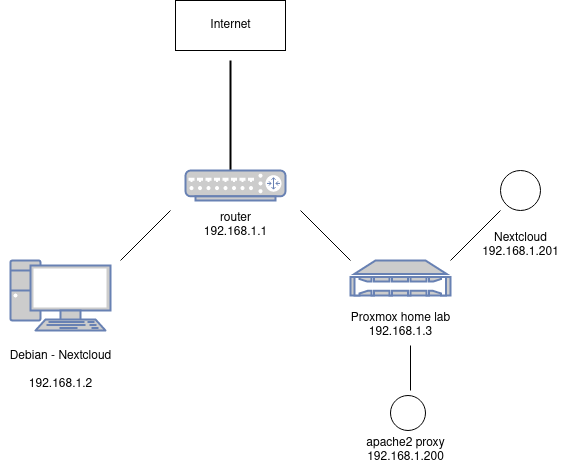
![]()
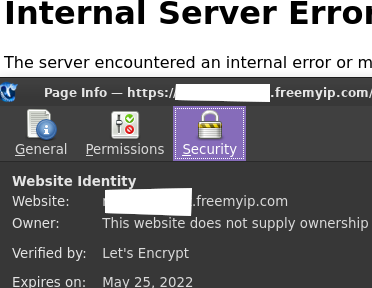
![]()
