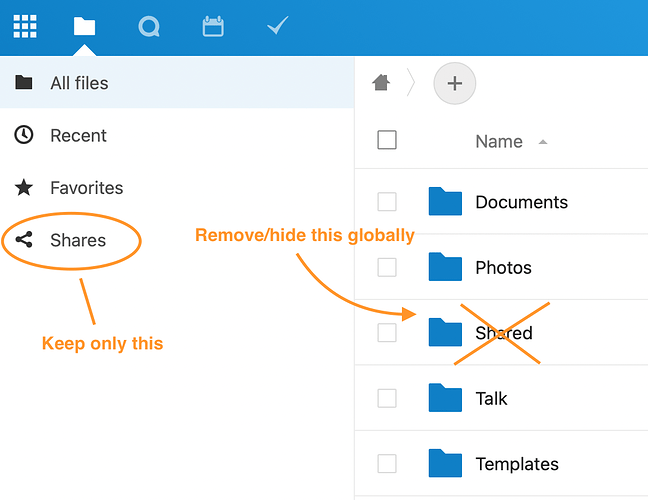Hey all ![]() new user thats been trialing Nextcloud more and more lately and managed to get a pretty good workflow but have a smaller thing (currently) thats bothering me a bit.
new user thats been trialing Nextcloud more and more lately and managed to get a pretty good workflow but have a smaller thing (currently) thats bothering me a bit.
If I share a folder to another user/group, each affected user then gets a “Shared” subfolder in the Files app. If any of the users (god forbid!) manages to delete that folder by accident, then whoever is managing the instance/shares will have to reshare all the folders/files again which may well become an unnecessary and tiresome endeavor.
Can I somehow hide this folder globally so it never shows up or is it something i’ve completely missed?
The reason is that it creates some unnecessary confusion having the shared files in two places plus if you delete the Shared folder in the Files app, then you’ll loose the actual shares even if you restore the folder from the trash. Much more preferred to only have the Shared folder shortcut in the left menu to eliminate any possible mistake/s a’la K.I.S.S model ![]()
Not sure if this particular “issue” is the same with every Nextcloud version or if its isolated to this Docker version but I hope i’m not alone on this, tried searching for this issue but couldn’t find anything with relevance other than putting a dot infront of the foldername but that didn’t work since the folder automagically gets recreated ![]()
- Nextcloud version: 24.0.7 AiO docker edition https://github.com/nextcloud/all-in-one
- Current AiO version: 2.1.2
- Operating system and version: Debian 11