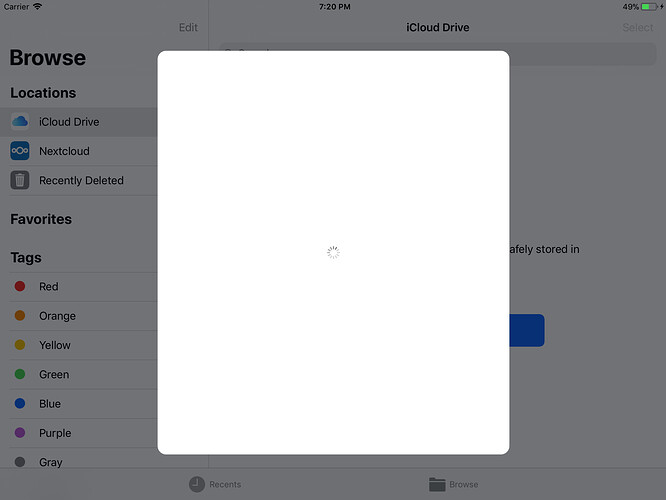Hello All
We have a Problem with the latest Nextcloud iOS Application.
We have signet the whole Project with our Developer ID and nearly all features are working like expected. Except the Sharing Feature in the Files App.
When tapping on the App Icon it opens a popup window and close it imidantly.
This starts only when signing the App with our Developer iD.
We made shure that all needed App ID’s and App Groups are available, including a whildcard App-ID to cover all revers domains in the Application Code.
xCode shows no error while Building the App and the Console of the Simulator shows non helping informations to debug.
Our Question is if someone or you, @ios , can give us a hint where we can start to troubleshooting this issue.
Was able to fix this by my self.
Thanks anyway
@freumichCH
would you please be so nice and tell us HOW you solved this problem so that users with the same problem could refer to your posting in case of trouble?
Hello @JimmyKater
Yes shure! Sorry for that. I was thinking that this issue was not so intresting for the croud due no responses or inputs
The magic is a little PLIST file who was not showed in the XCode File Browser
The name of this file is “PickerFileProvider.plist” in the Branding Folder.
So Make shure that you edit the reverse domain in NSExtensionFileProviderDocumentGroup with your App-Group. After that it works like expected.
Hope that helps.
1 Like
very well done, i think. thank you so much.
ummm… btw: it’s not for me personally… but for future users with the same problem. since now it’ll stay on this forum solved and with a real solution.
that’s the major benefit of a forum like this… 
You are absolutely right!
Thanks for your Fearless Feedback!
Ich werde schauen dass ich in Zukunft mehr “Sharing is Caring” lebe wenn ich etwas in das Forum Poste. 
2 Likes