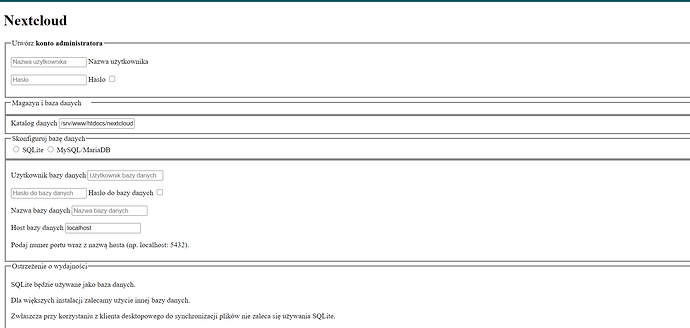Hello, (sorry for bad English)
I installed nextcloud and in http://mydomain.com/nextcloud I have installation without GUI
I tried to refresh, clean cookies, reinstall and when I install without GUI, I don’t have login input. I tried Zypper package metod, nextcloud .sh instalation script, PHP installation script, and unzipping, but always I’ve got installation without GUI. I give permissions to wwwdata to read and write all files.
Steps to replicate it:
- Install Nextcloud with this tutorial on openSUSE: SDB:Nextcloud - openSUSE Wiki
- Go to Nextcloud config page
Can somebody help me? Thanks.
P.S. When I try to go to nextcloud icon (http://mydomain.com/nextcloud/core/img/favicon.ico) I have got blank page, but www data have permission to read it.
My platform
Apache/2.4.43
Linux openSUSE Leap 15.1
Nextcloud 18.0.4 (newest)
PHP 7.2.5
MariaDB 10.2.31