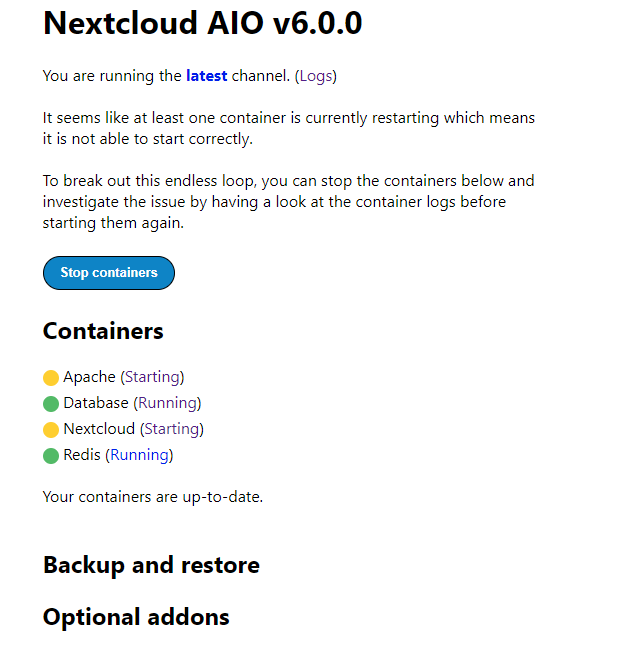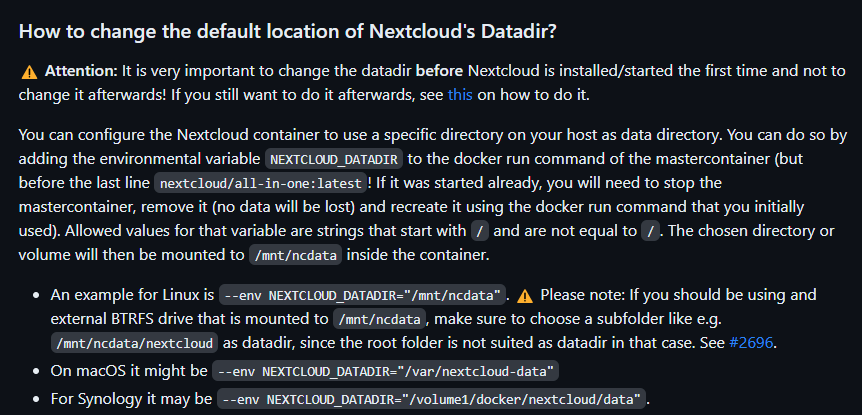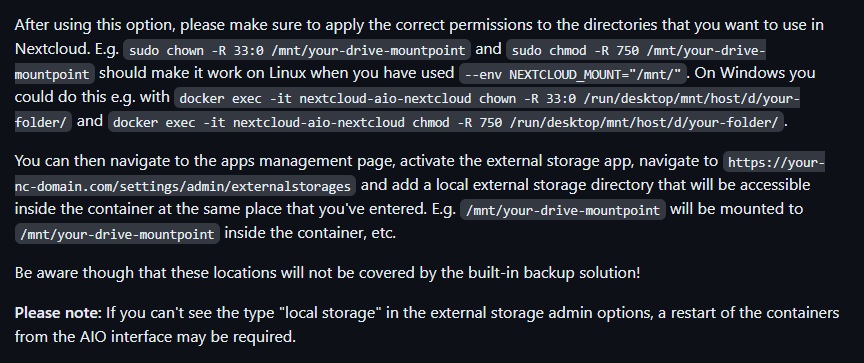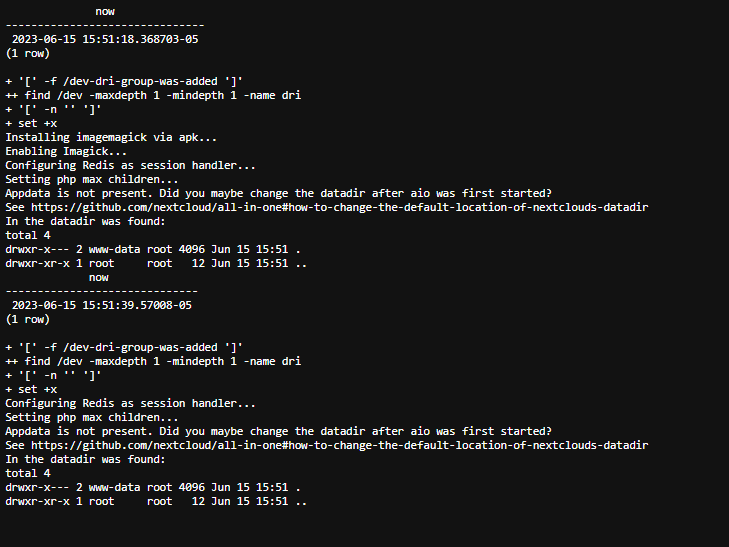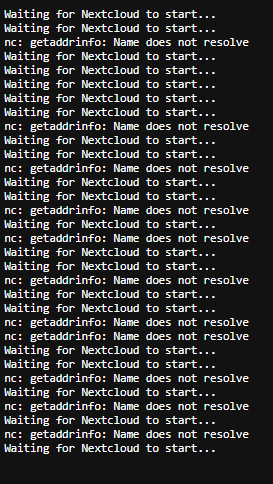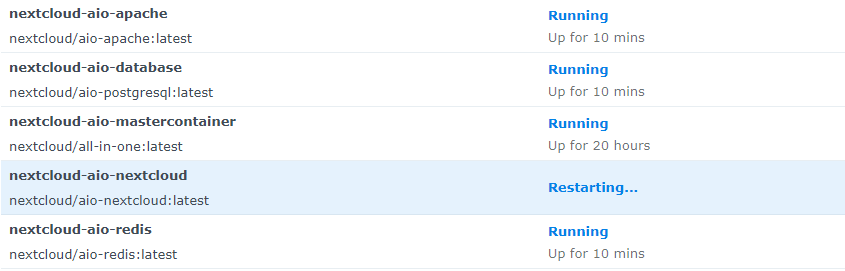Hello all,
I’m new to the AIO docker setup. I use to have Nextcloud on a VM ESXI but couldn’t get reverse proxy to work correctly with Cloudflare. So I would like to tr y this option.
So, I have made it to this point of the install.
Also, here is the Log from the Nextcloud container.
now stdout
11:02:13 am ------------------------------- stdout
11:02:13 am 2023-06-09 11:02:13.737646-05 stdout
11:02:13 am (1 row) stdout
11:02:13 am stdout
11:02:14 am + ‘[’ -f /dev-dri-group-was-added ‘]’ stderr
11:02:14 am ++ find /dev -maxdepth 1 -mindepth 1 -name dri stderr
11:02:14 am + ‘[’ -n ‘’ ‘]’ stderr
11:02:14 am + set +x stderr
11:02:14 am Installing imagemagick via apk… stdout
11:02:20 am Enabling Imagick… stdout
11:02:26 am Configuring Redis as session handler… stdout
11:02:27 am Setting php max children… stdout
11:02:28 am The initial Nextcloud installation failed. stdout
11:02:30 am Please reset AIO properly and try again. For further clues what went wrong, check the logs above. stdout
11:02:30 am See GitHub - nextcloud/all-in-one: Nextcloud AIO stands for Nextcloud All-in-One and provides easy deployment and maintenance with most features included in this one Nextcloud instance. stdout
11:02:38 am now stdout
11:02:38 am ------------------------------- stdout
11:02:38 am 2023-06-09 11:02:38.721612-05 stdout
11:02:38 am (1 row) stdout
11:02:38 am stdout
11:02:38 am + ‘[’ -f /dev-dri-group-was-added ‘]’ stderr
11:02:38 am ++ find /dev -maxdepth 1 -mindepth 1 -name dri stderr
11:02:38 am + ‘[’ -n ‘’ ‘]’ stderr
11:02:38 am + set +x stderr
11:02:38 am Configuring Redis as session handler… stdout
11:02:38 am Setting php max children… stdout
11:02:39 am The initial Nextcloud installation failed. stdout
11:02:39 am Please reset AIO properly and try again. For further clues what went wrong, check the logs above. stdout
11:02:39 am See GitHub - nextcloud/all-in-one: Nextcloud AIO stands for Nextcloud All-in-One and provides easy deployment and maintenance with most features included in this one Nextcloud instance. stdout
11:02:45 am now stdout
11:02:45 am ------------------------------- stdout
11:02:45 am 2023-06-09 11:02:45.773974-05 stdout
11:02:45 am (1 row) stdout
11:02:45 am stdout
11:02:45 am + ‘[’ -f /dev-dri-group-was-added ‘]’ stderr
11:02:45 am ++ find /dev -maxdepth 1 -mindepth 1 -name dri stderr
11:02:45 am + ‘[’ -n ‘’ ‘]’ stderr
11:02:45 am + set +x stderr
11:02:45 am Configuring Redis as session handler… stdout
11:02:45 am Setting php max children… stdout
11:02:46 am The initial Nextcloud installation failed. stdout
11:02:46 am Please reset AIO properly and try again. For further clues what went wrong, check the logs above. stdout
11:02:46 am See GitHub - nextcloud/all-in-one: Nextcloud AIO stands for Nextcloud All-in-One and provides easy deployment and maintenance with most features included in this one Nextcloud instance. stdout
11:02:54 am now stdout
11:02:54 am ------------------------------- stdout
11:02:54 am 2023-06-09 11:02:54.762491-05 stdout
11:02:54 am (1 row) stdout
11:02:54 am stdout
11:02:54 am + ‘[’ -f /dev-dri-group-was-added ‘]’ stderr
11:02:54 am ++ find /dev -maxdepth 1 -mindepth 1 -name dri stderr
11:02:54 am + ‘[’ -n ‘’ ‘]’ stderr
11:02:54 am + set +x stderr
11:02:54 am Configuring Redis as session handler… stdout
11:02:54 am Setting php max children… stdout
11:02:55 am The initial Nextcloud installation failed. stdout
11:02:55 am Please reset AIO properly and try again. For further clues what went wrong, check the logs above. stdout
11:02:55 am See GitHub - nextcloud/all-in-one: Nextcloud AIO stands for Nextcloud All-in-One and provides easy deployment and maintenance with most features included in this one Nextcloud instance. stdout
11:03:02 am now stdout
11:03:02 am -------------------------------
Not sure what happened but the Nextcloud container is in a constant loop of restarting. I have this on my Synology NAS and 443 and 80 are used, this is why I would like it to work with Cloudflare and my purchased domain.
Any help would be appreciated!