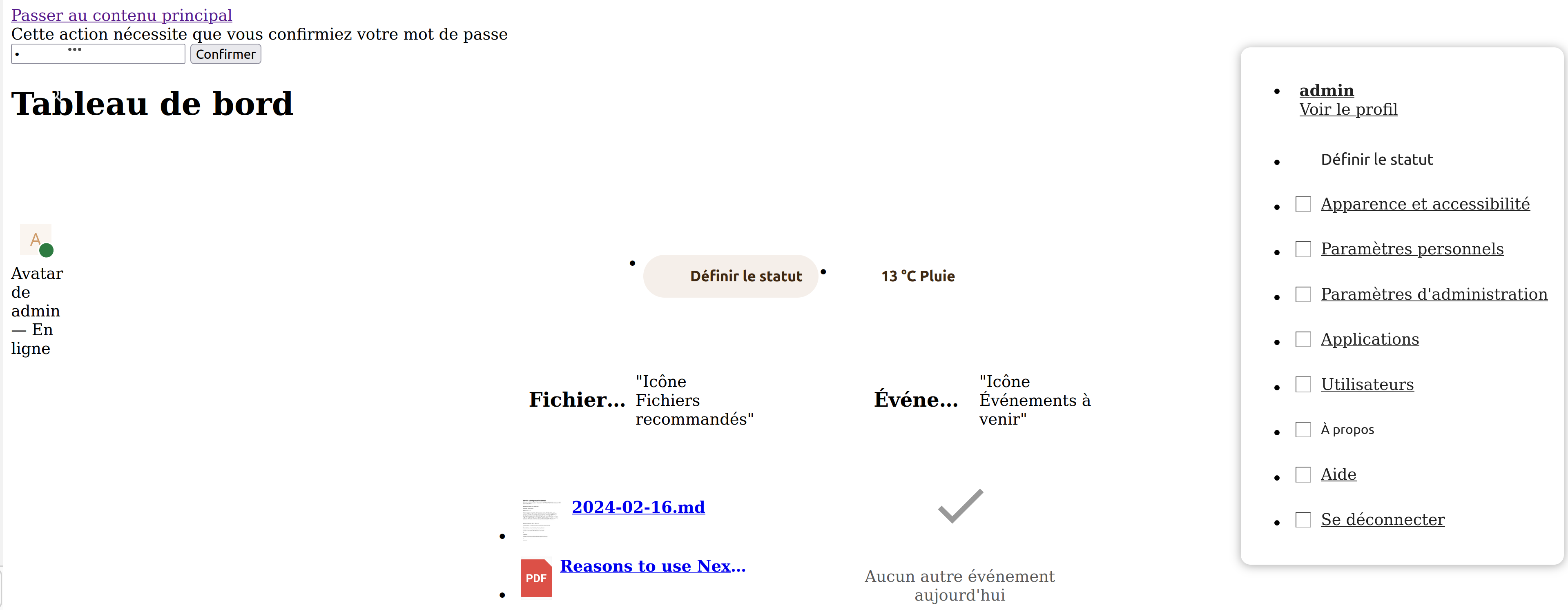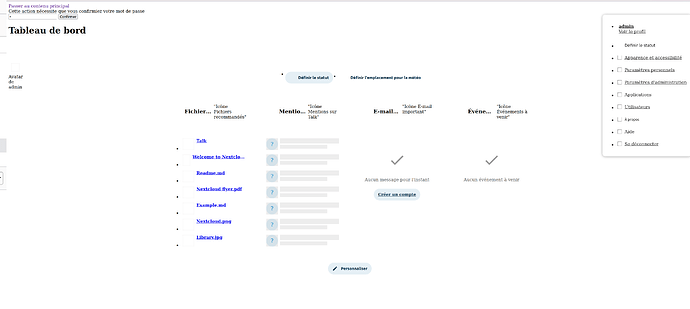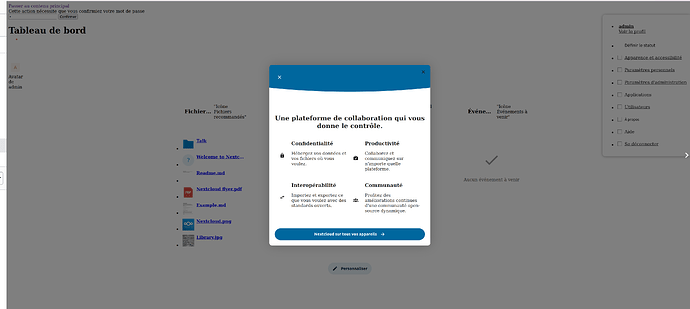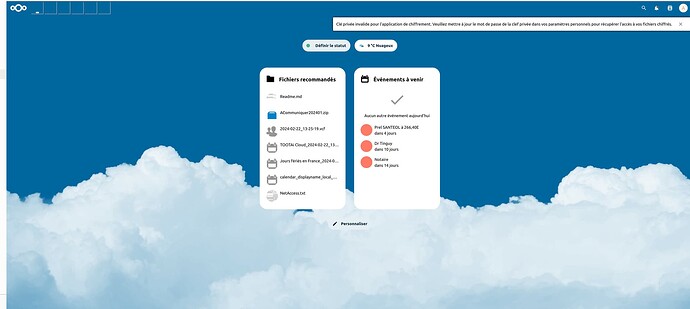Nextcloud version (eg, 20.0.5): 28.0.2.5
Operating system and version (eg, Ubuntu 20.04): Debian 12
Apache or nginx version (eg, Apache 2.4.25): nginx 1.22.1
PHP version (eg, 7.4): 8.2
Connecting from notebook Dell XPS running Ubuntu 22.04 or Mac M1 Debian 12 the pages are sort of unreadable and scrolling is impossible in apps section for example.
The source of page shows
<meta name="viewport" content="width=device-width, initial-scale=1.0" /> <meta name="apple-itunes-app" content="app-id=1125420102"> <meta name="apple-mobile-web-app-capable" content="yes"> <meta name="apple-mobile-web-app-status-bar-style" content="black"> <meta name="apple-mobile-web-app-title" content="Nextcloud"> <meta name="mobile-web-app-capable" content="yes">
Is this the first time you’ve seen this error? (Y/N): Y
Steps to replicate it:
- each time I try to connect
Thanks for your help.
Daniel