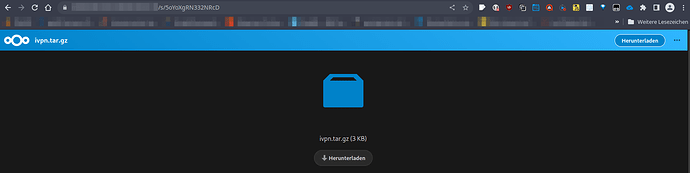Hello,
I have created a link to share to a single file stored in NC; when I enter this link in any webbrowser I get a WebUI that allows me to download this shared file.
Now I want to download this shared file using wget.
However, the file type is HTML document, Unicode text, UTF-8 text, with very long lines (5536)
Can you please advise how to download the shared file ivpn.tar.gz correctly with wget?
THX
Nextcloud version (eg, 20.0.5): 23.0.8
Operating system and version (eg, Ubuntu 20.04): Debian 11
Apache or nginx version (eg, Apache 2.4.25): nginx 1.22
PHP version (eg, 7.4): 8.0.22