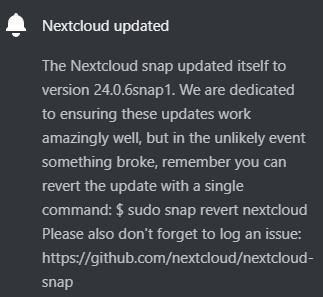Dear nextcloud community,
today I “refreshed” the nextcloud snap for the very first time. For 2 hours it says “copy snap nextcloud data” (or in German "Daten von Snap “nextcloud” kopieren).
My details:
[/details]
Nextcloud version: 24.0.4snap1
Operating system and version: Ubuntu 22.04
Apache or nginx version: not relevant
PHP version: not relevant
The issue you are facing:
Obviously, the update process does something, it should not do or it lasts longer as usual. On other machines I use nextcloud with apache and mysql and not as snap - the update needs 1-3 minutes. Done.
Snap - hours. Why? Does it copy my data? Where to - I can see no movement and no disk space changing. It’s almost 200 GB of data and nextcloud is configured to use external storage that is attached as an external harddrive via USB to the server.
I regret deeply using nextcloud as snap.
Is this the first time you’ve seen this error? : Yes, because it is the first time I updated the snap.
Steps to replicate it: I guess “snap refresh nextcloud” but I can’t test because it still copies data.
The output of your Nextcloud log in Admin > Logging:
Unfortunately unaccessible due to update process.
The output of your config.php file in /path/to/nextcloud (make sure you remove any identifiable information!):
It's a snap.
The output of your Apache/nginx/system log in /var/log/____:
It's a snap.
Output errors in nextcloud.log in /var/www/ or as admin user in top right menu, filtering for errors. Use a pastebin service if necessary.
It's a snap.
Any help appreciated:
- Can I stop the process without loosing data?
- Will I just have to wait 1-4 days?
- What does the process even do? How can I avoid this the next time refreshing the snap?
Many thanks and best regards
Muhackl