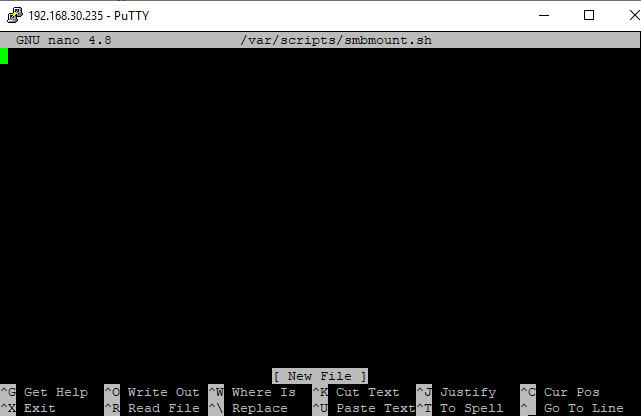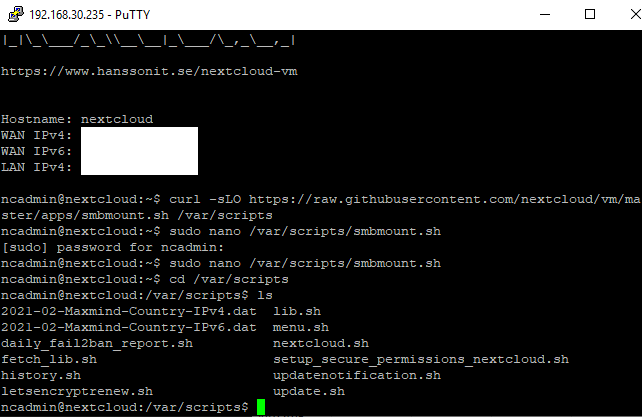Nextcloud version (eg, 20.0.5): v21
Operating system and version (eg, Ubuntu 20.04): Ubuntu 20.04
The issue you are facing:
I’m quite new to Linux and nextcloud so I hope I’m doing this right… For our teachers I want to give them the possibility to copy files from home into their nextcloud folder (in a folder with an external shared mount which is a NAS share in our domain network) from home which they can access in school by logging into Active Directory and accessing the mount. However nextcloud tells me that there’s only 16 slots available. It then tells me the following:

However if I run the curl command nothing happens (except that now there’s a smbmount.sh in the home/ncadmin folder) but not in the var/scripts folder.
Am I doing something wrong here?
thanks in advance