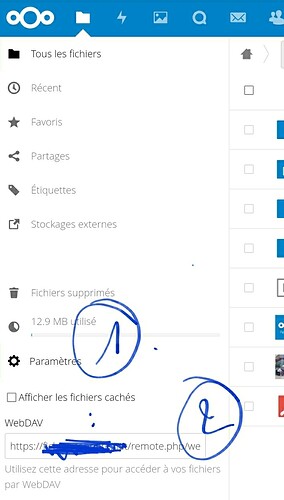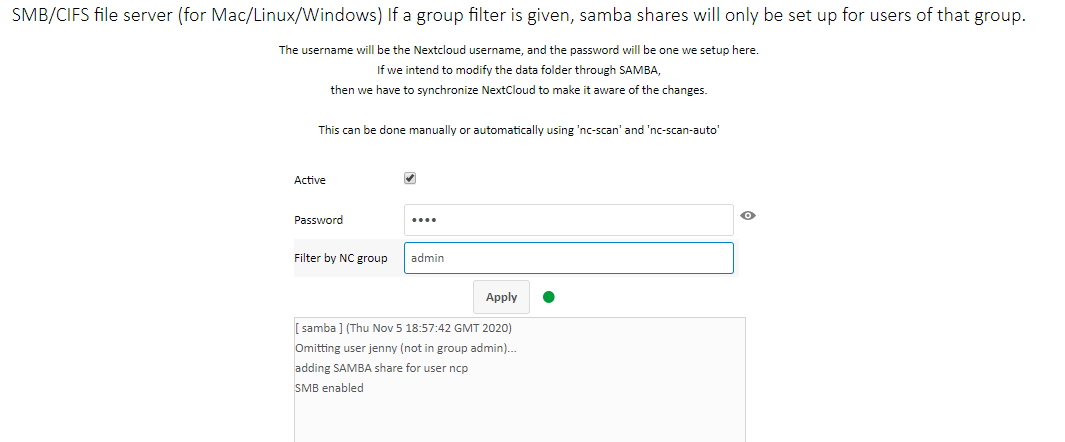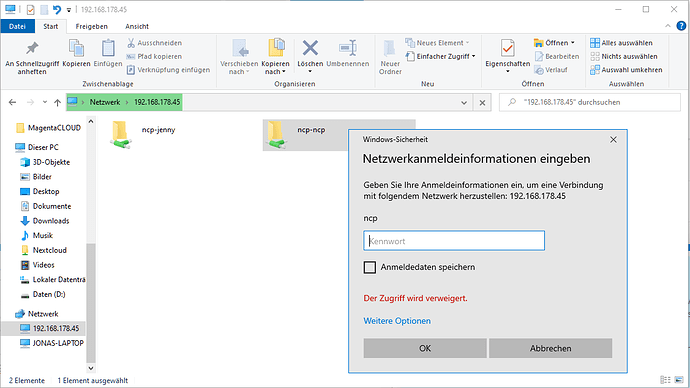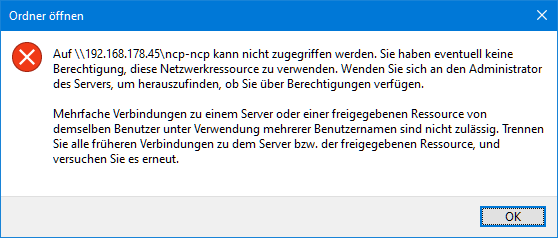Nextcloud version last one:
Operating system and version nextcloudpi
Apache or nginx version last one.
PHP version (eg, 7.1): last one
The issue you are facing:
I activated samba through https://ip:4443 and it is running.
I put a simple pw: 1234
When i try to login in windows I put: \192.168.1.4 and i see the folder that Im sharing.
When I open it ask me the login details and then is my problem. I cant login… always access denied.
Any idea?
May be you don’t have the same user for access on windows.
try to connect with an other user (the same you have on your Pi)
In smb.conf I have this:
NextCloudPi automatically generated from here. Do not remove this comment
[ncp-joao…@gmail.com]
path = /media/USBdrive/ncdata/joao…@gmail.com/files
writeable = yes
; browseable = yes
valid users = joao...@gmail.com
force user = www-data
force group = www-data
create mask = 0770
directory mask = 0771
force create mode = 0660
force directory mode = 0770
So try to connect on windows with joaochora@gmail.com
you can try to follow this instruction : connecter un lecteur reseau
When you connect, you can choose new user.
but what user should i use? im using the same as I do in the webui
always access denied.
Your user on Pi is : joaochora@gmail.com
In windows are you logged with joaochora@gmail.com ?
if not, when you try to connect check the box to use an other user and insert joaochora@gmail.com et password (same as pi)
yes all correct.
i m doing all of that:
-new user
-user: joaochora@gmail.com
-pass: the password from webui
and i get access denied.
Trying by an other way :
In your nextcloud, files, in the lower corner left, you can find the webadv address, may be you can try with this ?
what should i do with webdav?
I know, it is an old thread but I am facing the exact same problem. No matter what user/password combination I try, windows doesn’t grant access.
My smb.conf ends like this:
# NextCloudPi automatically generated from here. Do not remove this comment
[ncp-ncp]
path = /media/myCloudDrive/ncdata/ncp/files
writeable = yes
; browseable = yes
valid users = ncp
force user = www-data
force group = www-data
create mask = 0770
directory mask = 0771
force create mode = 0660
force directory mode = 0770
No errors when activating/deactivating samba share:
But no connection possible:
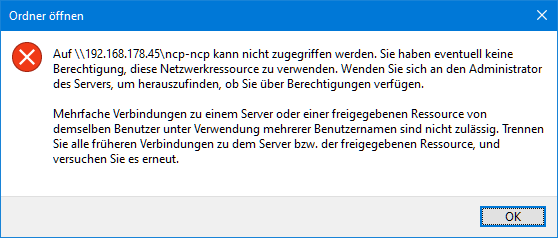
Any ideas what else I can try to figure out where the problem is?
@JasonBayton @nachoparker any ideas?
I am running into this same problem on my NextcloudPi v1.37.1 (image: NextCloudPi_11-27-20 )
No matter what credentials I try, I always get an error trying to access any of the folders.