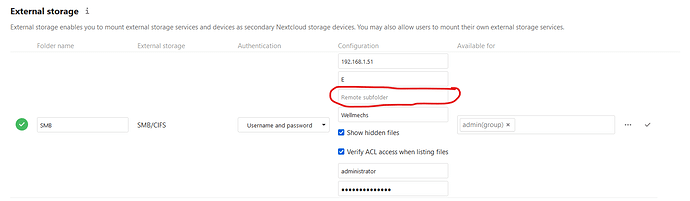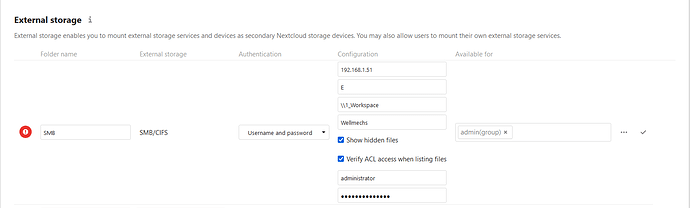Dear Experts,
I was trying to create share of windows server folders using subfolder section.
However, what ever I tried was giving error to me. Can some one explain how to use remote subfolder section of SMB external storage.
The subfolder is the path below the share root that you want to map. It may just be the root of the share that you want. In any case, it will not begin with a double backslash. See docs here https://docs.nextcloud.com/server/stable/admin_manual/configuration_files/external_storage/smb.html
Dear, KarlF12
Thanks for your prompt feedback.
I already read this article prior to creating post here. No any result. Can you please write how should i enter settings here? Or can you enter my computer to make settings.
Thanks.
Kvusal,
No experts here, just folks who tried things! We’re glad to give you a nudge in the right direction, but we’re not paid tech support, so the final step is always yours.
The example pictured in that doc shows a single ‘/’ where you have ‘\\’. Have you tried replacing that part, or doing just “1_Workspace” without a slash at all? Nextcloud might insert the right slash character for you.
From what you’ve entered, I’m assuming if you open the folder from Windows it looks like this:
\\192.168.1.51\E\1_Workspace
If that address doesn’t get you there on Windows, what does?
Sorry but under no circumstances will I access your system.
I don’t know the correct share path. I can only guess based on the pictures above, but we have already established something is incorrect.
Normally on Windows the share would look like this: \\host\share\optional-subfolder
What is it they say? All generalizations are false? ![]()
![]()