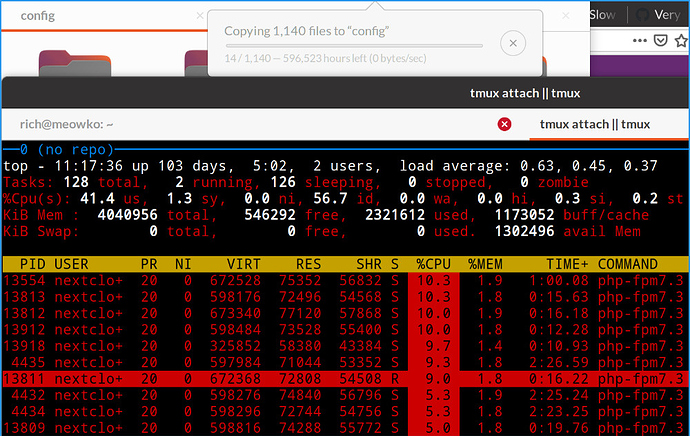I’m getting slow (100-200kb/s) uploads when uploading a large number of files, yet the server does not seem to be under load! (Uploading the same files from the same source via SFTP gets 400-500kb/s.)
Nextcloud version : 18.0.7
Operating system and version: Debian 10
Apache or nginx version: nginx 1.14.2
PHP version (eg, 7.1): 7.3.19
The issue you are facing: Slow uploads
Is this the first time you’ve seen this error? (Y/N): N
Steps to replicate it:
- mount by webdav (client is Ubuntu 20:04 using nautilus/GIO)
- copy a bunch of files
- paste into the webdav view
There are no errors/warnings etc. in the Nextcloud log in Admin > Logging at the time of this upload.
The output of your config.php file in /path/to/nextcloud (make sure you remove any identifiable information!):
$CONFIG = array (
'instanceid' => 'xxxxxxxxxxxx',
'passwordsalt' => 'xxxxxxxxxxxxxxxxxxxxxxxxxxxxxx',
'secret' => 'xxxxxxxxxxxxxxxxxxxxxxxxxxxxxxxxxxxxxxxxxxxxxxxx',
'trusted_domains' =>
array (
0 => 'xxxxxxxxxxxxxxxxxxxx.org',
),
'datadirectory' => '/mnt/archive/nextcloud',
'dbtype' => 'mysql',
'version' => '18.0.7.1',
'overwrite.cli.url' => 'https://xxxxxxxxxxxxxxxxxxxx.org',
'dbname' => 'nextcloud',
'dbhost' => 'localhost',
'dbport' => '',
'dbtableprefix' => 'oc_',
'dbuser' => 'nextcloud',
'dbpassword' => 'xxxxxxxxxxxxxxxx',
'installed' => true,
'mail_smtpmode' => 'sendmail',
'mail_sendmailmode' => 'smtp',
'mail_from_address' => 'xxxxxxxxx',
'mail_domain' => 'xxxxxxxxxxxxxxx.org',
'maintenance' => false,
'theme' => '',
'loglevel' => 2,
'updater.release.channel' => 'stable',
'mysql.utf8mb4' => true,
);
Screenshot showing top snapshot htat shows the system 56% idle, 0 wait, and with 0.5GB RAM free.
I have the same issue on another server, which is running NC 19, nginx, and Redis - uploads around 150-200kb/s, whereas SFTP uploads go arount 500-600kb/s.
I get upload speeds over 1Mb/s (on both servers) for a single large file.
(Nb. I disabled the brute force app before doing these tests)
Interested in any tips!