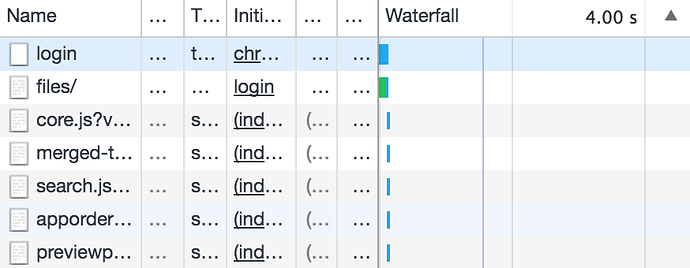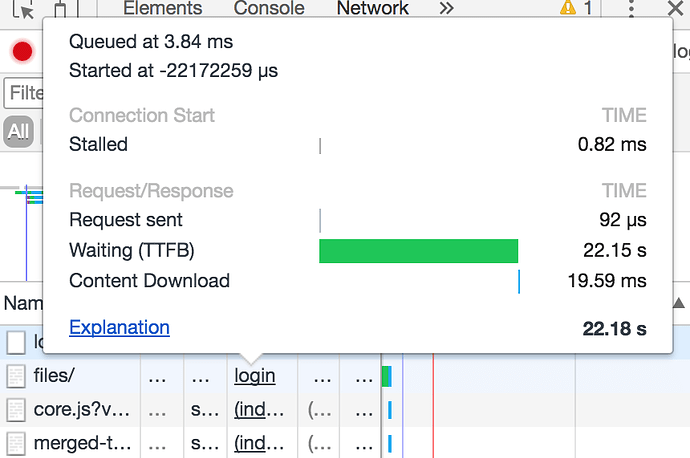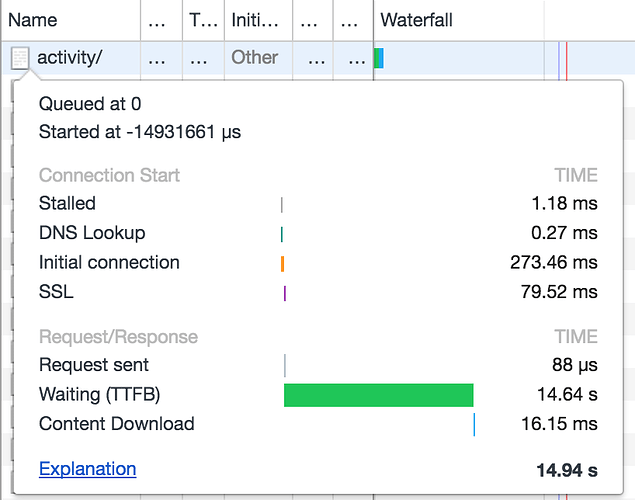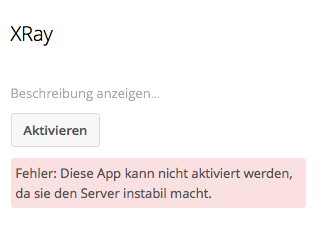Nextcloud version (eg, 12.0.2): 12.0.4.3
Operating system and version (eg, Ubuntu 17.04): Ubuntu 14.04
Apache or nginx version (eg, Apache 2.4.25): Apache 2.4.7
PHP version (eg, 7.1): 7.0.26
The issue you are facing:
After migration from ownCloud 9.1.6 to Nextcloud 12.0.4 we face slow loading times for the login procedure and when switching between apps.
We noticed the strange phenomenon that when we click a second time (instead of waiting) on a link or button (login, app switching), the page is loaded smoothly and fast.
While navigating inside an app (f.e. files) everything runs fast. No slow loading.
We have two other Nextcloud servers with a similar setup with no issues. Difference: The problematic setup has a HAProxy with loadbalancing and multiple webservers.
We suspect that the new rate limiting (trottling) mechnism and Brute Force Protection (which is disabled) causes these delays.
We tried several things to solve the issue:
- Disable Bruteforce app via config.php and restart Apache
- Add the IP Addressess of the clients who experiance this issue
- Add an IP address with Subnet 1 ( covering 128.0.0.0 - 255.255.255.254 )
- Uninstall Bruteforce app
The disabling Brute Force Protection in config.php have solved part of the problem.
Is this the first time you’ve seen this error? (Y/N): Yes
Steps to replicate it:
- Navigate to Cloud-Service
- Enter Login Credentials and hit Login
- Enter TOTP-Code and hit Login Button
- Login takes approximately 17 seconds (second click on Login Button leeds to substantially faster loading time)
- Switching to Activity App takes approximately 17 seconds to load the App (Page) (second click on Activity app leeds to substantially faster loading time)
- Switching back Files app takes approximately 17 seconds to load the App (Page) (second click on Files app leeds to substantially faster loading time)
The output of your Nextcloud log in Admin > Logging:
CONTAINS SENSITIVE DATA. No indication of the problem mentioned
The output of your config.php file in /path/to/nextcloud (make sure you remove any identifiable information!):
<?php
$CONFIG = array (
'instanceid' => 'SENSITIVE DATA',
'asset-pipeline.enabled' => false,
'passwordsalt' => 'SENSITIVE DATA',
'dbtype' => 'mysql',
'version' => '12.0.4.3',
'dbname' => 'owncloud',
'dbhost' => '10.0.222.9:6033',
'dbtableprefix' => 'oc_',
'dbuser' => 'SENSITIVE DATA',
'dbpassword' => 'SENSITIVE DATA',
'installed' => true,
'integrity.check.disabled' => true,
'appcodechecker' => false,
'theme' => 'wolke',
'forcessl' => true,
'maintenance' => false,
'enable_previews' => true,
'preview_max_x' => 2048,
'preview_max_y' => 2048,
'session_lifetime' => 86400,
'maxZipInputSize' => 2147483648,
'allowZipDownload' => true,
'trashbin_retention_obligation' => '30',
'mail_smtpmode' => 'smtp',
'mail_smtphost' => 'SENSITIVE DATA',
'appstoreenabled' => true,
'activity_expire_days' => 21,
'versions_retention_obligation' => 'auto',
'enable_avatars' => false,
'logtimezone' => 'Europe/Zurich',
'loglevel' => 0,
'log_rotate_size' => 104857600,
'filesystem_check_changes' => 1,
'trusted_domains' =>
array (
0 => 'SENSITIVE DATA',
1 => 'SENSITIVE DATA',
2 => 'SENSITIVE DATA',
3 => 'SENSITIVE DATA',
),
'datadirectory' => '/mnt/nfs/data',
'auth.bruteforce.protection.enabled' => false,
'skeletondirectory' => '/var/www/owncloud/themes/wolke/core/skeleton/',
'remember_login_cookie_lifetime' => 1296000,
'mail_from_address' => 'noreply',
'mail_domain' => 'SENSITIVE DATA',
'mail_smtpauthtype' => 'LOGIN',
'blacklisted_files' =>
array (
0 => '.DS_Store',
),
'secret' => 'SENSITIVE DATA',
'appstore.experimental.enabled' => true,
'singleuser' => false,
'mail_smtpport' => '465',
'mail_smtpauth' => 1,
'mail_smtpname' => 'SENSITIVE DATA',
'mail_smtppassword' => 'SENSITIVE DATA',
'mail_smtpsecure' => 'ssl',
'updatechecker' => false,
'memcache.local' => '\\OC\\Memcache\\APCu',
'filelocking.enabled' => 'true',
'memcache.distributed' => '\\OC\\Memcache\\Redis',
'memcache.locking' => '\\OC\\Memcache\\Redis',
'redis' =>
array (
'host' => '10.0.222.148',
'port' => 6379,
'timeout' => 0,
'dbindex' => 0,
),
'cron_log' => true,
'overwrite.cli.url' => 'SENSITIVE DATA',
'trusted_proxies' =>
array (
0 => '10.0.222.89',
1 => '10.0.222.38',
),
);
The output of your Apache/nginx/system log in /var/log/____:
CONTAINS SENSITIVE DATA. No indication of the problem mentioned