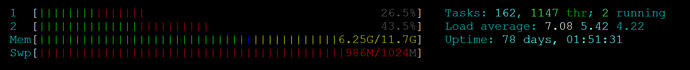Support intro
Sorry to hear you’re facing problems 
help.nextcloud.com is for home/non-enterprise users. If you’re running a business, paid support can be accessed via portal.nextcloud.com where we can ensure your business keeps running smoothly.
In order to help you as quickly as possible, before clicking Create Topic please provide as much of the below as you can. Feel free to use a pastebin service for logs, otherwise either indent short log examples with four spaces:
example
Or for longer, use three backticks above and below the code snippet:
longer
example
here
Some or all of the below information will be requested if it isn’t supplied; for fastest response please provide as much as you can 
Nextcloud version (eg, 20.0.5): 23.0.2.1
Operating system and version (eg, Ubuntu 20.04): Ubuntu 20.04.3 LTS
Apache or nginx version (eg, Apache 2.4.25): Apache/2.4.41
PHP version (eg, 7.4): php7.4 / php-fpm7.4
The issue you are facing:
Entering the NC-URL loads very fast the login screen of nextcloud like it should be. But if i try to login with my credentials, after a long loading time the Error 504 Gateway Timeout occurs.
Is this the first time you’ve seen this error? (Y/N): Yes and No
It was also very slow with the NC Version 22, but i was able to login. With NC 23 login is now impossible.
Steps to replicate it:
n/a
The output of your Nextcloud log in Admin > Logging:
n/a
The output of your config.php file in /path/to/nextcloud (make sure you remove any identifiable information!):
<?php
$CONFIG = array (
'instanceid' => 'oclflxcxijh4',
'passwordsalt' => 'xxxxxxxx',
'secret' => 'xxxxxxxxxx',
'trusted_domains' =>
array (
0 => '192.168.188.15',
1 => 'nc.z8v.de',
),
'datadirectory' => '/media/storage0/nextcloud/',
'dbtype' => 'mysql',
'version' => '23.0.2.1',
'overwrite.cli.url' => 'http://192.168.188.15/nextcloud',
'dbname' => 'nextcloud',
'dbhost' => 'localhost',
'dbport' => '',
'dbtableprefix' => 'oc_',
'mysql.utf8mb4' => true,
'dbuser' => 'xxxxxxxxxx',
'dbpassword' => 'xxxxxxxxxx',
'installed' => true,
'maintenance' => false,
'theme' => '',
'loglevel' => 2,
'log_type' => 'file',
'logfile' => '/var/log/nextcloud.log',
'mail_from_address' => 'nextcloud',
'mail_smtpmode' => 'smtp',
'mail_sendmailmode' => 'smtp',
'mail_smtphost' => 'smtp.strato.de',
'mail_domain' => 'xxxxxxxxxx',
'mail_smtpauth' => 1,
'mail_smtpsecure' => 'ssl',
'mail_smtpname' => 'xxxxxxxxxx',
'mail_smtppassword' => 'xxxxxxxxxx',
'mail_smtpport' => '465',
'default_phone_region' => 'DE',
'memcache.local' => '\\OC\\Memcache\\APCu',
'updater.secret' => 'xxxxxxxxxx',
);
The output of your Apache/nginx/system log in /var/log/acess.log:
87.188.27.216 - - [22/Feb/2022:09:10:17 +0100] "POST /index.php/login HTTP/2.0" 504 703 "-" "Mozilla/5.0 (Windows NT 10.0; Win64; x64; rv:97.0) Gecko/20100101 Firefox/97.0"
87.188.27.216 - - [22/Feb/2022:09:15:17 +0100] "GET /favicon.ico HTTP/2.0" 404 771 "-" "Mozilla/5.0 (Windows NT 10.0; Win64; x64; rv:97.0) Gecko/20100101 Firefox/97.0"
79.253.193.29 - - [22/Feb/2022:09:15:19 +0100] "PROPFIND /remote.php/dav/files/Freisei/NXC HTTP/1.1" 207 5863 "-" "Mozilla/5.0 (Windows) mirall/3.4.1stable-Win64 (build 20211221) (Nextcloud, windows-10.0.19042 ClientArchitecture: x86_64 OsArchitecture: x86_64)"
87.188.27.216 - - [22/Feb/2022:09:15:26 +0100] "PROPFIND /remote.php/dav/files/Maximilian/ HTTP/1.1" 207 5875 "-" "Mozilla/5.0 (Windows) mirall/3.4.1stable-Win64 (build 20211221) (Nextcloud, windows-10.0.19044 ClientArchitecture: x86_64 OsArchitecture: x86_64)"
79.253.193.29 - - [22/Feb/2022:09:15:49 +0100] "PROPFIND /remote.php/dav/files/Freisei/NXC HTTP/1.1" 207 5863 "-" "Mozilla/5.0 (Windows) mirall/3.4.1stable-Win64 (build 20211221) (Nextcloud, windows-10.0.19042 ClientArchitecture: x86_64 OsArchitecture: x86_64)"
87.188.27.216 - - [22/Feb/2022:09:15:56 +0100] "PROPFIND /remote.php/dav/files/Maximilian/ HTTP/1.1" 207 5875 "-" "Mozilla/5.0 (Windows) mirall/3.4.1stable-Win64 (build 20211221) (Nextcloud, windows-10.0.19044 ClientArchitecture: x86_64 OsArchitecture: x86_64)"
79.253.193.29 - - [22/Feb/2022:09:16:19 +0100] "PROPFIND /remote.php/dav/files/Freisei/NXC HTTP/1.1" 207 5863 "-" "Mozilla/5.0 (Windows) mirall/3.4.1stable-Win64 (build 20211221) (Nextcloud, windows-10.0.19042 ClientArchitecture: x86_64 OsArchitecture: x86_64)"
87.188.27.216 - - [22/Feb/2022:09:16:26 +0100] "PROPFIND /remote.php/dav/files/Maximilian/ HTTP/1.1" 207 5875 "-" "Mozilla/5.0 (Windows) mirall/3.4.1stable-Win64 (build 20211221) (Nextcloud, windows-10.0.19044 ClientArchitecture: x86_64 OsArchitecture: x86_64)"
79.253.193.29 - - [22/Feb/2022:09:16:49 +0100] "PROPFIND /remote.php/dav/files/Freisei/NXC HTTP/1.1" 207 5863 "-" "Mozilla/5.0 (Windows) mirall/3.4.1stable-Win64 (build 20211221) (Nextcloud, windows-10.0.19042 ClientArchitecture: x86_64 OsArchitecture: x86_64)"
87.188.27.216 - - [22/Feb/2022:09:16:56 +0100] "PROPFIND /remote.php/dav/files/Maximilian/ HTTP/1.1" 207 5875 "-" "Mozilla/5.0 (Windows) mirall/3.4.1stable-Win64 (build 20211221) (Nextcloud, windows-10.0.19044 ClientArchitecture: x86_64 OsArchitecture: x86_64)"
79.253.193.29 - - [22/Feb/2022:09:17:19 +0100] "PROPFIND /remote.php/dav/files/Freisei/NXC HTTP/1.1" 207 5863 "-" "Mozilla/5.0 (Windows) mirall/3.4.1stable-Win64 (build 20211221) (Nextcloud, windows-10.0.19042 ClientArchitecture: x86_64 OsArchitecture: x86_64)"
87.188.27.216 - - [22/Feb/2022:09:17:26 +0100] "PROPFIND /remote.php/dav/files/Maximilian/ HTTP/1.1" 207 5875 "-" "Mozilla/5.0 (Windows) mirall/3.4.1stable-Win64 (build 20211221) (Nextcloud, windows-10.0.19044 ClientArchitecture: x86_64 OsArchitecture: x86_64)"
The output of your Apache/nginx/system log in /var/log/error.log:
[Tue Feb 22 09:12:45.124303 2022] [proxy_fcgi:error] [pid 1640614:tid 140544090380032] (70007)The timeout specified has expired: [client 87.188.27.216:51903] AH01075: Error dispatching request to : (polling)
[Tue Feb 22 09:12:57.864309 2022] [proxy_fcgi:error] [pid 1640614:tid 140544048375552] (70007)The timeout specified has expired: [client 87.188.27.216:51903] AH01075: Error dispatching request to : (polling)
[Tue Feb 22 09:13:01.196307 2022] [proxy_fcgi:error] [pid 1640614:tid 140544073578240] (70007)The timeout specified has expired: [client 87.188.27.216:51903] AH01075: Error dispatching request to : (polling)
[Tue Feb 22 09:13:05.332338 2022] [proxy_fcgi:error] [pid 1640614:tid 140544056776448] (70007)The timeout specified has expired: [client 87.188.27.216:51903] AH01075: Error dispatching request to : (polling)
[Tue Feb 22 09:13:06.064300 2022] [proxy_fcgi:error] [pid 1640614:tid 140544081979136] (70007)The timeout specified has expired: [client 87.188.27.216:51903] AH01075: Error dispatching request to : (polling)
[Tue Feb 22 09:15:17.480310 2022] [proxy_fcgi:error] [pid 1640614:tid 140544098780928] (70007)The timeout specified has expired: [client 87.188.27.216:51935] AH01075: Error dispatching request to : (polling)