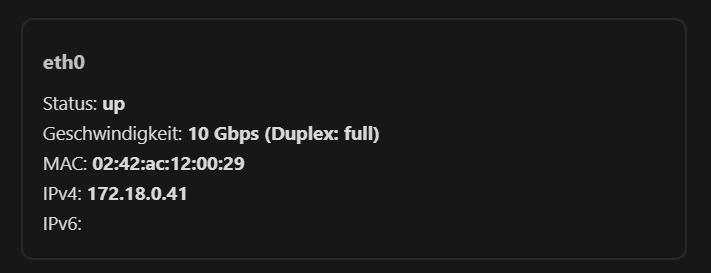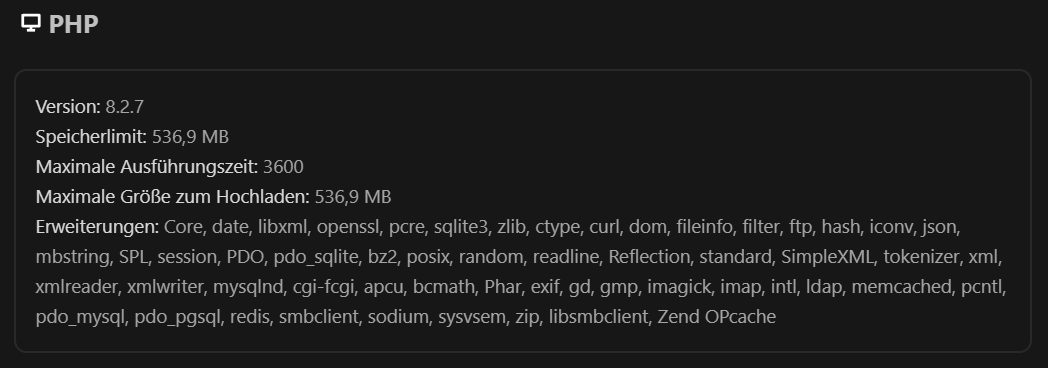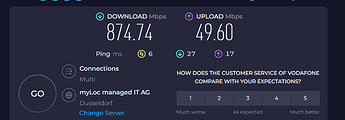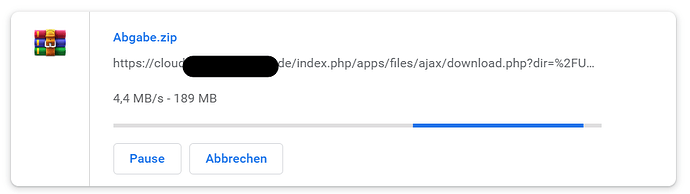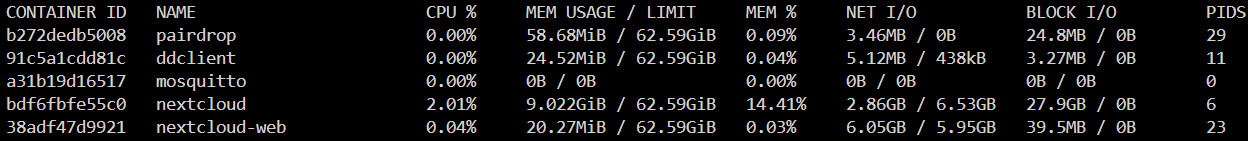Nextcloud version (eg, 20.0.5): 27.0.0
Operating system and version (eg, Ubuntu 20.04): Linux 6.1.34-Unraid x86_64 (Unraid 6.12.1 Linux but Nextcloud in Docker)
Apache or nginx version (eg, Apache 2.4.25): nginx (php-fpm)
PHP version (eg, 7.4): 8.2.7
Database mysql 11.0.02
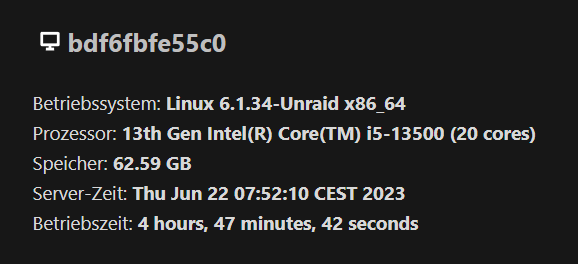
The issue you are facing:
Download and upload are not as fast as I would expect them. Both are about 6 MB/s. Nextcloud and the database are running in Docker on an SSD with an ZFS filesystem. Data is written on an HDD with an ZFS filesystem. I have customized the Docker images according to the examples of Nextcloud. That’s why I have many extensions. I have a nextcloud-web container for nginx and a nextcloud container for the app. I also have many apps installed but that shouldn’t impact the download/upload speed.
I’m routing the traffic through NGINX Proxy Manager with this additional config:
client_max_body_size 0;
proxy_request_buffering off;
proxy_max_temp_file_size 0;
include /snippets/authelia-location.conf;
location / {
include /snippets/authelia-proxy.conf;
# commented because not needed
# include /snippets/authelia-authrequest.conf;
proxy_pass $forward_scheme://$server:$port;
}
location /.well-known/carddav {
return 301 $scheme://$host/remote.php/dav;
}
location /.well-known/caldav {
return 301 $scheme://$host/remote.php/dav;
}
location /.well-known/webfinger {
return 301 $scheme://$host/index.php/.well-known/webfinger;
}
location /.well-known/nodeinfo {
return 301 $scheme://$host/index.php/.well-known/nodeinfo;
}
I need the first lines to download files bigger than 1GB. Otherwise, the download fails. The installation of my Nextcloud is fresh. From NGINX Proxy Manager it goes over Cloudflare where I proxy my domain and that’s it. I got a FritzBox as router and using AdGuard Home on my server as network DNS if this is important.
My download speed is way higher for example:
The output of your config.php file in /path/to/nextcloud (make sure you remove any identifiable information!):
<?php
$CONFIG = array (
'memcache.local' => '\\OC\\Memcache\\APCu',
'apps_paths' =>
array (
0 =>
array (
'path' => '/var/www/html/apps',
'url' => '/apps',
'writable' => false,
),
1 =>
array (
'path' => '/var/www/html/custom_apps',
'url' => '/custom_apps',
'writable' => true,
),
),
'memcache.distributed' => '\\OC\\Memcache\\Redis',
'memcache.locking' => '\\OC\\Memcache\\Redis',
'redis' =>
array (
'host' => 'redis',
'password' => '',
'port' => 6379,
),
'instanceid' => 'XYZ',
'passwordsalt' => 'XYZ',
'secret' => 'XYZ',
'trusted_domains' =>
array (
0 => '192.168.178.31:8666',
1 => 'cloud.test.de',
),
'datadirectory' => '/var/www/html/data',
'dbtype' => 'mysql',
'version' => '27.0.0.8',
'overwritehost' => 'cloud.test.de',
'overwrite.cli.url' => 'https://cloud.test.de/',
'overwriteprotocol' => 'https',
'dbname' => 'nextcloud',
'dbhost' => 'nextcloud-db:3306',
'dbport' => '',
'dbtableprefix' => 'oc_',
'mysql.utf8mb4' => true,
'dbuser' => 'XYZ',
'dbpassword' => 'XYZ',
'installed' => true,
'default_language' => 'de',
'default_phone_region' => 'DE',
'default_locale' => 'de_DE',
'memories.exiftool' => '/var/www/html/custom_apps/memories/exiftool-bin/exiftool-amd64-glibc',
'memories.vod.path' => '/var/www/html/custom_apps/memories/exiftool-bin/go-vod-amd64',
'memories.vod.ffmpeg' => '/usr/bin/ffmpeg',
'memories.vod.ffprobe' => '/usr/bin/ffprobe',
'ldapProviderFactory' => 'OCA\\User_LDAP\\LDAPProviderFactory',
'ncd_admin_settings' =>
array (
'disallow_aria2_settings' => '1',
),
'memories.gis_type' => 1,
'trashbin_retention_obligation' => 'auto',
'auth.bruteforce.protection.enabled' => false,
'theme' => '',
'loglevel' => 2,
'maintenance' => false,
'trusted_proxies' =>
array (
0 => '173.245.48.0/20',
1 => '103.21.244.0/22',
2 => '103.22.200.0/22',
3 => '103.31.4.0/22',
4 => '141.101.64.0/18',
5 => '108.162.192.0/18',
6 => '190.93.240.0/20',
7 => '188.114.96.0/20',
8 => '197.234.240.0/22',
9 => '198.41.128.0/17',
10 => '162.158.0.0/15',
11 => '104.16.0.0/13',
12 => '104.24.0.0/14',
13 => '172.64.0.0/13',
14 => '131.0.72.0/22',
15 => '2400:cb00::/32',
16 => '2606:4700::/32',
17 => '2803:f800::/32',
18 => '2405:b500::/32',
19 => '2405:8100::/32',
20 => '2a06:98c0::/29',
21 => '2c0f:f248::/32',
),
'forwarded_for_headers' =>
array (
0 => 'HTTP_CF_CONNECTING_IP',
),
'app_install_overwrite' =>
array (
0 => 'camerarawpreviews',
1 => 'checksum',
2 => 'keeweb',
3 => 'timetracker',
4 => 'registration',
5 => 'ncdownloader',
6 => 'files_linkeditor',
7 => 'metadata',
8 => 'memories',
9 => 'side_menu',
10 => 'sharerenamer',
11 => 'files_bpm',
12 => 'hibp',
),
);
The output of your Apache/nginx/system log in /var/log/____:
Sorry where and what? Cannot get the logs of nextcloud-web.
Output errors in nextcloud.log in /var/www/ or as admin user in top right menu, filtering for errors. Use a pastebin service if necessary.
No errors. Also no integrity check errors.
Docker stats of the running containers.
Same for the upload. And the files page is also very slow on initial load. But only the files app page. Nothing else. Not browsing in files or settings or something. Any idea what could be the limiting factor?
Btw I did everything like here in the example: docker/.examples/docker-compose/with-nginx-proxy/mariadb/fpm/web/nginx.conf at master · nextcloud/docker · GitHub
I am wondering if it is necessary to adjust the client_max_body_size value here too? I mean it seems to work even without any changes from nginx to nginx.