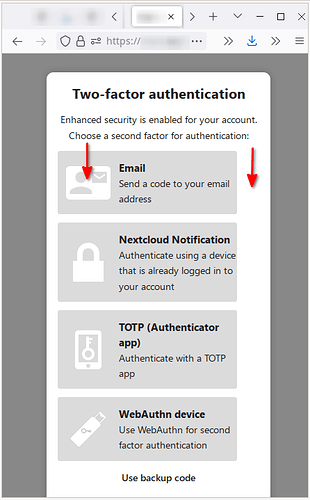Probably I just don’t do it correctly, but still, in /settings/apps my app icon is not inverted in black mode using a black-on-transparent icon.
Also, the 2FA login screen isn’t fixed (icons and buttons width). Settings: KDE=dark, FX=light, NC=dark (but irrelevant as not yet logged in), theming set to BG=#888888 and a 1x1px #888888 bg image.