As I wrote in the headline: The option in Windows Explorer to share a public link is gone since client version 3.15 (I guess):
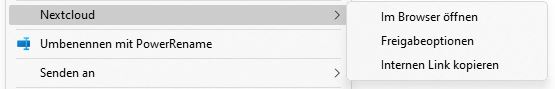
In the WebUI everything works fine.
As I wrote in the headline: The option in Windows Explorer to share a public link is gone since client version 3.15 (I guess):
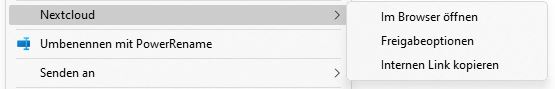
In the WebUI everything works fine.
Hi @wwessel
What happens when you click on “Freigabeoptionen”?
Hi @bb77
I get this:
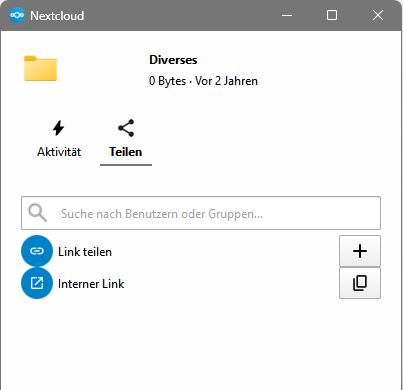
There I can click on “Link teilen” (Share link) +, but I can’t copy this link anywhere, only on the WebUI.
BTW: This all worked fine before update to client 3.15…
Interesting. I didn’t have the button the first time I tried it.
But after I restarted my PC, it appeared as in your screenshot.
So it’s not a bug, it’s a feature?
For me it seems to be a buggy feature.
Apart from being cumbersome because it requires more clicks, it is buggy because the sharing window does not open in the foreground and an empty button is displayed after clicking on Copy
Seems like it.
I can’t reproduce either of the problems you describe, but perhaps you could open a separate thread for them, describing them in more detail, or file a bug report on GitHub. You might also want to try rebooting your computer first, if you haven’t done so already ![]()
I can confirm the issue with 12/12 Windows machines and 3/3 Macs I have used since the update.
They are connected to different servers using virtual drive and also conventional sync.
This can’t possibly be a feature.
The feature is the ‘Share’ dialog with the ‘Copy’ button, as shown in my screenshot. However, if the dialog opens in the background, or if an empty button is displayed after clicking the Copy button, as @GTL experienced, these would of course be bugs that should be reported.
Please add the “Share public link” to the context menu again. The new worklow requires more clicks. I still have “Copy internal link” which has the desired function for intenal links (which are not useful for me but should also stay in the context menu)
I would also appreciate the “Share public link” context menu item to return. It sped up my workflow significantly, as we create many sharing links per day.
Unfortunatley I have the same problem with the “new” share-dialog as @GTL where the window won’t open in foreground
Although the copying of the links (public or private) has worked perfectly the last few times I used the share-dialog, I resorted to mostly using the web-gui for now as it is not as frustrating to work with.
The NC Server is version is 29.0.10 and the windows desktop client is version 3.15.3
Is there already an Issue open on github about this or should one be created?
I fully agree, I miss this entry in the context menu as well, since it was easily and quickly possible to share files and folders.
There is already a Github issue for it:
I’ll add to this chorus: my users are freezing their NC desktop clients so they don’t lose this feature.
Hi all, the removal of the share public link is because too many users used this option unintentionally. It is not coming back.
For the other potential issues found in the discussion of this thread, please create a GH issue for it if there isn’t one already.
In the last few days we found out that some shares were not being correctly retrieved from the server and it has been fixed now, it will be in 3.16.0 - rc 1 for it will be out in the coming few days. Perhaps it is related to the odd behavior described.
Hi camila,
Could you please be more specific when you say that the “share public link” feature is not coming back? On which platforms and for how long?
I am currently using NC:
I find it to be one important feature within NC and use it a lot… and “intentionally”. For sure there are alternatives to simply dropping it, like finding ways to make it less accidentally used.
Any info regarding alternatives or fixes when it comes to this feature is much appreciated.
It’s still possible to create public links with the desktop client on all platforms, and as I understand it, this won’t go away. However, the option is no longer directly in the right-click/context menu, so you have to do an extra click to get to it.
So instead of Right click → Nextcloud → Share Public Link, you have to do Right click → Nextcloud → Share Options → and then click on the + button next to “Link teilen” as shown in the screenshots above. (Don’t know the exact terms used in the English version)
Hello Camila,
Thank you for clearing that up. Honestly I am shocked to learn this was removed on purpose since this is our (3 companies) most-used feature and everybody is complaining that file sharing has become cumbersome now.
The feature is in Dropbox since 2007 and users don’t seem to have a problem with it.
I am not sure what you mean by “too many users used this option unintentionally” (how can you unintentionally share a public link?), maybe you can shed some light on this topic?
To make all users happy: how about adding a setting for us mere mortals so we can turn it on again?
This is wild … I thought it was a bug or something.
I can’t believe it can’t just exist as a button in that contextual menu still. Move it if it has to be moved?
What do you mean by that?
I just know many users who used that intentionally.
In the worst case you would only have a link in the clipboard, so what exactly is the problem with it?
Public links should only be used if there’s really no other way, because at the end of the day you have no control over who actually has access to the data. So I think it’s probably for the best that “mere mortals” can’t create them with just a single click, regardless of whether they create them intentionally or not ![]()
No, you would not only have a link in the clipboard, you would have made the data available to the whole world, protected solely by the “secrecy” of the link.