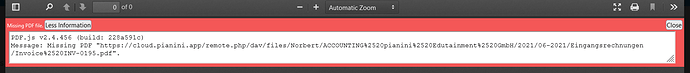I faced that first when I uploaded PDF’s to a folder that is in use since over a year.
When I try to view the PDF Online it shows up, when there is no space in its name or in the folders path.
Otherwise I get a message that the file is not available.
Hi mate !
Glad you reach the support, we’ll find what’s wrong.
First, have you got some logs or detail about your installation ?
Are you familliar with occ command ?
I get this error message after uploading files with Spaces in path or filename.
Anyway the file is in FileSystem and I use the Windows client and the file is not corrupted and there.
I have root access to the server and I am not very familiar with occ commands but I am able to run them if you tell me which one to use.
I use php7.4-fpm and the most recent nextcloud 20.0.10
on Debian 10
BTW that happens to the sample Nextcloud manual.pdf as well if I rename it to Nextcloudmanual.pdf it works and with the initially existing space in the middle I get the message as above.
Requesting a File with spaces doesn’t cause an error in logs
One more information: The filenames in database contain the spaces (not %20) … So it looks more like an issue on reading from filesystem, missing ticks or similiar.