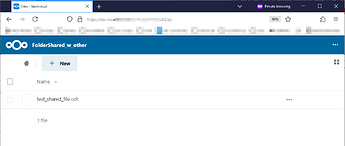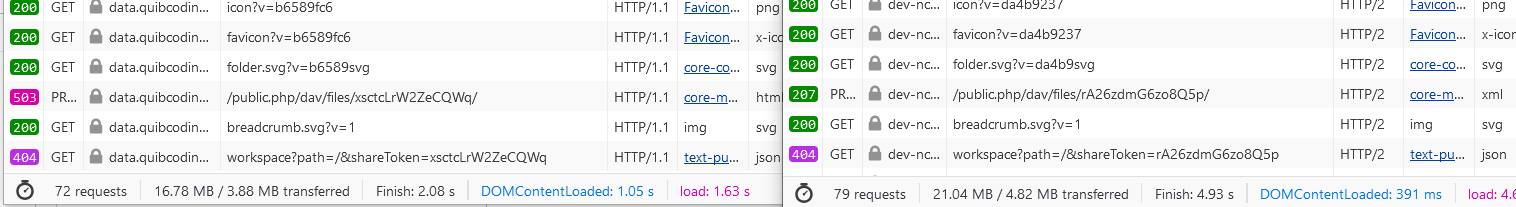Hi.
Many thanks for the good work.
I manage a nextcloud instance and I have a problem when I share a folder publicly with a link.
While users of google chrome or vivaldi or other browsers can access the folder and open subfolders, users of firefox cannot see the folder content and are only proposed to upload all the content as a zip file. Same problem with firefox on android device or firefox on windows or linux. Other browsers work fine on mobile or desktop devices and no error appear in logs.
An example is this shared folder : https://data.quibcoding.fr/s/xsctcLrW2ZeCQWq
It contains a file and a subfolder that contains itself a file.
Nextcloud version (eg, 29.0.4):
Operating system and version : Ubuntu 22.04.4 LTS
Apache or nginx version: apache 2.4.52
PHP version_: 8.2.20
Is this the first time you’ve seen this error? : problem started at least one month ago.
Steps to replicate it: open the link Nextcloud in firefox or another browser.
The output of your Nextcloud log in Admin > Logging:
[PHP] Erreur: stream_get_contents(): Stream does not support seeking at /var/www/sites/data.quibcoding.fr/nextcloud/3rdparty/sabre/http/lib/Message.php#92
PROPFIND /public.php/dav/files/xsctcLrW2ZeCQWq/
de 88.182.54.160 par -- à 13 août 2024, 17:42:57
The output of your config.php file in /path/to/nextcloud (make sure you remove any identifiable information!):
<?php
$CONFIG = array (
'instanceid' => 'oc3gbfab3m3s',
'passwordsalt' => '********',
'secret' => '********',
'trusted_domains' =>
array (
0 => 'localhost',
1 => 'data.quibcoding.fr',
),
'datadirectory' => '/var/www/sites/data.quibcoding.fr/nextcloud/data',
'dbtype' => 'mysql',
'version' => '29.0.4.1',
'overwrite.cli.url' => 'http://localhost',
'dbname' => 'nextcloud_db',
'dbhost' => 'localhost',
'dbport' => '',
'dbtableprefix' => 'oc_',
'mysql.utf8mb4' => true,
'dbuser' => '****',
'dbpassword' => '****',
'installed' => true,
'maintenance' => false,
'htaccess.RewriteBase' => '/',
'default_phone_region' => 'FR',
'theme' => '',
'loglevel' => 0,
'mail_smtpmode' => 'smtp',
'mail_smtpsecure' => 'ssl',
'mail_sendmailmode' => 'smtp',
'mail_from_address' => 'stephane.audic',
'mail_domain' => 'quibcoding.fr',
'mail_smtpauthtype' => 'LOGIN',
'mail_smtpauth' => 1,
'mail_smtphost' => '***',
'mail_smtpport' => '465',
'mail_smtpname' => '***',
'mail_smtppassword' => '****',
'maintenance_window_start' => 1,
);
The output of your Apache/nginx/system log in /var/log/____:
[Tue Aug 13 17:42:57.994170 2024] [proxy_fcgi:error] [pid 3326664:tid 139733321635392] [client 88.182.54.160:36392] AH01067: Failed to read FastCGI header
[Tue Aug 13 17:42:57.994208 2024] [proxy_fcgi:error] [pid 3326664:tid 139733321635392] (104)Connection reset by peer: [client 88.182.54.160:36392] AH01075: Error dispatching request to :
Many thanks for any hints in correcting this strange behaviour.