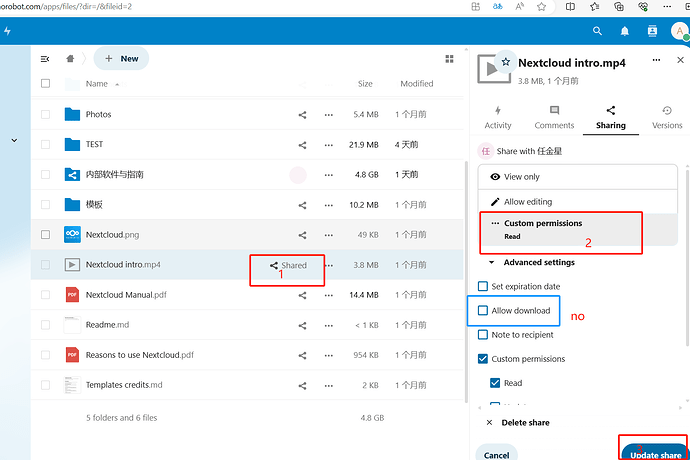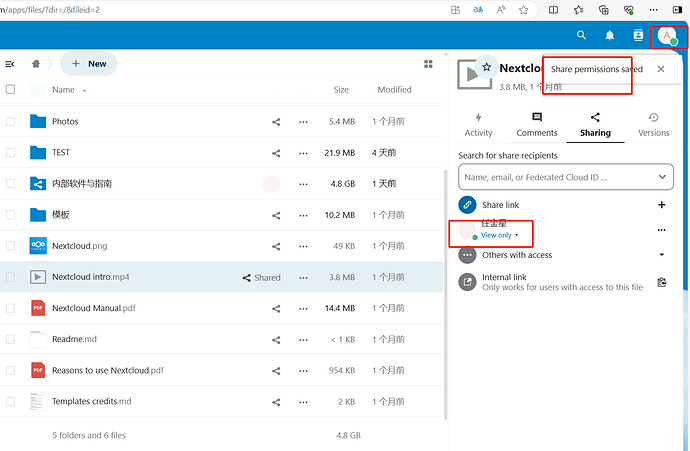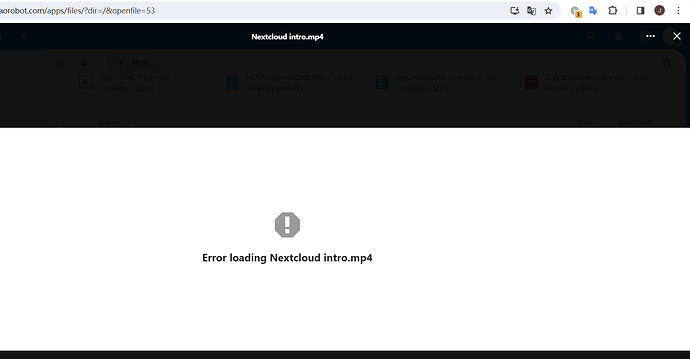Next, go back to the Admin account and uncheck Allow Downloads again. Click Update Share.
Return to the personal user and open Nextcloud intro.mp4 again, and we will find that it cannot be played.
Sorry i make a mistake with my sharing. You are correct. It is not possible to play the video without “downloading”.
I think the problem is the fact that WebDAV-url is used:
https://cloud.server.tld/remote.php/dav/files/username/mov_bbb.mp4
OCA\DAV\Connector\Sabre\Exception\Forbidden Access to this resource has been denied because it is in view-only mode. false Access to this resource has been denied because it is in view-only mode.
This XML file does not appear to have any style information associated with it. The document tree is shown below.
<d:error xmlns:d="DAV:" xmlns:s="http://sabredav.org/ns" xmlns:o="http://owncloud.org/ns">
<s:exception>OCA\DAV\Connector\Sabre\Exception\Forbidden</s:exception>
<s:message>Access to this resource has been denied because it is in view-only mode.</s:message>
<o:retry xmlns:o="o:">false</o:retry>
<o:reason xmlns:o="o:">Access to this resource has been denied because it is in view-only mode.</o:reason>
...
</d:error>
At the end you can allow the download. There is practically no security advantage to prohibiting it. The video is also played on the client side, which requires a download.