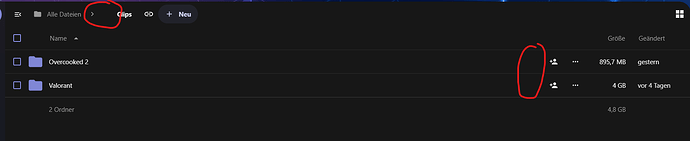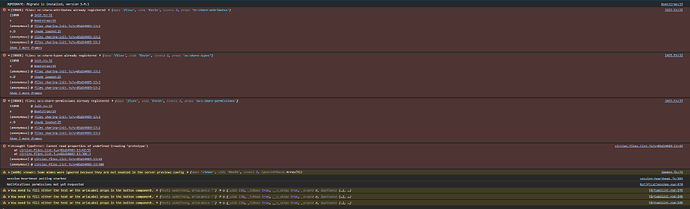### ⚠️ This issue respects the following points: ⚠️
- [X] This is a **bug**, no…t a question or a configuration/webserver/proxy issue.
- [X] This issue is **not** already reported on [Github](https://github.com/nextcloud/server/issues?q=is%3Aopen+is%3Aissue+label%3Abug) OR [Nextcloud Community Forum](https://help.nextcloud.com/) _(I've searched it)_.
- [X] Nextcloud Server **is** up to date. See [Maintenance and Release Schedule](https://github.com/nextcloud/server/wiki/Maintenance-and-Release-Schedule) for supported versions.
- [X] I agree to follow Nextcloud's [Code of Conduct](https://nextcloud.com/contribute/code-of-conduct/).
### Bug description
We noticed that the share icon is not present any more in the file overview some time after the upgrade to Nextcloud 29.
I found the same issue on the Community Forum where another user confirmed it but it did not gain traction and I did not manage to find a bug report about this.
Here is the issue in the Community Forum: https://help.nextcloud.com/t/share-icon-missing-after-upgrade/186086
It is still possible to share the files via the "3 dot menu" > "open details" > "sharing" tab but the old way with the sharing symbol being directly accessible was a lot quicker and more intuitive for the many users of our nextcloud instance.
### Steps to reproduce
1. Probably just have the newest Version V29 installed. Not sure about V28, but I'm fairly sure the old way was still available in V27
### Expected behavior
The share symbol is still directly visible on each file listing in the file browser and not hidden 3 clicks away.
### Installation method
Community Web installer on a VPS or web space
### Nextcloud Server version
29
### Operating system
RHEL/CentOS
### PHP engine version
None
### Web server
Nginx
### Database engine version
None
### Is this bug present after an update or on a fresh install?
Upgraded to a MAJOR version (ex. 28 to 29)
### Are you using the Nextcloud Server Encryption module?
Encryption is Disabled
### What user-backends are you using?
- [ ] Default user-backend _(database)_
- [X] LDAP/ Active Directory
- [ ] SSO - SAML
- [ ] Other
### Configuration report
```shell
{
"system": {
"passwordsalt": "***REMOVED SENSITIVE VALUE***",
"secret": "***REMOVED SENSITIVE VALUE***",
"trusted_domains": [
"***REMOVED SENSITIVE VALUE***",
"***REMOVED SENSITIVE VALUE***",
"***REMOVED SENSITIVE VALUE***"
],
"datadirectory": "***REMOVED SENSITIVE VALUE***",
"dbtype": "mysql",
"version": "29.0.4.1",
"overwrite.cli.url": "***REMOVED SENSITIVE VALUE***",
"dbname": "***REMOVED SENSITIVE VALUE***",
"dbhost": "***REMOVED SENSITIVE VALUE***",
"dbport": "",
"dbtableprefix": "nc_",
"mysql.utf8mb4": true,
"dbuser": "***REMOVED SENSITIVE VALUE***",
"dbpassword": "***REMOVED SENSITIVE VALUE***",
"installed": true,
"instanceid": "***REMOVED SENSITIVE VALUE***",
"appstoreenabled": true,
"memcache.local": "\\OC\\Memcache\\APCu",
"memcache.distributed": "\\OC\\Memcache\\Redis",
"memcache.locking": "\\OC\\Memcache\\Redis",
"filelocking.enabled": true,
"redis": {
"host": "***REMOVED SENSITIVE VALUE***",
"port": 6379
},
"ldapIgnoreNamingRules": false,
"ldapProviderFactory": "\\OCA\\User_LDAP\\LDAPProviderFactory",
"skeletondirectory": "",
"trashbin_retention_obligation": "30, 30",
"loglevel": 1,
"updater.release.channel": "stable",
"theme": "",
"allow_user_to_change_display_name": false,
"lost_password_link": "disabled",
"overwriteprotocol": "https",
"oidc_login_client_id": "nextcloud",
"oidc_login_client_secret": "764aeef3-67a3-48a1-b6c9-736300518d97",
"oidc_login_provider_url": "***REMOVED SENSITIVE VALUE***",
"oidc_login_button_text": "***REMOVED SENSITIVE VALUE***",
"oidc_login_auto_redirect": "True",
"oidc_login_redir_fallback": true,
"oidc_login_disable_registration": false,
"oidc_login_attributes": {
"ldap_uid": "***REMOVED SENSITIVE VALUE***",
"id": "***REMOVED SENSITIVE VALUE***",
"mail": "email"
},
"maintenance": false,
"versions_retention_obligation": "auto, 30",
"defaultapp": "files,dashboard",
"default_phone_region": "CH",
"check_data_directory_permissions": false,
"mail_from_address": "***REMOVED SENSITIVE VALUE***",
"mail_domain": "***REMOVED SENSITIVE VALUE***",
"mail_smtpmode": "smtp",
"mail_smtphost": "***REMOVED SENSITIVE VALUE***",
"mail_smtpport": "25",
"mail_smtpsecure": "tls",
"mail_smtpauth": "true",
"mail_smtpauthtype": "LOGIN",
"mail_smtpname": "***REMOVED SENSITIVE VALUE***",
"mail_smtppassword": "***REMOVED SENSITIVE VALUE***",
"activity_expire_days": "90",
"twofactor_enforced_groups": [],
"twofactor_enforced_excluded_groups": [],
"twofactor_enforced": "true",
"oidc_login_proxy_ldap": true,
"oidc_login_use_id_token": true,
"logfile": "\/var\/log\/nextcloud\/nextcloud.log",
"log_type_audit": "file",
"logfile_audit": "\/var\/log\/nextcloud\/audit.log",
"logfilemode": 416,
"logtimezone": "Europe\/Zurich",
"log_rotate_size": 104857600,
"maintenance_window_start": 1
}
}
```
### List of activated Apps
```shell
Enabled:
- activity: 2.21.1
- admin_audit: 1.19.0
- bruteforcesettings: 2.9.0
- circles: 29.0.0-dev
- cloud_federation_api: 1.12.0
- collectives: 2.12.0
- comments: 1.19.0
- contactsinteraction: 1.10.0
- dashboard: 7.9.0
- dav: 1.30.1
- drawio: 3.0.2
- federatedfilesharing: 1.19.0
- federation: 1.19.0
- files: 2.1.0
- files_downloadlimit: 2.0.0
- files_pdfviewer: 2.10.0
- files_reminders: 1.2.0
- files_sharing: 1.21.0
- files_trashbin: 1.19.0
- files_versions: 1.22.0
- firstrunwizard: 2.18.0
- forms: 4.2.4
- impersonate: 1.16.0
- logreader: 2.14.0
- lookup_server_connector: 1.17.0
- nextcloud_announcements: 1.18.0
- notifications: 2.17.0
- oauth2: 1.17.0
- oidc_login: 3.1.1
- password_policy: 1.19.0
- photos: 2.5.0
- privacy: 1.13.0
- provisioning_api: 1.19.0
- recommendations: 2.1.0
- related_resources: 1.4.0
- richdocuments: 8.4.3
- serverinfo: 1.19.0
- settings: 1.12.0
- sharebymail: 1.19.0
- support: 1.12.0
- survey_client: 1.17.0
- systemtags: 1.19.0
- text: 3.10.1
- theming: 2.4.0
- twofactor_backupcodes: 1.18.0
- twofactor_totp: 11.0.0-dev
- updatenotification: 1.19.1
- user_ldap: 1.20.0
- viewer: 2.3.0
- workflowengine: 2.11.0
Disabled:
- encryption: 2.17.0
- files_external: 1.21.0
- files_rightclick: 0.15.1 (installed 1.6.0)
- suspicious_login: 7.0.0
- user_saml: 5.1.2 (installed 5.1.2)
- user_status: 1.9.0 (installed 1.0.1)
- weather_status: 1.9.0 (installed 1.0.0)
```
### Nextcloud Signing status
_No response_
### Nextcloud Logs
_No response_
### Additional info
_No response_