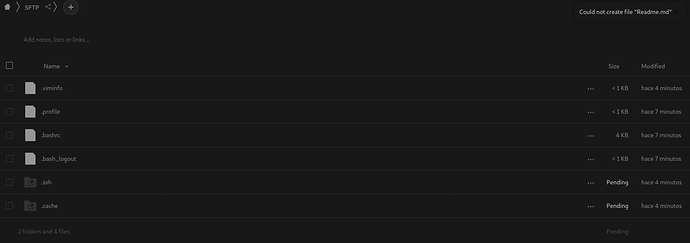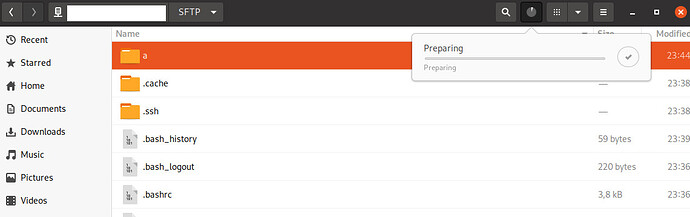Nextcloud version : 20.0.9.1
Operating system and version: Ubuntu 20.04
Apache or nginx version (eg, Apache 2.4.25): nginx 1.18
PHP version (eg, 7.4): 7.4.3
The issue you are facing:
SFTP external storage connects with RSA but is unable to write
When connecting using alternative private key in FileZilla has the expected behavior.
Is this the first time you’ve seen this error? (Y/N): Y
Steps to replicate it:
- Add External storage SFTP with RSA Key auth
- Copy ssh-rsa public key to .ssh/authorized_keys
- Open External storage folder in nextcloud
The output of your Nextcloud log in Admin > Logging:
{"reqId":"nkzCZfkJeoP3ihYWwMgQ","level":4,"time":"2021-05-05T13:21:47+00:00","remoteAddr":"IP.ADD","user":"USER","app":"webdav","method":"PUT","url":"/remote.php/webdav/1326/padlocked.jpg","message":{"Exception":"Sabre\\DAV\\Exception","Message":"Could not rename part file to final file","Code":0,"Trace":[{"file":"/var/www/nextcloud/apps/dav/lib/Connector/Sabre/Directory.php","line":156,"function":"put","class":"OCA\\DAV\\Connector\\Sabre\\File","type":"->"},{"file":"/var/www/nextcloud/3rdparty/sabre/dav/lib/DAV/Server.php","line":1104,"function":"createFile","class":"OCA\\DAV\\Connector\\Sabre\\Directory","type":"->"},{"file":"/var/www/nextcloud/3rdparty/sabre/dav/lib/DAV/CorePlugin.php","line":527,"function":"createFile","class":"Sabre\\DAV\\Server","type":"->"},{"file":"/var/www/nextcloud/3rdparty/sabre/event/lib/WildcardEmitterTrait.php","line":89,"function":"httpPut","class":"Sabre\\DAV\\CorePlugin","type":"->"},{"file":"/var/www/nextcloud/3rdparty/sabre/dav/lib/DAV/Server.php","line":474,"function":"emit","class":"Sabre\\DAV\\Server","type":"->"},{"file":"/var/www/nextcloud/3rdparty/sabre/dav/lib/DAV/Server.php","line":251,"function":"invokeMethod","class":"Sabre\\DAV\\Server","type":"->"},{"file":"/var/www/nextcloud/3rdparty/sabre/dav/lib/DAV/Server.php","line":319,"function":"start","class":"Sabre\\DAV\\Server","type":"->"},{"file":"/var/www/nextcloud/apps/dav/appinfo/v1/webdav.php","line":84,"function":"exec","class":"Sabre\\DAV\\Server","type":"->"},{"file":"/var/www/nextcloud/remote.php","line":167,"args":["/var/www/nextcloud/apps/dav/appinfo/v1/webdav.php"],"function":"require_once"}],"File":"/var/www/nextcloud/apps/dav/lib/Connector/Sabre/File.php","Line":296,"CustomMessage":"--"},"userAgent":"Mozilla/5.0 (Windows NT 10.0; Win64; x64; rv:83.0) Gecko/20100101 Firefox/83.0","version":"20.0.9.1","id":"60929bf14e8d7"}
The output of your config.php file in /path/to/nextcloud (make sure you remove any identifiable information!):
<?php
$CONFIG = array (
'instanceid' => 'A',
'passwordsalt' => 'A',
'secret' => 'A',
'trusted_domains' =>
array (
0 => 'A',
),
'datadirectory' => '/var/www/nextcloud/data',
'dbtype' => 'mysql',
'version' => '20.0.9.1',
'overwrite.cli.url' => 'A',
'htaccess.RewriteBase' => '/',
'dbname' => 'nextcloud',
'dbhost' => 'localhost',
'dbport' => '',
'dbtableprefix' => 'oc_',
'mysql.utf8mb4' => true,
'dbuser' => 'nextcloud',
'dbpassword' => 'A',
'installed' => true,
'memcache.local' => '\\OC\\Memcache\\APCu',
'maintenance' => false,
'theme' => '',
'loglevel' => 2,
'updater.release.channel' => 'stable',
'mail_smtpmode' => 'smtp',
'mail_smtpsecure' => 'tls',
'mail_sendmailmode' => 'smtp',
'mail_smtphost' => 'A',
'mail_from_address' => 'A',
'mail_domain' => 'A',
'mail_smtpport' => '587',
'mail_smtpauthtype' => 'LOGIN',
'mail_smtpauth' => 1,
'mail_smtpname' => 'A',
'mail_smtppassword' => 'A',
);