Support intro
Sorry to hear you’re facing problems ![]()
help.nextcloud.com is for home/non-enterprise users. If you’re running a business, paid support can be accessed via portal.nextcloud.com where we can ensure your business keeps running smoothly.
In order to help you as quickly as possible, before clicking Create Topic please provide as much of the below as you can. Feel free to use a pastebin service for logs, otherwise either indent short log examples with four spaces:
example
Or for longer, use three backticks above and below the code snippet:
longer
example
here
Some or all of the below information will be requested if it isn’t supplied; for fastest response please provide as much as you can ![]()
Nextcloud version (eg, 29.0.5) : Nextcloud Hub 8 (29.0.4)
Operating system and version (eg, Ubuntu 24.04) : RaspberryPIOS - Debian GNU/Linux 12 (bookworm)
Apache or nginx version (eg, Apache 2.4.25) : nginx v2.11.3
PHP version (eg, 8.3) : PHP 8.2.22 (cli) (built: Aug 13 2024 02:28:29) (NTS)
The issue you are facing:
Is this the first time you’ve seen this error? Y:
Steps to replicate it:
- Configuring turnS to work on port 5349
- Opening port 5349
- Log says all is working
- Nextcloud want connect
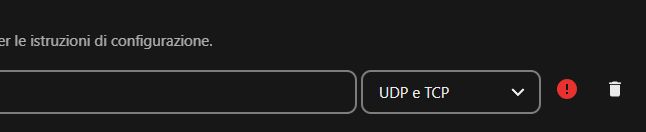
The output of your Nextcloud log in Admin > Logging:
PASTE HERE
The output of your config.php file in /path/to/nextcloud (make sure you remove any identifiable information!):
?php
$CONFIG = array (
'htaccess.RewriteBase' => '/',
// 'memcache.local' => '\\OC\\Memcache\\APCu',
'memcache.local' => '\OC\Memcache\Redis',
'memcache.locking' => '\OC\Memcache\Redis',
'redis' => [
'host' => 'nextcloud-redis',
'port' => ****,
],
'apps_paths' =>
array (
0 =>
array (
'path' => '/var/www/html/apps',
'url' => '/apps',
'writable' => false,
),
1 =>
array (
'path' => '/var/www/html/custom_apps',
'url' => '/custom_apps',
'writable' => true,
),
),
'overwriteprotocol' => 'https',
'upgrade.disable-web' => true,
'instanceid' => '************',
'passwordsalt' => '************',
'secret' => '************',
'trusted_domains' =>
array (
0 => '************',
1 => '************',
),
'datadirectory' => '/var/www/html/data',
'dbtype' => 'mysql',
'version' => '29.0.4.1',
'overwrite.cli.url' => 'https://*************,
'dbname' => 'nextcloud',
'dbhost' => 'nextcloud-db',
'dbport' => '',
'dbtableprefix' => 'oc_',
'mysql.utf8mb4' => true,
'dbuser' => ''*************',',
'dbpassword' => ''*************',',
'installed' => true,
'preview_max_x' => '1080',
'preview_max_y' => '1920',
'maintenance_window_start' => 1,
'default_phone_region' => 'IT',
'mail_from_address' => 'vwserver89',
'mail_smtpmode' => 'smtp',
'mail_sendmailmode' => 'smtp',
'mail_domain' => 'gmail.com',
'mail_smtphost' => 'smtp.gmail.com',
'mail_smtpauth' => 1,
'mail_smtpport' => '465',
'mail_smtpname' => '*********',
'mail_smtppassword' => '*************',
'twofactor_enforced' => 'true',
'twofactor_enforced_groups' =>
array (
0 => 'forced_2fa',
),
'twofactor_enforced_excluded_groups' =>
array (
0 => 'admin',
),
'app_install_overwrite' =>
array (
0 => 'twofactor_email',
1 => 'unsplash',
),
'default_language' => 'it',
'default_locale' => 'it_IT',
'simpleSignUpLink.shown' => false,
'enforce_theme' => '',
'defaultapp' => '',
);
The output of your Apache/nginx/system log in /var/log/____:
PASTE HERE
Output errors in nextcloud.log in /var/www/ or as admin user in top right menu, filtering for errors. Use a pastebin service if necessary.
PASTE HERE
turnserver.conf
# Coturn TURN SERVER configuration file
#
# Boolean values note: where a boolean value is supposed to be used,
# you can use '0', 'off', 'no', 'false', or 'f' as 'false,
# and you can use '1', 'on', 'yes', 'true', or 't' as 'true'
# If the value is missing, then it means 'true' by default.
#
# Listener interface device (optional, Linux only).
# NOT RECOMMENDED.
#
#listening-device=eth0
# TURN listener port for UDP and TCP (Default: 3478).
# Note: actually, TLS & DTLS sessions can connect to the
# "plain" TCP & UDP port(s), too - if allowed by configuration.
#
listening-port=3478
# TURN listener port for TLS (Default: 5349).
# Note: actually, "plain" TCP & UDP sessions can connect to the TLS & DTLS
# port(s), too - if allowed by configuration. The TURN server
# "automatically" recognizes the type of traffic. Actually, two listening
# endpoints (the "plain" one and the "tls" one) are equivalent in terms of
# functionality; but Coturn keeps both endpoints to satisfy the RFC 5766 specs.
# For secure TCP connections, Coturn currently supports
# TLS version 1.0, 1.1 and 1.2.
# For secure UDP connections, Coturn supports DTLS version 1.
#
tls-listening-port=5349
# Alternative listening port for UDP and TCP listeners;
# default (or zero) value means "listening port plus one".
# This is needed for RFC 5780 support
# (STUN extension specs, NAT behavior discovery). The TURN Server
# supports RFC 5780 only if it is started with more than one
# listening IP address of the same family (IPv4 or IPv6).
# RFC 5780 is supported only by UDP protocol, other protocols
# are listening to that endpoint only for "symmetry".
#
#alt-listening-port=0
# Alternative listening port for TLS and DTLS protocols.
# Default (or zero) value means "TLS listening port plus one".
#
#alt-tls-listening-port=0
# Some network setups will require using a TCP reverse proxy in front
# of the STUN server. If the proxy port option is set a single listener
# is started on the given port that accepts connections using the
# haproxy proxy protocol v2.
# (https://www.haproxy.org/download/1.8/doc/proxy-protocol.txt)
#
#tcp-proxy-port=5555
# Listener IP address of relay server. Multiple listeners can be specified.
# If no IP(s) specified in the config file or in the command line options,
# then all IPv4 and IPv6 system IPs will be used for listening.
#
#listening-ip=172.17.19.101
#listening-ip=10.207.21.238
#listening-ip=2607:f0d0:1002:51::4
# Auxiliary STUN/TURN server listening endpoint.
# Aux servers have almost full TURN and STUN functionality.
# The (minor) limitations are:
#
# 1) Auxiliary servers do not have alternative ports and
# they do not support STUN RFC 5780 functionality (CHANGE REQUEST).
#
# 2) Auxiliary servers also are never returning ALTERNATIVE-SERVER reply.
#
# Valid formats are 1.2.3.4:5555 for IPv4 and [1:2::3:4]:5555 for IPv6.
#
# There may be multiple aux-server options, each will be used for listening
# to client requests.
#
#aux-server=172.17.19.110:33478
#aux-server=[2607:f0d0:1002:51::4]:33478
# (recommended for older Linuxes only)
# Automatically balance UDP traffic over auxiliary servers (if configured).
# The load balancing is using the ALTERNATE-SERVER mechanism.
# The TURN client must support 300 ALTERNATE-SERVER response for this
# functionality.
#
#udp-self-balance
# Relay interface device for relay sockets (optional, Linux only).
# NOT RECOMMENDED.
#
#relay-device=eth1
# Relay address (the local IP address that will be used to relay the
# packets to the peer).
# Multiple relay addresses may be used.
# The same IP(s) can be used as both listening IP(s) and relay IP(s).
#
# If no relay IP(s) specified, then the turnserver will apply the default
# policy: it will decide itself which relay addresses to be used, and it
# will always be using the client socket IP address as the relay IP address
# of the TURN session (if the requested relay address family is the same
# as the family of the client socket).
#
#relay-ip=172.17.19.105
#relay-ip=2607:f0d0:1002:51::5
# For Amazon EC2 users:
#
# TURN Server public/private address mapping, if the server is behind NAT.
# In that situation, if a -X is used in form "-X <ip>" then that ip will be reported
# as relay IP address of all allocations. This scenario works only in a simple case
# when one single relay address is be used, and no RFC5780 functionality is required.
# That single relay address must be mapped by NAT to the 'external' IP.
# The "external-ip" value, if not empty, is returned in XOR-RELAYED-ADDRESS field.
# For that 'external' IP, NAT must forward ports directly (relayed port 12345
# must be always mapped to the same 'external' port 12345).
#
# In more complex case when more than one IP address is involved,
# that option must be used several times, each entry must
# have form "-X <public-ip/private-ip>", to map all involved addresses.
# RFC5780 NAT discovery STUN functionality will work correctly,
# if the addresses are mapped properly, even when the TURN server itself
# is behind A NAT.
#
# By default, this value is empty, and no address mapping is used.
#
#external-ip=60.70.80.91
#
#OR:
#
#external-ip=60.70.80.91/172.17.19.101
#external-ip=60.70.80.92/172.17.19.102
# Number of the relay threads to handle the established connections
# (in addition to authentication thread and the listener thread).
# If explicitly set to 0 then application runs relay process in a
# single thread, in the same thread with the listener process
# (the authentication thread will still be a separate thread).
#
# If this parameter is not set, then the default OS-dependent
# thread pattern algorithm will be employed. Usually the default
# algorithm is optimal, so you have to change this option
# if you want to make some fine tweaks.
#
# In the older systems (Linux kernel before 3.9),
# the number of UDP threads is always one thread per network listening
# endpoint - including the auxiliary endpoints - unless 0 (zero) or
# 1 (one) value is set.
#
#relay-threads=0
# Lower and upper bounds of the UDP relay endpoints:
# (default values are 49152 and 65535)
#
#min-port=49152
#max-port=65535
# Uncomment to run TURN server in 'normal' 'moderate' verbose mode.
# By default the verbose mode is off.
verbose
# Uncomment to run TURN server in 'extra' verbose mode.
# This mode is very annoying and produces lots of output.
# Not recommended under normal circumstances.
#
#Verbose
# Uncomment to use fingerprints in the TURN messages.
# By default the fingerprints are off.
#
fingerprint
# Uncomment to use long-term credential mechanism.
# By default no credentials mechanism is used (any user allowed).
#
#lt-cred-mech
# This option is the opposite of lt-cred-mech.
# (TURN Server with no-auth option allows anonymous access).
# If neither option is defined, and no users are defined,
# then no-auth is default. If at least one user is defined,
# in this file, in command line or in usersdb file, then
# lt-cred-mech is default.
#
#no-auth
# Enable prometheus exporter
# If enabled the turnserver will expose an endpoint with stats on a prometheus format
# this endpoint is listening on a different port to not conflict with other configurations.
#
# You can simply run the turnserver and access the port 9641 and path /metrics
#
# For more info on the prometheus exporter and metrics
# https://prometheus.io/docs/introduction/overview/
# https://prometheus.io/docs/concepts/data_model/
#
#prometheus
# TURN REST API flag.
# (Time Limited Long Term Credential)
# Flag that sets a special authorization option that is based upon authentication secret.
#
# This feature's purpose is to support "TURN Server REST API", see
# "TURN REST API" link in the project's page
# https://github.com/coturn/coturn/
#
# This option is used with timestamp:
#
# usercombo -> "timestamp:userid"
# turn user -> usercombo
# turn password -> base64(hmac(secret key, usercombo))
#
# This allows TURN credentials to be accounted for a specific user id.
# If you don't have a suitable id, then the timestamp alone can be used.
# This option is enabled by turning on secret-based authentication.
# The actual value of the secret is defined either by the option static-auth-secret,
# or can be found in the turn_secret table in the database (see below).
#
# Read more about it:
# - https://tools.ietf.org/html/draft-uberti-behave-turn-rest-00
# - https://www.ietf.org/proceedings/87/slides/slides-87-behave-10.pdf
#
# Be aware that use-auth-secret overrides some parts of lt-cred-mech.
# The use-auth-secret feature depends internally on lt-cred-mech, so if you set
# this option then it automatically enables lt-cred-mech internally
# as if you had enabled both.
#
# Note that you can use only one auth mechanism at the same time! This is because,
# both mechanisms conduct username and password validation in different ways.
#
# Use either lt-cred-mech or use-auth-secret in the conf
# to avoid any confusion.
#
use-auth-secret
# 'Static' authentication secret value (a string) for TURN REST API only.
# If not set, then the turn server
# will try to use the 'dynamic' value in the turn_secret table
# in the user database (if present). The database-stored value can be changed on-the-fly
# by a separate program, so this is why that mode is considered 'dynamic'.
#
static-auth-secret=******************
# Server name used for
# the oAuth authentication purposes.
# The default value is the realm name.
#
#server-name=blackdow.carleon.gov
# Flag that allows oAuth authentication.
#
#oauth
# 'Static' user accounts for the long term credentials mechanism, only.
# This option cannot be used with TURN REST API.
# 'Static' user accounts are NOT dynamically checked by the turnserver process,
# so they can NOT be changed while the turnserver is running.
#
#user=username1:key1
#user=username2:key2
# OR:
#user=username1:password1
#user=username2:password2
#
# Keys must be generated by turnadmin utility. The key value depends
# on user name, realm, and password:
#
# Example:
# $ turnadmin -k -u ninefingers -r north.gov -p youhavetoberealistic
# Output: 0xbc807ee29df3c9ffa736523fb2c4e8ee
# ('0x' in the beginning of the key is what differentiates the key from
# password. If it has 0x then it is a key, otherwise it is a password).
#
# The corresponding user account entry in the config file will be:
#
#user=ninefingers:0xbc807ee29df3c9ffa736523fb2c4e8ee
# Or, equivalently, with open clear password (less secure):
#user=ninefingers:youhavetoberealistic
#
# SQLite database file name.
#
# The default file name is /var/db/turndb or /usr/local/var/db/turndb or
# /var/lib/turn/turndb.
#
#userdb=/var/db/turndb
# PostgreSQL database connection string in the case that you are using PostgreSQL
# as the user database.
# This database can be used for the long-term credential mechanism
# and it can store the secret value for secret-based timed authentication in TURN REST API.
# See http://www.postgresql.org/docs/8.4/static/libpq-connect.html for 8.x PostgreSQL
# versions connection string format, see
# http://www.postgresql.org/docs/9.2/static/libpq-connect.html#LIBPQ-CONNSTRING
# for 9.x and newer connection string formats.
#
#psql-userdb="host=<host> dbname=<database-name> user=<database-user> password=<database-user-password> connect_timeout=30"
# MySQL database connection string in the case that you are using MySQL
# as the user database.
# This database can be used for the long-term credential mechanism
# and it can store the secret value for secret-based timed authentication in TURN REST API.
#
# Optional connection string parameters for the secure communications (SSL):
# ca, capath, cert, key, cipher
# (see http://dev.mysql.com/doc/refman/5.1/en/ssl-options.html for the
# command options description).
#
# Use the string format below (space separated parameters, all optional):
#
#mysql-userdb="host=<host> dbname=<database-name> user=<database-user> password=<database-user-password> port=<port> connect_timeout=<seconds> read_timeout=<seconds>"
# If you want to use an encrypted password in the MySQL connection string,
# then set the MySQL password encryption secret key file with this option.
#
# Warning: If this option is set, then the mysql password must be set in "mysql-userdb" in an encrypted format!
# If you want to use a cleartext password then do not set this option!
#
# This is the file path for the aes encrypted secret key used for password encryption.
#
#secret-key-file=/path/
# MongoDB database connection string in the case that you are using MongoDB
# as the user database.
# This database can be used for long-term credential mechanism
# and it can store the secret value for secret-based timed authentication in TURN REST API.
# Use the string format described at http://hergert.me/docs/mongo-c-driver/mongoc_uri.html
#
#mongo-userdb="mongodb://[username:password@]host1[:port1][,host2[:port2],...[,hostN[:portN]]][/[database][?options]]"
# Redis database connection string in the case that you are using Redis
# as the user database.
# This database can be used for long-term credential mechanism
# and it can store the secret value for secret-based timed authentication in TURN REST API.
# Use the string format below (space separated parameters, all optional):
#
#redis-userdb="ip=<ip-address> dbname=<database-number> password=<database-user-password> port=<port> connect_timeout=<seconds>"
# Redis status and statistics database connection string, if used (default - empty, no Redis stats DB used).
# This database keeps allocations status information, and it can be also used for publishing
# and delivering traffic and allocation event notifications.
# The connection string has the same parameters as redis-userdb connection string.
# Use the string format below (space separated parameters, all optional):
#
#redis-statsdb="ip=<ip-address> dbname=<database-number> password=<database-user-password> port=<port> connect_timeout=<seconds>"
# The default realm to be used for the users when no explicit
# origin/realm relationship is found in the database, or if the TURN
# server is not using any database (just the commands-line settings
# and the userdb file). Must be used with long-term credentials
# mechanism or with TURN REST API.
#
# Note: If the default realm is not specified, then realm falls back to the host domain name.
# If the domain name string is empty, or set to '(None)', then it is initialized as an empty string.
#
realm=mydomain....info
# This flag sets the origin consistency
# check. Across the session, all requests must have the same
# main ORIGIN attribute value (if the ORIGIN was
# initially used by the session).
#
#check-origin-consistency
# Per-user allocation quota.
# default value is 0 (no quota, unlimited number of sessions per user).
# This option can also be set through the database, for a particular realm.
#
#user-quota=0
# Total allocation quota.
# default value is 0 (no quota).
# This option can also be set through the database, for a particular realm.
#
total-quota=0
# Max bytes-per-second bandwidth a TURN session is allowed to handle
# (input and output network streams are treated separately). Anything above
# that limit will be dropped or temporarily suppressed (within
# the available buffer limits).
# This option can also be set through the database, for a particular realm.
#
#max-bps=0
#
# Maximum server capacity.
# Total bytes-per-second bandwidth the TURN server is allowed to allocate
# for the sessions, combined (input and output network streams are treated separately).
#
bps-capacity=0
# Uncomment if no UDP client listener is desired.
# By default UDP client listener is always started.
#
#no-udp
# Uncomment if no TCP client listener is desired.
# By default TCP client listener is always started.
#
#no-tcp
# Uncomment if no TLS client listener is desired.
# By default TLS client listener is always started.
#
#no-tls
# Uncomment if no DTLS client listener is desired.
# By default DTLS client listener is always started.
#
#no-dtls
# Uncomment if no UDP relay endpoints are allowed.
# By default UDP relay endpoints are enabled (like in RFC 5766).
#
#no-udp-relay
# Uncomment if no TCP relay endpoints are allowed.
# By default TCP relay endpoints are enabled (like in RFC 6062).
#
#no-tcp-relay
# Uncomment if extra security is desired,
# with nonce value having a limited lifetime.
# The nonce value is unique for a session.
# Set this option to limit the nonce lifetime.
# Set it to 0 for unlimited lifetime.
# It defaults to 600 secs (10 min) if no value is provided. After that delay,
# the client will get 438 error and will have to re-authenticate itself.
#
#stale-nonce=600
stale-nonce
# Uncomment if you want to set the maximum allocation
# time before it has to be refreshed.
# Default is 3600s.
#
#max-allocate-lifetime=3600
# Uncomment to set the lifetime for the channel.
# Default value is 600 secs (10 minutes).
# This value MUST not be changed for production purposes.
#
#channel-lifetime=600
# Uncomment to set the permission lifetime.
# Default to 300 secs (5 minutes).
# In production this value MUST not be changed,
# however it can be useful for test purposes.
#
#permission-lifetime=300
# Certificate file.
# Use an absolute path or path relative to the
# configuration file.
# Use PEM file format.
#
#cert=/usr/local/etc/turn_server_cert.pem
cert=/path/to/cert/turn_server_cert.pem
# Private key file.
# Use an absolute path or path relative to the
# configuration file.
# Use PEM file format.
#
#pkey=/usr/local/etc/turn_server_pkey.pem
pkey=/path/to/cert/turn_server_pkey.pem
# Private key file password, if it is in encoded format.
# This option has no default value.
#
#pkey-pwd=...
# Allowed OpenSSL cipher list for TLS/DTLS connections.
# Default value is "DEFAULT".
#
#cipher-list="DEFAULT"
# CA file in OpenSSL format.
# Forces TURN server to verify the client SSL certificates.
# By default this is not set: there is no default value and the client
# certificate is not checked.
#
# Example:
#CA-file=/etc/ssh/id_rsa.cert
# Curve name for EC ciphers, if supported by OpenSSL
# library (TLS and DTLS). The default value is prime256v1,
# if pre-OpenSSL 1.0.2 is used. With OpenSSL 1.0.2+,
# an optimal curve will be automatically calculated, if not defined
# by this option.
#
#ec-curve-name=prime256v1
# Use 566 bits predefined DH TLS key. Default size of the key is 2066.
#
#dh566
# Use 1066 bits predefined DH TLS key. Default size of the key is 2066.
#
#dh1066
# Use custom DH TLS key, stored in PEM format in the file.
# Flags --dh566 and --dh1066 are ignored when the DH key is taken from a file.
#
#dh-file=<DH-PEM-file-name>
# Flag to prevent stdout log messages.
# By default, all log messages go to both stdout and to
# the configured log file. With this option everything will
# go to the configured log only (unless the log file itself is stdout).
#
#no-stdout-log
# Option to set the log file name.
# By default, the turnserver tries to open a log file in
# /var/log, /var/tmp, /tmp and the current directory
# (Whichever file open operation succeeds first will be used).
# With this option you can set the definite log file name.
# The special names are "stdout" and "-" - they will force everything
# to the stdout. Also, the "syslog" name will force everything to
# the system log (syslog).
# In the runtime, the logfile can be reset with the SIGHUP signal
# to the turnserver process.
#
#log-file=/var/tmp/turn.log
log-file=/path/to/log/turn.log
# Option to redirect all log output into system log (syslog).
#
#syslog
#messages
# Set syslog facility for syslog messages
# Default values is ''.
#
#syslog-facility="LOG_LOCAL1"
# This flag means that no log file rollover will be used, and the log file
# name will be constructed as-is, without PID and date appendage.
# This option can be used, for example, together with the logrotate tool.
#
#simple-log
# Enable full ISO-8601 timestamp in all logs.
#new-log-timestamp
# Set timestamp format (in strftime(1) format). Depends on new-log-timestamp to be enabled.
#new-log-timestamp-format "%FT%T%z"
# Disabled by default binding logging in verbose log mode to avoid DoS attacks.
# Enable binding logging and UDP endpoint logs in verbose log mode.
#log-binding
# Option to set the "redirection" mode. The value of this option
# will be the address of the alternate server for UDP & TCP service in the form of
# <ip>[:<port>]. The server will send this value in the attribute
# ALTERNATE-SERVER, with error 300, on ALLOCATE request, to the client.
# Client will receive only values with the same address family
# as the client network endpoint address family.
# See RFC 5389 and RFC 5766 for the description of ALTERNATE-SERVER functionality.
# The client must use the obtained value for subsequent TURN communications.
# If more than one --alternate-server option is provided, then the functionality
# can be more accurately described as "load-balancing" than a mere "redirection".
# If the port number is omitted, then the default port
# number 3478 for the UDP/TCP protocols will be used.
# Colon (:) characters in IPv6 addresses may conflict with the syntax of
# the option. To alleviate this conflict, literal IPv6 addresses are enclosed
# in square brackets in such resource identifiers, for example:
# [2001:db8:85a3:8d3:1319:8a2e:370:7348]:3478 .
# Multiple alternate servers can be set. They will be used in the
# round-robin manner. All servers in the pool are considered of equal weight and
# the load will be distributed equally. For example, if you have 4 alternate servers,
# then each server will receive 25% of ALLOCATE requests. A alternate TURN server
# address can be used more than one time with the alternate-server option, so this
# can emulate "weighting" of the servers.
#
# Examples:
#alternate-server=1.2.3.4:5678
#alternate-server=11.22.33.44:56789
#alternate-server=5.6.7.8
#alternate-server=[2001:db8:85a3:8d3:1319:8a2e:370:7348]:3478
# Option to set alternative server for TLS & DTLS services in form of
# <ip>:<port>. If the port number is omitted, then the default port
# number 5349 for the TLS/DTLS protocols will be used. See the previous
# option for the functionality description.
#
# Examples:
#tls-alternate-server=1.2.3.4:5678
#tls-alternate-server=11.22.33.44:56789
#tls-alternate-server=[2001:db8:85a3:8d3:1319:8a2e:370:7348]:3478
# Option to suppress TURN functionality, only STUN requests will be processed.
# Run as STUN server only, all TURN requests will be ignored.
# By default, this option is NOT set.
#
#stun-only
# Option to hide software version. Enhance security when used in production.
# Revealing the specific software version of the agent through the
# SOFTWARE attribute might allow them to become more vulnerable to
# attacks against software that is known to contain security holes.
# Implementers SHOULD make usage of the SOFTWARE attribute a
# configurable option (https://tools.ietf.org/html/rfc5389#section-16.1.2)
#
#no-software-attribute
# Option to suppress STUN functionality, only TURN requests will be processed.
# Run as TURN server only, all STUN requests will be ignored.
# By default, this option is NOT set.
#
#no-stun
# This is the timestamp/username separator symbol (character) in TURN REST API.
# The default value is ':'.
# rest-api-separator=:
# Flag that can be used to allow peers on the loopback addresses (127.x.x.x and ::1).
# This is an extra security measure.
#
# (To avoid any security issue that allowing loopback access may raise,
# the no-loopback-peers option is replaced by allow-loopback-peers.)
#
# Allow it only for testing in a development environment!
# In production it adds a possible security vulnerability, so for security reasons
# it is not allowed using it together with empty cli-password.
#
#allow-loopback-peers
# Flag that can be used to disallow peers on well-known broadcast addresses (224.0.0.0 and above, and FFXX:*).
# This is an extra security measure.
#
no-multicast-peers
# Option to set the max time, in seconds, allowed for full allocation establishment.
# Default is 60 seconds.
#
#max-allocate-timeout=60
# Option to allow or ban specific ip addresses or ranges of ip addresses.
# If an ip address is specified as both allowed and denied, then the ip address is
# considered to be allowed. This is useful when you wish to ban a range of ip
# addresses, except for a few specific ips within that range.
#
# This can be used when you do not want users of the turn server to be able to access
# machines reachable by the turn server, but would otherwise be unreachable from the
# internet (e.g. when the turn server is sitting behind a NAT)
#
# Examples:
# denied-peer-ip=83.166.64.0-83.166.95.255
# allowed-peer-ip=83.166.68.45
denied-peer-ip=192.168.1.30
# File name to store the pid of the process.
# Default is /var/run/turnserver.pid (if superuser account is used) or
# /var/tmp/turnserver.pid .
#
#pidfile="/var/run/turnserver.pid"
# Require authentication of the STUN Binding request.
# By default, the clients are allowed anonymous access to the STUN Binding functionality.
#
#secure-stun
# Mobility with ICE (MICE) specs support.
#
#mobility
# Allocate Address Family according (DEPRECATED and will be removed in favour of allocation-default-address-family)
# If enabled then TURN server allocates address family according the TURN
# Client <=> Server communication address family.
# (By default Coturn works according RFC 6156.)
# !!Warning: Enabling this option breaks RFC6156 section-4.2 (violates use default IPv4)!!
#
#keep-address-family
# TURN server allocates address family according TURN client requested address family.
# If address family not requested explicitly by the client, then it falls back to this default.
# The standard RFC explicitly define that this default must be IPv4,
# so use other option values with care!
# Possible values: "ipv4" or "ipv6" or "keep"
# "keep" sets the allocation default address family according to
# the TURN client allocation request connection address family.
#allocation-default-address-family="ipv4"
#allocation-default-address-family="ipv4"
# User name to run the process. After the initialization, the turnserver process
# will attempt to change the current user ID to that user.
#
#proc-user=<user-name>
# Group name to run the process. After the initialization, the turnserver process
# will attempt to change the current group ID to that group.
#
#proc-group=<group-name>
# Turn OFF the CLI support.
# By default it is always ON.
# See also options cli-ip and cli-port.
#
#no-cli
#Local system IP address to be used for CLI server endpoint. Default value
# is 127.0.0.1.
#
#cli-ip=127.0.0.1
# CLI server port. Default is 5766.
#
#cli-port=5766
# CLI access password. Default is empty (no password).
# For the security reasons, it is recommended that you use the encrypted
# form of the password (see the -P command in the turnadmin utility).
#
# Secure form for password 'qwerty':
#
#cli-password=$5$79a316b350311570$81df9cfb9af7f5e5a76eada31e7097b663a0670f99a3c07ded3f1c8e59c5658a
#
# Or unsecure form for the same password:
#
#cli-password=qwerty
# Enable Web-admin support on https. By default it is Disabled.
# If it is enabled it also enables a http a simple static banner page
# with a small reminder that the admin page is available only on https.
#
#web-admin
# Local system IP address to be used for Web-admin server endpoint. Default value is 127.0.0.1.
#
#web-admin-ip=127.0.0.1
# Web-admin server port. Default is 8080.
#
#web-admin-port=8080
# Web-admin server listen on STUN/TURN worker threads
# By default it is disabled for security resons! (Not recommended in any production environment!)
#
#web-admin-listen-on-workers
#acme-redirect=http://redirectserver/.well-known/acme-challenge/
# Redirect ACME, i.e. HTTP GET requests matching '^/.well-known/acme-challenge/(.*)' to '<URL>$1'.
# Default is '', i.e. no special handling for such requests.
# Server relay. NON-STANDARD AND DANGEROUS OPTION.
# Only for those applications when you want to run
# server applications on the relay endpoints.
# This option eliminates the IP permissions check on
# the packets incoming to the relay endpoints.
#
#server-relay
# Maximum number of output sessions in ps CLI command.
# This value can be changed on-the-fly in CLI. The default value is 256.
#
#cli-max-output-sessions
# Set network engine type for the process (for internal purposes).
#
#ne=[1|2|3]
# Do not allow an TLS/DTLS version of protocol
#
#no-tlsv1
#no-tlsv1_1
#no-tlsv1_2
# Disable RFC5780 (NAT behavior discovery).
#
# Originally, if there are more than one listener address from the same
# address family, then by default the NAT behavior discovery feature enabled.
# This option disables the original behavior, because the NAT behavior
# discovery adds extra attributes to response, and this increase the
# possibility of an amplification attack.
#
# Strongly encouraged to use this option to decrease gain factor in STUN
# binding responses.
#
no-rfc5780
# Disable handling old STUN Binding requests and disable MAPPED-ADDRESS
# attribute in binding response (use only the XOR-MAPPED-ADDRESS).
#
# Strongly encouraged to use this option to decrease gain factor in STUN
# binding responses.
#
no-stun-backward-compatibility
# Only send RESPONSE-ORIGIN attribute in binding response if RFC5780 is enabled.
#
# Strongly encouraged to use this option to decrease gain factor in STUN
# binding responses.
#
response-origin-only-with-rfc5780
turn log
1245: : log file opened: /path/to/cert//log/turn_2024-08-16.log
1245: : log file reopened: /path/to/cert//log/turn_2024-08-16.log
0: : log file opened: /path/to/cert//log/turn_2024-08-16.log
0: : 0 bytes per second allowed, combined server capacity
0: : Black listing: 192.168.1.30
0: :
RFC 3489/5389/5766/5780/6062/6156 STUN/TURN Server
Version Coturn-4.6.1 'Gorst'
0: :
Max number of open files/sockets allowed for this process: 524288
0: :
Due to the open files/sockets limitation,
max supported number of TURN Sessions possible is: 262000 (approximately)
0: :
==== Show him the instruments, Practical Frost: ====
0: : TLS supported
0: : DTLS supported
0: : DTLS 1.2 supported
0: : TURN/STUN ALPN supported
0: : Third-party authorization (oAuth) supported
0: : GCM (AEAD) supported
0: : OpenSSL compile-time version: OpenSSL 3.0.7 1 Nov 2022 (0x30000070)
0: :
0: : SQLite supported, default database location is /var/lib/turn/turndb
0: : Redis supported
0: : PostgreSQL supported
0: : MySQL supported
0: : MongoDB is not supported
0: :
0: : Default Net Engine version: 3 (UDP thread per CPU core)
=====================================================
0: : Domain name:
0: : Default realm: mydomain....info
0: :
CONFIGURATION ALERT: You specified --lt-cred-mech and --use-auth-secret in the same time.
Be aware that you could not mix the username/password and the shared secret based auth methods.
Shared secret overrides username/password based auth method. Check your configuration!
0: : SSL23: Certificate file found: /path/to/cert//turn_server_cert.pem
0: : SSL23: Private key file found: /path/to/cert//turn_server_pkey.pem
0: : TLS1.0: Certificate file found: /path/to/cert//turn_server_cert.pem
0: : TLS1.0: Private key file found: /path/to/cert//turn_server_pkey.pem
0: : TLS1.1: Certificate file found: /path/to/cert//turn_server_cert.pem
0: : TLS1.1: Private key file found: /path/to/cert//turn_server_pkey.pem
0: : TLS1.2: Certificate file found: /path/to/cert//turn_server_cert.pem
0: : TLS1.2: Private key file found: /path/to/cert//turn_server_pkey.pem
0: : TLS cipher suite: DEFAULT
0: : DTLS: Certificate file found: /path/to/cert//turn_server_cert.pem
0: : DTLS: Private key file found: /path/to/cert//turn_server_pkey.pem
0: : DTLS1.2: Certificate file found: /path/to/cert//turn_server_cert.pem
0: : DTLS1.2: Private key file found: /path/to/cert//turn_server_pkey.pem
0: : DTLS cipher suite: DEFAULT
0: : NO EXPLICIT LISTENER ADDRESS(ES) ARE CONFIGURED
0: : ===========Discovering listener addresses: =========
0: : Listener address to use: 127.0.0.1
0: : Listener address to use: 192.168.1.30
0: : Listener address to use: 172.19.0.1
0: : Listener address to use: 172.20.0.1
0: : Listener address to use: 172.23.0.1
0: : Listener address to use: 172.21.0.1
0: : Listener address to use: 172.18.0.1
0: : Listener address to use: 172.17.0.1
0: : Listener address to use: 172.24.0.1
0: : Listener address to use: 172.22.0.1
0: : Listener address to use: ::1
0: : =====================================================
0: : Total: 9 'real' addresses discovered
0: : =====================================================
0: : NO EXPLICIT RELAY ADDRESS(ES) ARE CONFIGURED
0: : ===========Discovering relay addresses: =============
0: : Relay address to use: 192.168.1.30
0: : Relay address to use: 172.19.0.1
0: : Relay address to use: 172.20.0.1
0: : Relay address to use: 172.23.0.1
0: : Relay address to use: 172.21.0.1
0: : Relay address to use: 172.18.0.1
0: : Relay address to use: 172.17.0.1
0: : Relay address to use: 172.24.0.1
0: : Relay address to use: 172.22.0.1
0: : Relay address to use: ::1
0: : =====================================================
0: : Total: 10 relay addresses discovered
0: : =====================================================
0: : IO method (main listener thread): epoll (with changelist)
0: : INFO: RFC5780 disabled! /NAT behavior discovery/
0: : Wait for relay ports initialization...
0: : relay 192.168.1.30 initialization...
0: : relay 192.168.1.30 initialization done
0: : relay 172.19.0.1 initialization...
0: : relay 172.19.0.1 initialization done
0: : relay 172.20.0.1 initialization...
0: : relay 172.20.0.1 initialization done
0: : relay 172.23.0.1 initialization...
0: : relay 172.23.0.1 initialization done
0: : relay 172.21.0.1 initialization...
0: : relay 172.21.0.1 initialization done
0: : relay 172.18.0.1 initialization...
0: : relay 172.18.0.1 initialization done
0: : relay 172.17.0.1 initialization...
0: : relay 172.17.0.1 initialization done
0: : relay 172.24.0.1 initialization...
0: : relay 172.24.0.1 initialization done
0: : relay 172.22.0.1 initialization...
0: : relay 172.22.0.1 initialization done
0: : relay ::1 initialization...
0: : relay ::1 initialization done
0: : Relay ports initialization done
0: : IO method (general relay thread): epoll (with changelist)
0: : IO method (general relay thread): epoll (with changelist)
0: : IO method (general relay thread): epoll (with changelist)
0: : turn server id=2 created
0: : IPv4. TLS/SCTP listener opened on : 127.0.0.1:3478
0: : IPv4. TLS/TCP listener opened on : 127.0.0.1:3478
0: : IPv4. TLS/SCTP listener opened on : 127.0.0.1:5349
0: : IPv4. TLS/TCP listener opened on : 127.0.0.1:5349
0: : IPv4. TLS/SCTP listener opened on : 192.168.1.30:3478
0: : IPv4. TLS/TCP listener opened on : 192.168.1.30:3478
0: : IPv4. TLS/SCTP listener opened on : 192.168.1.30:5349
0: : IPv4. TLS/TCP listener opened on : 192.168.1.30:5349
0: : IPv4. TLS/SCTP listener opened on : 172.19.0.1:3478
0: : IPv4. TLS/TCP listener opened on : 172.19.0.1:3478
0: : IPv4. TLS/SCTP listener opened on : 172.19.0.1:5349
0: : IPv4. TLS/TCP listener opened on : 172.19.0.1:5349
0: : IPv4. TLS/SCTP listener opened on : 172.20.0.1:3478
0: : IPv4. TLS/TCP listener opened on : 172.20.0.1:3478
0: : IPv4. TLS/SCTP listener opened on : 172.20.0.1:5349
0: : IPv4. TLS/TCP listener opened on : 172.20.0.1:5349
0: : IPv4. TLS/SCTP listener opened on : 172.23.0.1:3478
0: : IPv4. TLS/TCP listener opened on : 172.23.0.1:3478
0: : IPv4. TLS/SCTP listener opened on : 172.23.0.1:5349
0: : IPv4. TLS/TCP listener opened on : 172.23.0.1:5349
0: : IPv4. TLS/SCTP listener opened on : 172.21.0.1:3478
0: : IPv4. TLS/TCP listener opened on : 172.21.0.1:3478
0: : IPv4. TLS/SCTP listener opened on : 172.21.0.1:5349
0: : IPv4. TLS/TCP listener opened on : 172.21.0.1:5349
0: : IPv4. TLS/SCTP listener opened on : 172.18.0.1:3478
0: : IPv4. TLS/TCP listener opened on : 172.18.0.1:3478
0: : IPv4. TLS/SCTP listener opened on : 172.18.0.1:5349
0: : IPv4. TLS/TCP listener opened on : 172.18.0.1:5349
0: : IPv4. TLS/SCTP listener opened on : 172.17.0.1:3478
0: : IPv4. TLS/TCP listener opened on : 172.17.0.1:3478
0: : IPv4. TLS/SCTP listener opened on : 172.17.0.1:5349
0: : IPv4. TLS/TCP listener opened on : 172.17.0.1:5349
0: : IPv4. TLS/SCTP listener opened on : 172.24.0.1:3478
0: : IPv4. TLS/TCP listener opened on : 172.24.0.1:3478
0: : IPv4. TLS/SCTP listener opened on : 172.24.0.1:5349
0: : IPv4. TLS/TCP listener opened on : 172.24.0.1:5349
0: : IPv4. TLS/SCTP listener opened on : 172.22.0.1:3478
0: : IPv4. TLS/TCP listener opened on : 172.22.0.1:3478
0: : IPv4. TLS/SCTP listener opened on : 172.22.0.1:5349
0: : IPv4. TLS/TCP listener opened on : 172.22.0.1:5349
0: : IPv6. TLS/SCTP listener opened on : ::1:3478
0: : IPv6. TLS/TCP listener opened on : ::1:3478
0: : IPv6. TLS/SCTP listener opened on : ::1:5349
0: : IPv6. TLS/TCP listener opened on : ::1:5349
0: : turn server id=0 created
0: : IPv4. TLS/SCTP listener opened on : 127.0.0.1:3478
0: : IPv4. TLS/TCP listener opened on : 127.0.0.1:3478
0: : IPv4. TLS/SCTP listener opened on : 127.0.0.1:5349
0: : IPv4. TLS/TCP listener opened on : 127.0.0.1:5349
0: : IPv4. TLS/SCTP listener opened on : 192.168.1.30:3478
0: : IPv4. TLS/TCP listener opened on : 192.168.1.30:3478
0: : IPv4. TLS/SCTP listener opened on : 192.168.1.30:5349
0: : IPv4. TLS/TCP listener opened on : 192.168.1.30:5349
0: : IPv4. TLS/SCTP listener opened on : 172.19.0.1:3478
0: : IPv4. TLS/TCP listener opened on : 172.19.0.1:3478
0: : IPv4. TLS/SCTP listener opened on : 172.19.0.1:5349
0: : IPv4. TLS/TCP listener opened on : 172.19.0.1:5349
0: : IPv4. TLS/SCTP listener opened on : 172.20.0.1:3478
0: : IPv4. TLS/TCP listener opened on : 172.20.0.1:3478
0: : IPv4. TLS/SCTP listener opened on : 172.20.0.1:5349
0: : IPv4. TLS/TCP listener opened on : 172.20.0.1:5349
0: : IPv4. TLS/SCTP listener opened on : 172.23.0.1:3478
0: : IPv4. TLS/TCP listener opened on : 172.23.0.1:3478
0: : IPv4. TLS/SCTP listener opened on : 172.23.0.1:5349
0: : IPv4. TLS/TCP listener opened on : 172.23.0.1:5349
0: : IPv4. TLS/SCTP listener opened on : 172.21.0.1:3478
0: : IPv4. TLS/TCP listener opened on : 172.21.0.1:3478
0: : IPv4. TLS/SCTP listener opened on : 172.21.0.1:5349
0: : IPv4. TLS/TCP listener opened on : 172.21.0.1:5349
0: : IPv4. TLS/SCTP listener opened on : 172.18.0.1:3478
0: : IPv4. TLS/TCP listener opened on : 172.18.0.1:3478
0: : IPv4. TLS/SCTP listener opened on : 172.18.0.1:5349
0: : IPv4. TLS/TCP listener opened on : 172.18.0.1:5349
0: : IPv4. TLS/SCTP listener opened on : 172.17.0.1:3478
0: : IPv4. TLS/TCP listener opened on : 172.17.0.1:3478
0: : IPv4. TLS/SCTP listener opened on : 172.17.0.1:5349
0: : IPv4. TLS/TCP listener opened on : 172.17.0.1:5349
0: : IPv4. TLS/SCTP listener opened on : 172.24.0.1:3478
0: : IPv4. TLS/TCP listener opened on : 172.24.0.1:3478
0: : IPv4. TLS/SCTP listener opened on : 172.24.0.1:5349
0: : IPv4. TLS/TCP listener opened on : 172.24.0.1:5349
0: : IPv4. TLS/SCTP listener opened on : 172.22.0.1:3478
0: : IPv4. TLS/TCP listener opened on : 172.22.0.1:3478
0: : IPv4. TLS/SCTP listener opened on : 172.22.0.1:5349
0: : IPv4. TLS/TCP listener opened on : 172.22.0.1:5349
0: : IPv6. TLS/SCTP listener opened on : ::1:3478
0: : IPv6. TLS/TCP listener opened on : ::1:3478
0: : IPv6. TLS/SCTP listener opened on : ::1:5349
0: : IPv6. TLS/TCP listener opened on : ::1:5349
0: : IO method (general relay thread): epoll (with changelist)
0: : turn server id=1 created
0: : turn server id=3 created
0: : IPv4. TLS/SCTP listener opened on : 127.0.0.1:3478
0: : IPv4. TLS/SCTP listener opened on : 127.0.0.1:3478
0: : IPv4. TLS/TCP listener opened on : 127.0.0.1:3478
0: : IPv4. TLS/TCP listener opened on : 127.0.0.1:3478
0: : IPv4. TLS/SCTP listener opened on : 127.0.0.1:5349
0: : IPv4. TLS/TCP listener opened on : 127.0.0.1:5349
0: : IPv4. TLS/SCTP listener opened on : 192.168.1.30:3478
0: : IPv4. TLS/TCP listener opened on : 192.168.1.30:3478
0: : IPv4. DTLS/UDP listener opened on: 127.0.0.1:3478
0: : IPv4. TLS/SCTP listener opened on : 127.0.0.1:5349
0: : IPv4. TLS/TCP listener opened on : 127.0.0.1:5349
0: : IPv4. TLS/SCTP listener opened on : 192.168.1.30:3478
0: : IPv4. TLS/SCTP listener opened on : 192.168.1.30:5349
0: : IPv4. TLS/TCP listener opened on : 192.168.1.30:3478
0: : IPv4. TLS/TCP listener opened on : 192.168.1.30:5349
0: : IPv4. TLS/SCTP listener opened on : 172.19.0.1:3478
0: : IPv4. TLS/TCP listener opened on : 172.19.0.1:3478
0: : IPv4. TLS/SCTP listener opened on : 192.168.1.30:5349
0: : IPv4. TLS/SCTP listener opened on : 172.19.0.1:5349
0: : IPv4. TLS/TCP listener opened on : 172.19.0.1:5349
0: : IPv4. TLS/TCP listener opened on : 192.168.1.30:5349
0: : IPv4. TLS/SCTP listener opened on : 172.20.0.1:3478
0: : IPv4. TLS/TCP listener opened on : 172.20.0.1:3478
0: : IPv4. TLS/SCTP listener opened on : 172.19.0.1:3478
0: : IPv4. TLS/SCTP listener opened on : 172.20.0.1:5349
0: : IPv4. TLS/TCP listener opened on : 172.19.0.1:3478
0: : IPv4. TLS/TCP listener opened on : 172.20.0.1:5349
0: : IPv4. TLS/SCTP listener opened on : 172.19.0.1:5349
0: : IPv4. TLS/SCTP listener opened on : 172.23.0.1:3478
0: : IPv4. TLS/TCP listener opened on : 172.19.0.1:5349
0: : IPv4. TLS/TCP listener opened on : 172.23.0.1:3478
0: : IPv4. TLS/SCTP listener opened on : 172.20.0.1:3478
0: : IPv4. TLS/SCTP listener opened on : 172.23.0.1:5349
0: : IPv4. TLS/TCP listener opened on : 172.20.0.1:3478
0: : IPv4. TLS/TCP listener opened on : 172.23.0.1:5349
0: : IPv4. TLS/SCTP listener opened on : 172.20.0.1:5349
0: : IPv4. TLS/SCTP listener opened on : 172.21.0.1:3478
0: : IPv4. TLS/TCP listener opened on : 172.20.0.1:5349
0: : IPv4. TLS/TCP listener opened on : 172.21.0.1:3478
0: : IPv4. TLS/SCTP listener opened on : 172.23.0.1:3478
0: : IPv4. TLS/SCTP listener opened on : 172.21.0.1:5349
0: : IPv4. TLS/TCP listener opened on : 172.23.0.1:3478
0: : IPv4. TLS/TCP listener opened on : 172.21.0.1:5349
0: : IPv4. TLS/SCTP listener opened on : 172.23.0.1:5349
0: : IPv4. TLS/SCTP listener opened on : 172.18.0.1:3478
0: : IPv4. TLS/TCP listener opened on : 172.23.0.1:5349
0: : IPv4. TLS/SCTP listener opened on : 172.21.0.1:3478
0: : IPv4. TLS/TCP listener opened on : 172.21.0.1:3478
0: : IPv4. TLS/SCTP listener opened on : 172.21.0.1:5349
0: : IPv4. TLS/TCP listener opened on : 172.21.0.1:5349
0: : IPv4. TLS/SCTP listener opened on : 172.18.0.1:3478
0: : IPv4. TLS/TCP listener opened on : 172.18.0.1:3478
0: : IPv4. TLS/SCTP listener opened on : 172.18.0.1:5349
0: : IPv4. TLS/TCP listener opened on : 172.18.0.1:5349
0: : IPv4. TLS/SCTP listener opened on : 172.17.0.1:3478
0: : IPv4. TLS/TCP listener opened on : 172.17.0.1:3478
0: : IPv4. TLS/SCTP listener opened on : 172.17.0.1:5349
0: : IPv4. TLS/TCP listener opened on : 172.17.0.1:5349
0: : IPv4. TLS/SCTP listener opened on : 172.24.0.1:3478
0: : IPv4. TLS/TCP listener opened on : 172.24.0.1:3478
0: : IPv4. TLS/SCTP listener opened on : 172.24.0.1:5349
0: : IPv4. DTLS/UDP listener opened on: 127.0.0.1:5349
0: : IPv4. TLS/TCP listener opened on : 172.18.0.1:3478
0: : IPv4. TLS/SCTP listener opened on : 172.18.0.1:5349
0: : IPv4. DTLS/UDP listener opened on: 192.168.1.30:3478
0: : IPv4. TLS/TCP listener opened on : 172.24.0.1:5349
0: : IPv4. TLS/SCTP listener opened on : 172.22.0.1:3478
0: : IPv4. TLS/TCP listener opened on : 172.22.0.1:3478
0: : IPv4. TLS/SCTP listener opened on : 172.22.0.1:5349
0: : IPv4. DTLS/UDP listener opened on: 192.168.1.30:5349
0: : IPv4. TLS/TCP listener opened on : 172.22.0.1:5349
0: : IPv6. TLS/SCTP listener opened on : ::1:3478
0: : IPv6. TLS/TCP listener opened on : ::1:3478
0: : IPv4. DTLS/UDP listener opened on: 172.19.0.1:3478
0: : IPv6. TLS/SCTP listener opened on : ::1:5349
0: : IPv6. TLS/TCP listener opened on : ::1:5349
0: : IPv4. TLS/TCP listener opened on : 172.18.0.1:5349
0: : IPv4. TLS/SCTP listener opened on : 172.17.0.1:3478
0: : IPv4. DTLS/UDP listener opened on: 172.19.0.1:5349
0: : IPv4. TLS/TCP listener opened on : 172.17.0.1:3478
0: : IPv4. TLS/SCTP listener opened on : 172.17.0.1:5349
0: : IPv4. TLS/TCP listener opened on : 172.17.0.1:5349
0: : IPv4. DTLS/UDP listener opened on: 172.20.0.1:3478
0: : IPv4. TLS/SCTP listener opened on : 172.24.0.1:3478
0: : IPv4. TLS/TCP listener opened on : 172.24.0.1:3478
0: : IPv4. TLS/SCTP listener opened on : 172.24.0.1:5349
0: : IPv4. DTLS/UDP listener opened on: 172.20.0.1:5349
0: : IPv4. TLS/TCP listener opened on : 172.24.0.1:5349
0: : IPv4. TLS/SCTP listener opened on : 172.22.0.1:3478
0: : IPv4. TLS/TCP listener opened on : 172.22.0.1:3478
0: : IPv4. DTLS/UDP listener opened on: 172.23.0.1:3478
0: : IPv4. TLS/SCTP listener opened on : 172.22.0.1:5349
0: : IPv4. TLS/TCP listener opened on : 172.22.0.1:5349
0: : IPv6. TLS/SCTP listener opened on : ::1:3478
0: : IPv4. DTLS/UDP listener opened on: 172.23.0.1:5349
0: : IPv6. TLS/TCP listener opened on : ::1:3478
0: : IPv6. TLS/SCTP listener opened on : ::1:5349
0: : IPv6. TLS/TCP listener opened on : ::1:5349
0: : IPv4. DTLS/UDP listener opened on: 172.21.0.1:3478
0: : IPv4. DTLS/UDP listener opened on: 172.21.0.1:5349
0: : IPv4. DTLS/UDP listener opened on: 172.18.0.1:3478
0: : IPv4. DTLS/UDP listener opened on: 172.18.0.1:5349
0: : IPv4. DTLS/UDP listener opened on: 172.17.0.1:3478
0: : IPv4. DTLS/UDP listener opened on: 172.17.0.1:5349
0: : IPv4. DTLS/UDP listener opened on: 172.24.0.1:3478
0: : IPv4. DTLS/UDP listener opened on: 172.24.0.1:5349
0: : IPv4. DTLS/UDP listener opened on: 172.22.0.1:3478
0: : IPv4. DTLS/UDP listener opened on: 172.22.0.1:5349
0: : IPv6. DTLS/UDP listener opened on: ::1:3478
0: : IPv6. DTLS/UDP listener opened on: ::1:5349
0: : Total General servers: 4
0: : IO method (auth thread): epoll (with changelist)
0: : IO method (auth thread): epoll (with changelist)
0: : IO method (admin thread): epoll (with changelist)
0: : IPv4. CLI listener opened on : 127.0.0.1:5766
0: : SQLite DB connection success: /var/lib/turn/turndb
30: : IPv4. tcp or tls connected to: 192.168.1.1:52640
30: : IPv4. tcp or tls connected to: 192.168.1.1:52642
30: : IPv4. tcp or tls connected to: 192.168.1.1:52641
30: : IPv4. tcp or tls connected to: 192.168.1.1:52643
30: : session 001000000000000001: TLS/TCP socket disconnected: 192.168.1.1:52640
30: : session 001000000000000001: usage: realm=<mydomain....info>, username=<>, rp=0, rb=0, sp=0, sb=0
30: : session 001000000000000001: peer usage: realm=<mydomain....info>, username=<>, rp=0, rb=0, sp=0, sb=0
30: : session 001000000000000001: closed (2nd stage), user <> realm <mydomain....info> origin <>, local 192.168.1.30:5349, remote 192.168.1.1:52640, reason: TLS/TCP socket buffer operation error (callback)
30: : session 002000000000000001: TLS/TCP socket disconnected: 192.168.1.1:52642
30: : session 002000000000000001: usage: realm=<mydomain....info>, username=<>, rp=0, rb=0, sp=0, sb=0
30: : session 002000000000000001: peer usage: realm=<mydomain....info>, username=<>, rp=0, rb=0, sp=0, sb=0
30: : session 002000000000000001: closed (2nd stage), user <> realm <mydomain....info> origin <>, local 192.168.1.30:5349, remote 192.168.1.1:52642, reason: TLS/TCP socket buffer operation error (callback)
30: : session 001000000000000002: TLS/TCP socket disconnected: 192.168.1.1:52641
30: : session 001000000000000002: usage: realm=<mydomain....info>, username=<>, rp=0, rb=0, sp=0, sb=0
30: : session 002000000000000002: TLS/TCP socket disconnected: 192.168.1.1:52643
30: : session 002000000000000002: usage: realm=<mydomain....info>, username=<>, rp=0, rb=0, sp=0, sb=0
30: : session 002000000000000002: peer usage: realm=<mydomain....info>, username=<>, rp=0, rb=0, sp=0, sb=0
30: : session 002000000000000002: closed (2nd stage), user <> realm <mydomain....info> origin <>, local 192.168.1.30:5349, remote 192.168.1.1:52643, reason: TLS/TCP socket buffer operation error (callback)
30: : session 001000000000000002: peer usage: realm=<mydomain....info>, username=<>, rp=0, rb=0, sp=0, sb=0
30: : session 001000000000000002: closed (2nd stage), user <> realm <mydomain....info> origin <>, local 192.168.1.30:5349, remote 192.168.1.1:52641, reason: TLS/TCP socket buffer operation error (callback)
i substitute my domain and cert path with fake ones…
thank you
edit
Edit, i tried to change certificate and this is the new error…
259: : IPv4. tcp or tls connected to: 192.168.1.1:52944
259: : IPv4. tcp or tls connected to: 192.168.1.1:52945
259: : session 000000000000000011: realm <mydomain....info> user <>: incoming packet message processed, error 401: Unauthorized
259: : session 000000000000000010: realm <mydomain....info> user <>: incoming packet message processed, error 401: Unauthorized
259: : IPv4. Local relay addr: 192.168.1.30:61391
259: : session 000000000000000011: new, realm=<mydomain....info>, username=<1723804297:turn-test-user>, lifetime=600, cipher=ECDHE-ECDSA-AES256-GCM-SHA384, method=TLSv1.2
259: : session 000000000000000011: realm <mydomain....info> user <1723804297:turn-test-user>: incoming packet ALLOCATE processed, success
259: : IPv4. Local relay addr: 192.168.1.30:65105
259: : session 000000000000000010: new, realm=<mydomain....info>, username=<1723804297:turn-test-user>, lifetime=600, cipher=ECDHE-ECDSA-AES256-GCM-SHA384, method=TLSv1.2
259: : session 000000000000000010: realm <mydomain....info> user <1723804297:turn-test-user>: incoming packet ALLOCATE processed, success
259: : session 000000000000000011: refreshed, realm=<mydomain....info>, username=<1723804297:turn-test-user>, lifetime=0, cipher=ECDHE-ECDSA-AES256-GCM-SHA384, method=TLSv1.2
259: : session 000000000000000011: realm <mydomain....info> user <1723804297:turn-test-user>: incoming packet REFRESH processed, success
259: : session 000000000000000011: TLS/TCP socket disconnected: 192.168.1.1:52945
259: : session 000000000000000011: usage: realm=<mydomain....info>, username=<1723804297:turn-test-user>, rp=3, rb=300, sp=3, sb=316
259: : session 000000000000000011: peer usage: realm=<mydomain....info>, username=<1723804297:turn-test-user>, rp=0, rb=0, sp=0, sb=0
259: : session 000000000000000011: closed (2nd stage), user <1723804297:turn-test-user> realm <mydomain....info> origin <>, local 192.168.1.30:5349, remote 192.168.1.1:52945, reason: TLS/TCP socket buffer operation error (callback)
259: : session 000000000000000011: delete: realm=<mydomain....info>, username=<1723804297:turn-test-user>
259: : session 000000000000000010: TLS/TCP socket disconnected: 192.168.1.1:52944
259: : session 000000000000000010: usage: realm=<mydomain....info>, username=<1723804297:turn-test-user>, rp=2, rb=164, sp=2, sb=232
259: : session 000000000000000010: peer usage: realm=<mydomain....info>, username=<1723804297:turn-test-user>, rp=0, rb=0, sp=0, sb=0
259: : session 000000000000000010: closed (2nd stage), user <1723804297:turn-test-user> realm <mydomain....info> origin <>, local 192.168.1.30:5349, remote 192.168.1.1:52944, reason: TLS/TCP socket buffer operation error (callback)
259: : session 000000000000000010: delete: realm=<mydomain....info>, username=<1723804297:turn-test-user>`Testo preformattato`