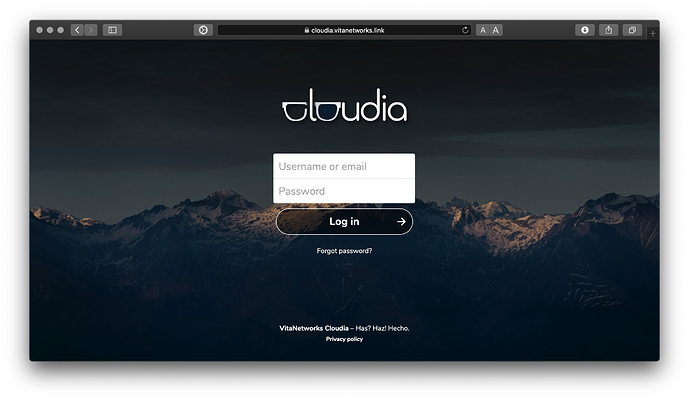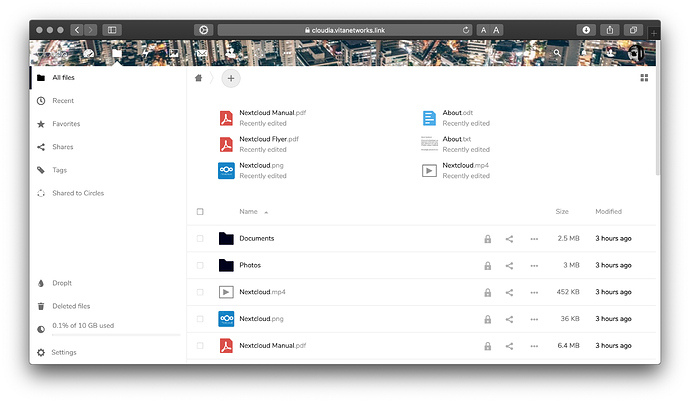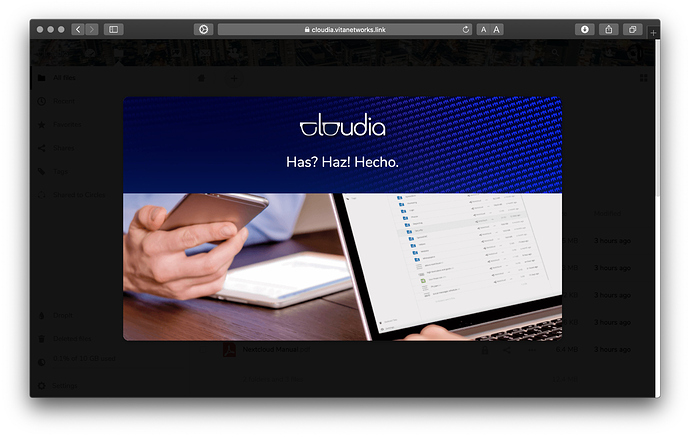I love the Unsplash app, it keeps me opening new private sessions just to see a new image, I mean…
^^ This ^^ wasn’t even intentional, just the first one that popped up, nevertheless they’re always gorgeous. There are time though, when you get something with such a composition* that makes it hard to see read the options at the top bar:
I tried disabling the random header in the global settings (from the division down on the side panel, Theming) but the random header is still going then. Then I went to the user settings (just above the division, “Additional settings”) to disable it there too but that leaves me with a simple color background.
I’ve noticed than the main background image is used in other places such as the mobile apps and the welcome screen whether Unsplash is enabled or not:
…so I figured it would work but didn’t. Is there some way to set a background image for the top bar without using writing CSS of your own?
Thanks !
* I hope that’s the right term.