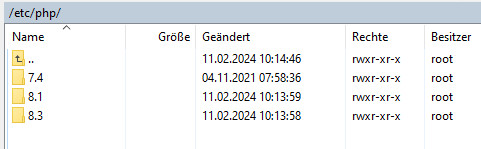Hello Friends,
Nextcloud version (eg, 20.0.5): Nextcloud Hub 3 (25.0.13)
Operating system and version (eg, Ubuntu 20.04): Debian 11
Apache or nginx version (eg, Apache 2.4.25): Apache/2.4.56 (Debian)
PHP version (eg, 7.4): PHP 7.4.33
The issue you are facing:
I have Debian 11 with Nextcloud 25 and PHP 7.4. NC 25 is the latest available release under this circumstances.
Now i want to upgrade my debian server from version 11 to version 12, which i did as a test already to find the trouble makers. Nextcloud is one, it quits working after upgrade. PHP 8.2 is too high for Nextcloud 25. I cannot upgrade though. There is no access anymore to do so.
So i reverted and started over to figure out how i could upgrade my Nextcloud from version 25 at Debian 11. And get stuck with the available php versions. PHP versions 8.0 and 8.1 are not longer available. And version 8.2 is too high for Nextcloud 25. And this means that i cannot upgrade to version 26, which i need to upgrade to version 27 to be able to use PHP 8.2 …
I am stuck in a loop here. How do i upgrade Nextcloud from version 25 to version 27 when i cannot proceed with installing version 26? The required php version to do so, version 8.0, is not longer available in the official mirrors it seems. I have at least not found a working one.
E: Unable to locate package php8.0-fpm
E: Couldn’t find any package by glob ‘php8.0-fpm’
I followed (not only) this guide here in the NC wiki, which fits of course also for debian:
Could anyone please lead me to the right direction here?
Kind regards
Arunderan
Is this the first time you’ve seen this error? (Y/N):
y
Steps to replicate it:
Irrellevant. It’s that PHP 8.0 is not longer available and that PHP 8.2 is too high for Nextcloud version 26. So i cannot migrate.
The output of your Nextcloud log in Admin > Logging:
Irrellevant
The output of your config.php file in /path/to/nextcloud (make sure you remove any identifiable information!):
Irrellevant
The output of your Apache/nginx/system log in /var/log/____:
Irrellevant
Output errors in nextcloud.log in /var/www/ or as admin user in top right menu, filtering for errors. Use a pastebin service if necessary.
There is none.