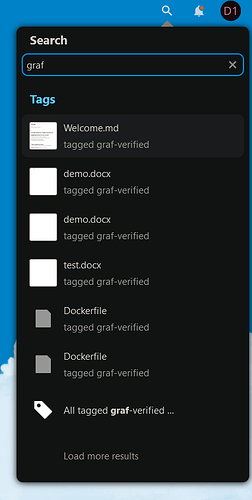Nextcloud version: 27.0.0
Operating system and version: RHEL9.1
Deployment: Docker-Compose
The issue you are facing:
I have tagged several files with several tags. I then try to search for these files via the Search bar, by using one of these tags. I can see the list of files under the search bar, but since it is rather long, I click on the All tagged <tag_name> option (see attached screenshot). I would expect Nextcloud to redirect me to a page with all the files that have the specified tag on them, but instead it redirects me under my general Apps/Files tab. It does not seem to be working as expected.
Any idea why this happens and how it can be resolved?
Is this the first time you’ve seen this error? (Y/N): Y
Steps to replicate it:
- Upload several files.
- Tag all files with 1 or more tags.
- Try to search for these files via their tag name.
- Click on all
All tagged <tag-name>option.