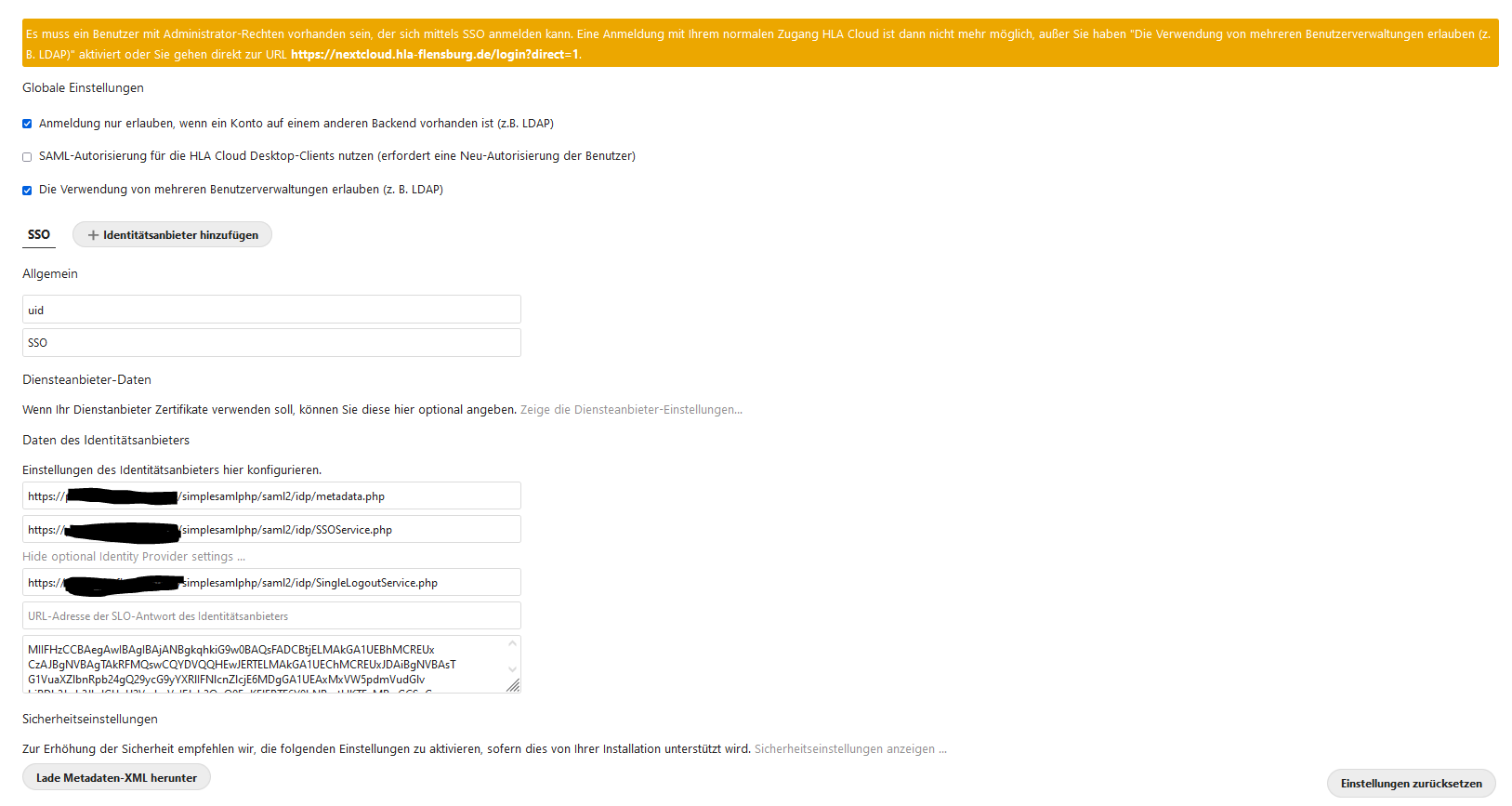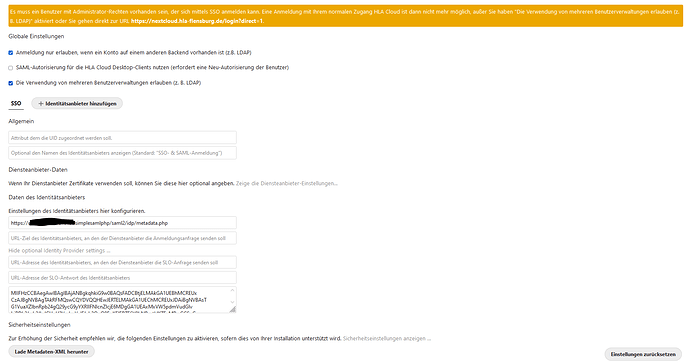Hello,
Iam facing following issue:
Nextcloud version : 22.2.3
Operating system and version: Ubuntu 20.04
Apache or nginx version: nginx/1.18.0
PHP version: 8.0.13
The issue you are facing:
- Cant configure SAML settings
If Iam trying to edit my settings its getting resetted everytime Iam reloading my browser (it says “saved”) I receive the output from Admin Logging while entering my config (attached config 1) and my config looks like attached config 2 after refreshing the browser…
Is this the first time you’ve seen this error? (Y/N): Y
Steps to replicate it:
- install app
- configure saml settings
- refresh tab → settings reset → no SAML login button
The output of your Nextcloud log in Admin > Logging:
Error index OneLogin\Saml2\Error: Invalid array settings: idp_entityId_not_found, idp_sso_not_found 2022-01-10T11:43:16+0100
Error index OneLogin\Saml2\Error: Invalid array settings: idp_entityId_not_found, idp_sso_not_found 2022-01-10T11:43:15+0100
Error index OneLogin\Saml2\Error: Invalid array settings: idp_entityId_not_found, idp_sso_not_found, idp_cert_or_fingerprint_not_found_and_required 2022-01-10T11:43:03+0100
Error index OneLogin\Saml2\Error: Invalid array settings: idp_entityId_not_found, idp_sso_not_found, idp_cert_or_fingerprint_not_found_and_required 2022-01-10T11:42:47+0100
Error index OneLogin\Saml2\Error: Invalid array settings: idp_entityId_not_found, idp_sso_not_found, idp_cert_or_fingerprint_not_found_and_required 2022-01-10T11:42:33+0100
Error index OneLogin\Saml2\Error: Invalid array settings: idp_entityId_not_found, idp_sso_not_found, idp_cert_or_fingerprint_not_found_and_required 2022-01-10T11:42:19+0100
Error index OneLogin\Saml2\Error: Invalid array settings: idp_entityId_not_found, idp_sso_not_found 2022-01-10T11:42:09+0100
The output of your config.php file in /path/to/nextcloud (make sure you remove any identifiable information!):
<?php
$CONFIG = array (
'instanceid' => 'ocybjdlkuzyj',
'passwordsalt' => 'passwordsalt',
'secret' => 'secret',
'overwritehost' => 'domain.com',
'trusted_domains' =>
array (
0 => 'domain.com',
),
'datadirectory' => '/var/www/nextcloud/data',
'dbtype' => 'mysql',
'version' => '22.2.3.0',
'overwrite.cli.url' => 'https://domain.com',
'dbname' => 'nextcloud_db',
'dbhost' => 'localhost',
'dbport' => '',
'dbtableprefix' => 'oc_',
'mysql.utf8mb4' => true,
'dbuser' => 'nextclouduser',
'dbpassword' => 'dbpassword',
'installed' => true,
'ldapProviderFactory' => 'OCA\\User_LDAP\\LDAPProviderFactory',
'default_phone_region' => 'DE',
'memcache.local' => '\\OC\\Memcache\\APCu',
'memcache.locking' => '\\OC\\Memcache\\Redis',
'memcache.distributed' => '\\OC\\Memcache\\Redis',
'redis' =>
array (
'host' => '/run/redis/redis.sock',
'port' => 0,
'dbindex' => 0,
'timeout' => 1.5,
),
'maintenance' => false,
'theme' => '',
'loglevel' => 2,
'mail_smtpmode' => 'smtp',
'mail_smtpsecure' => 'ssl',
'mail_sendmailmode' => 'smtp',
'mail_from_address' => 'noreply',
'mail_domain' => 'domain.com',
'mail_smtpauthtype' => 'LOGIN',
'mail_smtpauth' => 1,
'mail_smtphost' => 'smpthost',
'mail_smtpport' => '465',
'mail_smtpname' => 'smtpname',
'mail_smtppassword' => 'smtppassword',
);
Best regards
LittleITworld