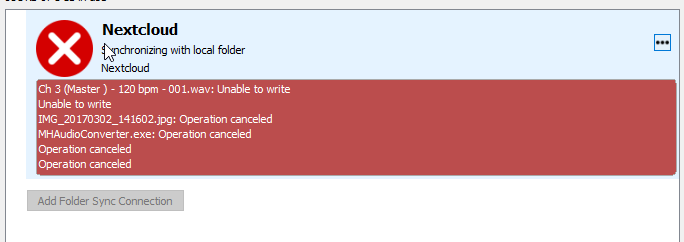I am using S3 as a primary backend. Have tested this occurs on a standard file system as well.
[/details]
Nextcloud version (eg, 12.0.2): NC 14, spun up from Docker
Operating system and version (eg, Ubuntu 17.04): Manjaro, Latest on client side.
Apache or nginx version (eg, Apache 2.4.25): Using Nginx, haven’t checked exact version yet.
PHP version (eg, 7.1):
Using the exact setup specified here
The issue you are facing: Whenever I attempt to upload certain files (using the desktop client on Arch Linux, Daily Appimage), they simply fail to upload.
I have tested that uploading certain files work without issue using the desktop client and can see they display fine in the web panel.
I CAN upload the non-working files without issue on the web panel.
The file is a 27MB Wav file.
I believe the following client-side logs may be relevant.
remote.php/dav/files/rtisdale/") FINISHED WITH STATUS "OK"
[OCC::Folder::slotRunEtagJob Trying to check "https://nextcloud.roberttisdale.com/remote.php/dav/files/rtisdale/" for changes via ETag check. (time since last sync: 238 s)
[OCC::AccessManager::createRequest 6 "PROPFIND" "https://nextcloud.roberttisdale.com/remote.php/dav/files/rtisdale/" has X-Request-ID "8bd3c422-bc90-4045-bb52-f67bf29da5c7"
[OCC::AbstractNetworkJob::start OCC::RequestEtagJob created for "https://nextcloud.roberttisdale.com" + "/" "OCC::Folder"
[OCC::WebFlowCredentials::slotFinished request finished
[OCC::WebFlowCredentials::stillValid Still valid?
[OCC::WebFlowCredentials::stillValid QNetworkReply::NetworkError(NoError)
[OCC::WebFlowCredentials::stillValid "Unknown error"
Is this the first time you’ve seen this error? (Y/N): N
Steps to replicate it:
- Copy the file into the Nextcloud folder
- Wait for it to sync
- Failure.
The output of your Nextcloud log in Admin > Logging:
|Warning|Login failed: 'elricsfate' (Remote IP: '108.61.222.232')|2018-09-23T13:51:18+0200|
|---|---|---|
|Error|OCP\AppFramework\OCS\OCSException: Unable to send the invitation mail|2018-09-23T13:50:34+0200|
|Error|Swift_TransportException: Connection could not be established with host 127.0.0.1 [Connection refused #111]|2018-09-23T13:50:34+0200|
The output of your config.php file in /path/to/nextcloud (make sure you remove any identifiable information!):
<?php
$CONFIG = array (
'htaccess.RewriteBase' => '/',
'memcache.local' => '\\OC\\Memcache\\APCu',
'apps_paths' =>
array (
0 =>
array (
'path' => '/var/www/html/apps',
'url' => '/apps',
'writable' => false,
),
1 =>
array (
'path' => '/var/www/html/custom_apps',
'url' => '/custom_apps',
'writable' => true,
),
),
'objectstore' => array(
'class' => 'OC\\Files\\ObjectStore\\S3',
'arguments' => array(
'bucket' => 'LOLNOPE',
'autocreate' => true,
'key' => 'LOLNOPE',
'secret' => 'LOLNOPE',
'use_ssl' => true,
'region' => 'us-east-1',
// required for some non Amazon S3 implementations
'use_path_style'=>false
),
),
'instanceid' => 'ocka6jyeiixj',
'passwordsalt' => 'LOLNOPE',
'secret' => 'LOLNOPE',
'trusted_domains' =>
array (
0 => 'nextcloud.roberttisdale.com',
),
'datadirectory' => '/var/www/html/data',
'dbtype' => 'mysql',
'version' => '14.0.0.19',
'overwrite.cli.url' => 'https://nextcloud.roberttisdale.com',
'dbname' => 'LOLNOPE',
'dbhost' => 'db',
'dbport' => '',
'dbtableprefix' => 'oc_',
'mysql.utf8mb4' => true,
'dbuser' => 'LOLNOPE',
'dbpassword' => 'LOLNOPE',
'installed' => true,
);
The output of your Apache/nginx/system log in /var/log/____:
PASTE HERE