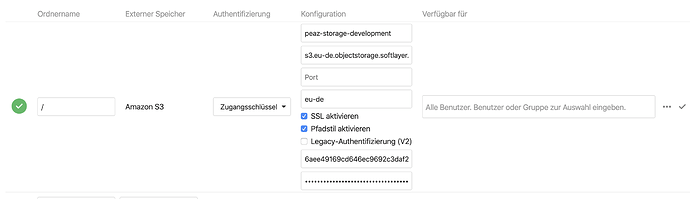️Hello,
has anyone of you ever used Nextcloud with IBM Object Storage? I’m not a big fan of AWS, so I decided to go with IBM. I’m able to connect the External Storage Plugin with my Bucket. I’m also able to upload Files and they’re also visible in the IBM Cloud Console. But it’s not possible to view or download a file directly in Nextcloud. There seems to be a 404 Error when tying to download Files.
Also putting all credentials into the config.php didn’t work. (Resulted in Server Error, also on a fresh install)
Docs: https://docs.nextcloud.com/server/stable/admin_manual/configuration_files/primary_storage.html
Some help would be appreciated 
I used to get my Wasabi S3-bucket working with the official app. Alas, you may try to connect via S3FS and mount your bucket as a possible target for the data-folder?
I don’t know how IBM handles this, but the connection to Wasabi is made as shown at https://wasabi-support.zendesk.com/hc/en-us/articles/115001744651-How-do-I-use-S3FS-with-Wasabi - maybe this helps to point you towards the proper direction?
Likewise, https://www.interserver.net/tips/kb/mount-s3-bucket-centos-ubuntu-using-s3fs shows this without naming the specific S3-compatible provider.
Best regards,
Oliver
1 Like
Hey Oliver,
thank you for the fast response. The main reason why it didn’t work was because allow_url_fopen wasn’t enabled on my server. After enabling it everything works well.
Nevertheless I witched to Wasabi because of the low costs and the great performance. Thank you for the hint 
Best Regards
Marius
1 Like
Hey Marius,
thanks for the update and nice to read that you’ve made your way to Wasabi, too.
All the best  ,
,
Oliver