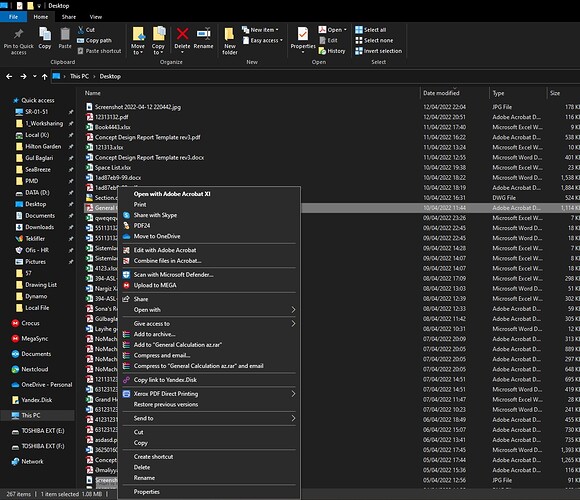Dear Experts,
I would like to create link located outside nextcloud shared folder. (By right clicking on the file and choosing create link)
Is it possible? ![]()
Thanks.
You can do this using the desktop client on your computer. It should integrate with whatever file manager you use on whatever operating system.
This is the normal method for creating shares from your computer via right click.
There is a server app, but it is unmaintained since 17 release. I’d avoid it in favor of the desktop or mobile app.
Dear Just, Client already installed.
can only see when selecting file located inside nextcloud share folder.
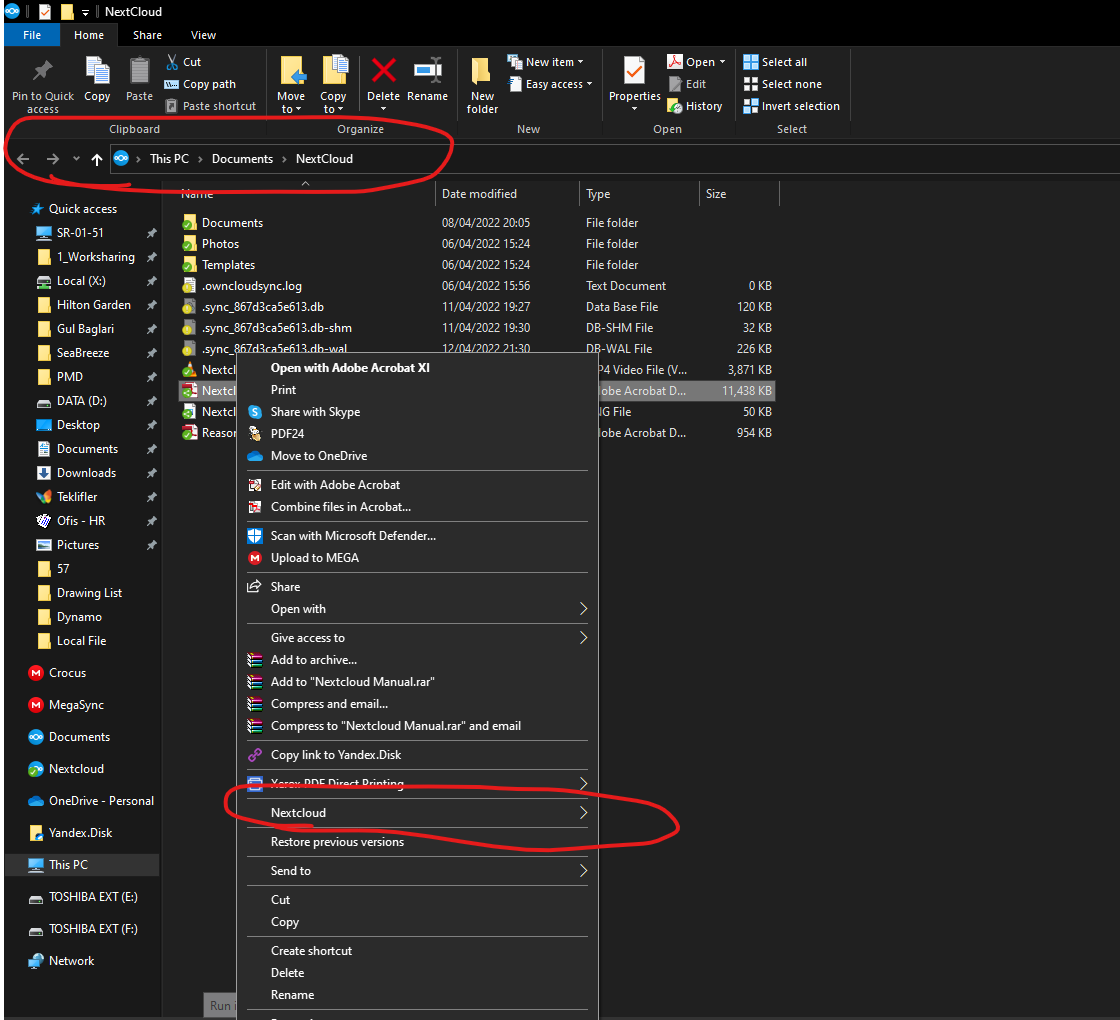
However when trying to select file outside share folder no any nextcloud tab appears:
I see. Yeah, Nextcloud only creates shares within the files and folders you’ve allowed to be synced (with nextcloud).
My understanding is you’d need to add these new locations to your Nextcloud client so it has the access to sync and/or share them.
If you want to share something… it must be made accessible from your Nextcloud server. That means the location must be accessible to Nextcloud based on what you’ve allowed within the desktop client.
Problem is i don’t want to sync all computer. Like other cloud softwares i want to be able to create link of all files from local computer without synchronizing with server.
It is very handy and important function i think. Any addon or method is possible?
Thanks.