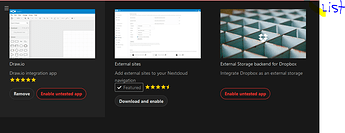This is a review of the appstore and use of it while updating from 20.0.0 to 20.0.1 on NextcloudPi. It is a fairly pain free process, but it is still confusing for an admin so I’d like to offer thoughts on possible changes in the future. Thanks for reading and considering!
- Selectable List View. Currently only a Grid View is available.
- Add filter to Hide Enabled apps from current view. Especially helpful when looking through only those apps you haven’t yet installed.
- During updates, add option to manually enable untested apps during (or right after) system update completes.
- As an alternative to simply disabling all apps and having to manually enable each untested app individually afterwards. I’d appreciate this being optionally controlled by admins since they are responsible.
- Add option to “Enable All Untested Apps”. After enabling as untested, each app must still be enabled again. Or simply show “Untested” next to the
RemoveandEnablebuttons as opposed to selecting the button twice. - If possible, add a button link to app
Admin Settingsnext toRemoveandEnablein appstore listing under/index.php/settings/apps/ - Filter out any apps that are X versions behind the current release.
- If an app has not been updated since 14, it would be great to not even have it listed to avoid confusing admins.
- Add notification if app requires additional setup on the server, external from Nextcloud itself. This would be super helpful to know even before enabling the app! Examples: Installing packages such as aria2c and youtube-dl in ocDownloader.
- List website appstore reviews (in Stars) within the Nextcloud server appstore.
- Hide an app entirely from the list. This is especially helpful for apps that I will never been running on my instance.
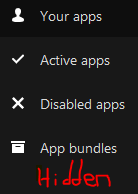
Thanks for reading and considering. No hurry on any of this. Hopefully some of this is useful. Still need to add Github links and file new issues, but I’ll make this a wiki post so others can help with that. Thanks.