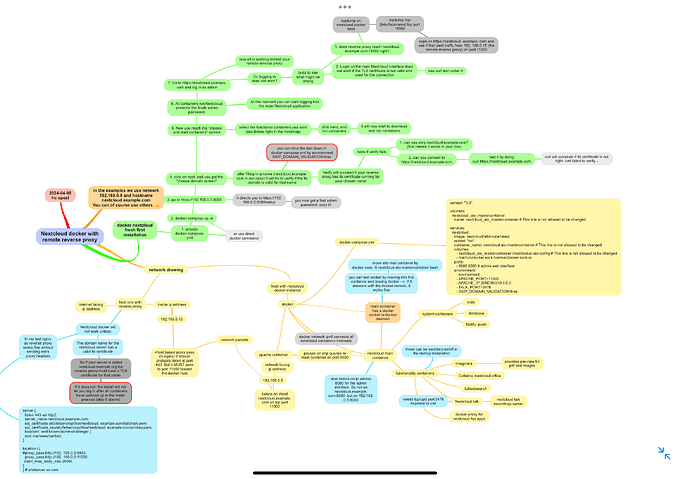Hi,
I am upgrading my nextcloud 16xx to this latest version. I am installing fresh.
I have a reverse proxy on another server using this:
server { #port 80 redirection to 443
listen 80 ;
server_name nc.hanscees.net;
location / {
# return 301 https://$host$request_uri;
proxy_pass http://192.168.0.33:11000;
}
}
nginx of course. I have no tls working at the moment, since I am locally installing and not in production yet.
After a long search through all the confusing documentation I have this docker-compose working:
version: "3.9"
volumes:
nextcloud_aio_mastercontainer:
name: nextcloud_aio_mastercontainer # This line is not allowed to be changed
services:
nextcloud:
image: nextcloud/all-in-one:latest
restart: "no"
container_name: nextcloud-aio-mastercontainer # This line is not allowed to be changed
volumes:
- nextcloud_aio_mastercontainer:/mnt/docker-aio-config # This line is not allowed to be changed
- /var/run/docker.sock:/var/run/docker.sock:ro
ports:
- 8080:8080 # admin web interface
environment:
- APACHE_PORT=11000
- TALK_PORT=3478
- SKIP_DOMAIN_VALIDATION=true
Now the above configuation is strange, since the traffic should flow from:
client -----> http:url:80 reverseproxy —> ip:11000
But the exposed ports of the docker container are 8080. Is there an overview somewhere of the traffic flow that is supposed to happen between the containers?
Anyway, I can successfully go to
http://url/login?direct=1&user=admin
But it does not accept the admin password. Does this have to do with the reverse proxy not using TLS?
The 8080 port of the host itsself with the domainname also gives an login window, that refuses the admin password
https://ip:8080
and since the docker containers do not log errors there is nowhere to go