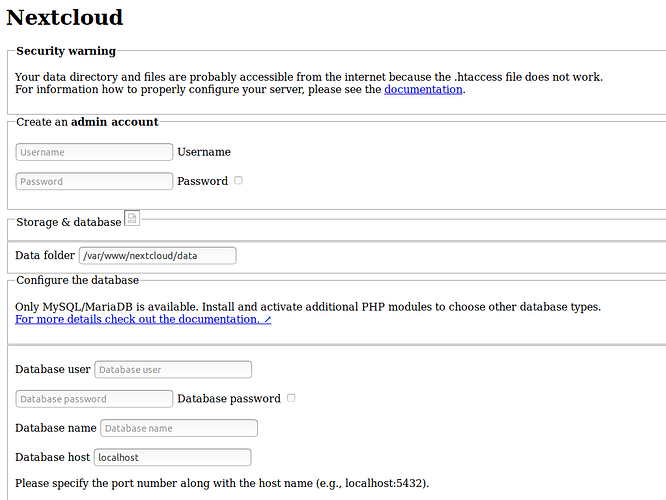Hi,
I’m trying to install Owncloud 13.04 behind my reverse proxy.
I already have several web services behind this server that work without any problem
**Direct access to the Ownlcoud is also done without any problem, but when I access it through the reverse proxy this is what I have:
No css, js… is applied.
So I looked at the doc to see if anything has to be done to make reverse proxied owncloud Ok, then I modifed my config.php to this :
<?php
$CONFIG = array (
'overwritehost' => 'www.mysite.com',
'trustedproxies' => '10.44.0.191',
'overwriteprotocol' => 'http',
'overwritewebroot' => '/',
'overwritecondaddr' => '^10\.44\.0\.191$', (tried wihtout backslashes too)
'instanceid' => 'oca16toul8qg',
);
This is the VirtualHost Apache config :
<VirtualHost *:80>
ServerAdmin webmaster@localhost
DocumentRoot /var/www/nextcloud
ServerName www.mysite.com
ErrorLog ${APACHE_LOG_DIR}/error.log
CustomLog ${APACHE_LOG_DIR}/access.log combined
Options +FollowSymlinks
</VirtualHost>
and here the reverse proxy config (ip 10.44.0.191) :
<VirtualHost *:80>
ServerName www.mysite.com
RewriteEngine On
ProxyPass / http://10.44.0.150
ProxyPassReverse / http://10.44.0.150
ProxyRequests Off
ProxyPreserveHost On
</VirtualHost>
I really don’t know what’s wrong with my config.
Any help would be really appreciated,
Proc.