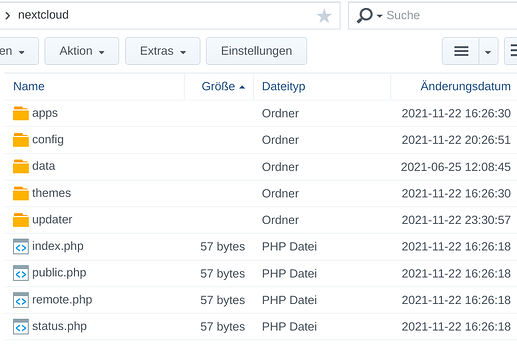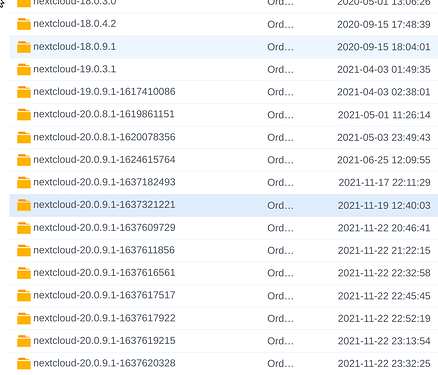I use NC on a Synology disk station, and I update via the web interface; and repair failed updates via ssh.
This time though, that didn’t work: the occ file is no longer where I expect it to be; the only files located in /nextcloud:
The latest backup (in /web/nextcloud/data/updater-fo0/backups) to contain the occ is the one selected:
All others updates below only contain the same files and folders like /nextcloud as seen in screenshot 1 (with the exception of /nextcloud/data and ./themes). That looks like incomplete for a running installation.
I want my old NC installation to work, so I want to restore said folder.
How to go on about this? Simply copy the contents of nextcloud-20.0.9.1-1637321221 to /nextcloud ?
If so, how to proceed with ssh?
admin@diskstation:/volume1/web/nextcloud$ sudo -u http cd data/updater-fo0/backups/nextcloud-20.0.9.1-1637321221
returns
sudo: cd: command not found
Can’t seem to get there to cp as desired.