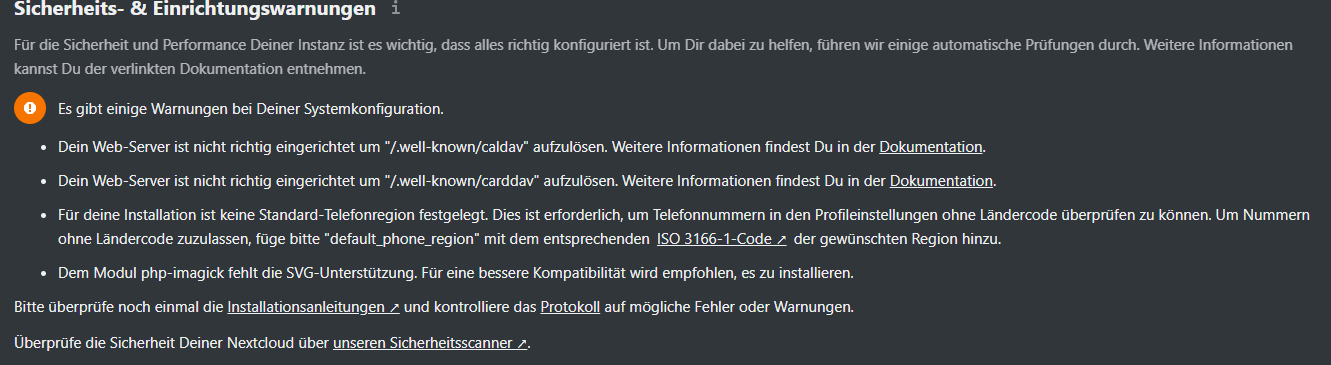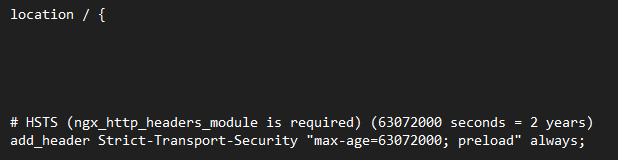@nursoda
Hi i have red your comments ins SimonWolfs topic and i saw that you use also nginx. Maybe you have a idea what i am doing wrong.
I also use nginx but as docker and nextcloud in portainer as a docker as shown in my top post.
my docker-compose from nginx looks like this:
version: '3'
services:
app:
image: 'jc21/nginx-proxy-manager:latest'
ports:
- '80:80'
- '81:81'
- '443:443'
environment:
DB_MYSQL_HOST: "db"
DB_MYSQL_PORT: 3306
DB_MYSQL_USER: "Myuser"
DB_MYSQL_PASSWORD: "Mypassword"
DB_MYSQL_NAME: "Mydatabase"
volumes:
- ./data:/data
- ./letsencrypt:/etc/letsencrypt
db:
image: 'yobasystems/alpine-mariadb:latest'
environment:
MYSQL_ROOT_PASSWORD: 'Mypassword'
MYSQL_DATABASE: 'Mydatabase'
MYSQL_USER: 'Myuser'
MYSQL_PASSWORD: 'Mypassword'
volumes:
- ./data/mysql:/var/lib/mysql
and my nginx.conf looks like this:
user www-data;
worker_processes auto;
pid /run/nginx.pid;
include /etc/nginx/modules-enabled/*.conf;
events {
worker_connections 768;
# multi_accept on;
}
http {
##
# Basic Settings
##
sendfile on;
tcp_nopush on;
tcp_nodelay on;
keepalive_timeout 65;
types_hash_max_size 2048;
# server_tokens off;
# server_names_hash_bucket_size 64;
# server_name_in_redirect off;
include /etc/nginx/mime.types;
default_type application/octet-stream;
##
# SSL Settings
##
ssl_protocols TLSv1 TLSv1.1 TLSv1.2; # Dropping SSLv3, ref: POODLE
ssl_prefer_server_ciphers on;
##
# Logging Settings
##
access_log /var/log/nginx/access.log;
error_log /var/log/nginx/error.log;
##
# Gzip Settings
##
gzip on;
# gzip_vary on;
# gzip_proxied any;
# gzip_comp_level 6;
# gzip_buffers 16 8k;
# gzip_http_version 1.1;
# gzip_types text/plain text/css application/json application/javascript text/xml application/xml application/xml+rss text/javascript;
##
# Virtual Host Configs
##
include /etc/nginx/conf.d/*.conf;
include /etc/nginx/sites-enabled/*;
}
#mail {
# # See sample authentication script at:
# # http://wiki.nginx.org/ImapAuthenticateWithApachePhpScript
#
# # auth_http localhost/auth.php;
# # pop3_capabilities "TOP" "USER";
# # imap_capabilities "IMAP4rev1" "UIDPLUS";
#
# server {
# listen localhost:110;
# protocol pop3;
# proxy on;
# }
#
# server {
# listen localhost:143;
# protocol imap;
# proxy on;
# }
#}
My nextcloud.conf. looks like this:
upstream php-handler {
server unix:/var/run/php/php7.3-fpm.sock;
}
server {
listen 80;
server_name mysubdomain.mydomain.de;
# Add headers to serve security related headers
# Before enabling Strict-Transport-Security headers please read into this
# topic first.
add_header Strict-Transport-Security "max-age=15768000;includeSubDomains;";
#
# WARNING: Only add the preload option once you read about
# the consequences in https://hstspreload.org/. This option
# will add the domain to a hardcoded list that is shipped
# in all major browsers and getting removed from this list
# could take several months.
add_header X-Content-Type-Options "nosniff" always;
add_header X-XSS-Protection "1; mode=block" always;
add_header X-Robots-Tag "none" always;
add_header X-Download-Options "noopen" always;
add_header X-Frame-Options "SAMEORIGIN" always;
add_header X-Permitted-Cross-Domain-Policies "none" always;
add_header Referrer-Policy "no-referrer" always;
fastcgi_hide_header X-Powered-By;
# Path to the root of your installation
root /usr/share/nginx/nextcloud/;
location = /robots.txt {
allow all;
log_not_found off;
access_log off;
}
# The following 2 rules are only needed for the user_webfinger app.
# Uncomment it if you're planning to use this app.
rewrite ^/.well-known/host-meta /public.php?service=host-meta last;
rewrite ^/.well-known/host-meta.json /public.php?service=host-meta-json
last;
location = /.well-known/carddav {
return 301 $scheme://$host:$server_port/remote.php/dav;
}
location = /.well-known/caldav {
return 301 $scheme://$host:$server_port/remote.php/dav;
}
# set max upload size
client_max_body_size 512M;
fastcgi_buffers 64 4K;
# Enable gzip but do not remove ETag headers
gzip on;
gzip_vary on;
gzip_comp_level 4;
gzip_min_length 256;
gzip_proxied expired no-cache no-store private no_last_modified no_etag auth;
gzip_types application/atom+xml application/javascript application/json application/ld+json application/manifest+json application/rss+xml application/vnd.geo+json application/vnd.ms-fontobject application/x-font-ttf application/x-web-app-manifest+json application/xhtml+xml application/xml font/opentype image/bmp image/svg+xml image/x-icon text/cache-manifest text/css text/plain text/vcard text/vnd.rim.location.xloc text/vtt text/x-component text/x-cross-domain-policy;
# Uncomment if your server is build with the ngx_pagespeed module
# This module is currently not supported.
#pagespeed off;
location / {
rewrite ^ /index.php;
}
location ~ ^\/(?:build|tests|config|lib|3rdparty|templates|data)\/ {
deny all;
}
location ~ ^\/(?:\.|autotest|occ|issue|indie|db_|console) {
deny all;
}
location ~ ^\/(?:index|remote|public|cron|core\/ajax\/update|status|ocs\/v[12]|updater\/.+|oc[ms]-provider\/.+)\.php(?:$|\/) {
fastcgi_split_path_info ^(.+?\.php)(\/.*)$;
try_files $fastcgi_script_name =404;
include fastcgi_params;
fastcgi_param SCRIPT_FILENAME $document_root$fastcgi_script_name;
fastcgi_param PATH_INFO $fastcgi_path_info;
fastcgi_param HTTPS on;
#Avoid sending the security headers twice
fastcgi_param modHeadersAvailable true;
fastcgi_param front_controller_active true;
fastcgi_pass php-handler;
fastcgi_intercept_errors on;
fastcgi_request_buffering off;
#fastcgi_read_timeout 1200;
}
location ~ ^\/(?:updater|oc[ms]-provider)(?:$|\/) {
try_files $uri/ =404;
index index.php;
}
# Adding the cache control header for js and css files
# Make sure it is BELOW the PHP block
location ~ \.(?:css|js|woff2?|svg|gif|map)$ {
try_files $uri /index.php$request_uri;
add_header Cache-Control "public, max-age=15778463";
# Add headers to serve security related headers (It is intended to
# have those duplicated to the ones above)
# Before enabling Strict-Transport-Security headers please read into
# this topic first.
# add_header Strict-Transport-Security "max-age=15768000; includeSubDomains; preload;";
#
# WARNING: Only add the preload option once you read about
# the consequences in https://hstspreload.org/. This option
# will add the domain to a hardcoded list that is shipped
# in all major browsers and getting removed from this list
# could take several months.
add_header Referrer-Policy "no-referrer" always;
add_header X-Content-Type-Options "nosniff" always;
add_header X-XSS-Protection "1; mode=block" always;
add_header X-Robots-Tag "none" always;
add_header X-Download-Options "noopen" always;
add_header X-Frame-Options "SAMEORIGIN" always;
add_header X-Permitted-Cross-Domain-Policies "none" always;
# Optional: Don't log access to assets
access_log off;
}
location ~ \.(?:png|html|ttf|ico|jpg|jpeg|bcmap)$ {
try_files $uri /index.php$request_uri;
# Optional: Don't log access to other assets
access_log off;
}
}
my nextcloud docker-compose looks like this:
version: '2'
volumes:
nextcloud:
db:
services:
db:
image: yobasystems/alpine-mariadb:latest
command: --transaction-isolation=READ-COMMITTED --binlog-format=ROW
restart: always
volumes:
- /var/lib/ncdata2/database2:/var/lib/mysql
environment:
- MYSQL_ROOT_PASSWORD=Mypassword
- MYSQL_PASSWORD=Mypassword
- MYSQL_DATABASE=nextcloud
- MYSQL_USER=nextcloud
app:
build: .
ports:
- 8080:80
links:
- db
volumes:
- /var/lib/ncdata2/nextcloud2:/var/www/html
restart: always
My nextcloud config.php looks like this:
<?php
$CONFIG = array (
'htaccess.RewriteBase' => '/',
'memcache.local' => '\\OC\\Memcache\\APCu',
'apps_paths' =>
array (
0 =>
array (
'path' => '/var/www/html/apps',
'url' => '/apps',
'writable' => false,
),
1 =>
array (
'path' => '/var/www/html/custom_apps',
'url' => '/custom_apps',
'writable' => true,
),
),
'instanceid' => '',
'passwordsalt' => '',
'secret' => '',
'trusted_domains' =>
array (
0 => 'mysubdomain.mydomain.de',
),
'datadirectory' => '/var/www/html/data',
'dbtype' => 'mysql',
'version' => '21.0.2.1',
'overwrite.cli.url' => 'https://mysubdomain.mydomain.de',
'dbname' => 'nextcloud',
'dbhost' => 'db',
'dbport' => '',
'dbtableprefix' => 'oc_',
'mysql.utf8mb4' => true,
'dbuser' => 'nextcloud',
'dbpassword' => 'Mypassword',
'installed' => true,
'app_install_overwrite' =>
array (
0 => 'dicomviewer',
),
);
When i run your curl -kI https://YOURSERVERNAME/.well-known/carddav from your post then i get this output:
HTTP/2 301
server: openresty
date: Fri, 04 Jun 2021 13:36:05 GMT
content-type: text/html; charset=iso-8859-1
location: http://mysubdomain.mydomain.de/remote.php/dav/
referrer-policy: no-referrer
x-content-type-options: nosniff
x-download-options: noopen
x-frame-options: SAMEORIGIN
x-permitted-cross-domain-policies: none
x-robots-tag: none
x-xss-protection: 1; mode=block
strict-transport-security: max-age=63072000; preload
x-served-by: mysubdomain.mydomain.de
And same as SimonWolf i have the https issue i guess.
I hope i could probide to you the necessary information needed to let you understand what i have done. But if you need anything more just say it and i post it.
I don’t know where i do a mistake. Do you have a idea or a hint?
Also i get a phone number region error. I found the code i need to add in the samplephp file in the nextcloud folder but i don’t know where to add it.