Hooray! My Reminders sync with macOS Big Sur 11.2 and Little Snitch enabled! 
I confirm, updating to macOS Big Sur 11.2 solve the issue.
Solved for me as well after update to 11.2. 

For me, using MacOS Big Sur 11.2.1, the Reminders.app is still not showing any task from Nextcloud.
I started using the Mac just with BigSur a few days ago, never had a Mac before.
Take a look at Reminders.app does not display NC tasks - #3 by j-ed
To see tasks in Reminders, the Nextclould server have to use a valid (as defined by Apple) SSL certificate.
Same problem here! Has not worked since Big Sur was released… I use a Let’s Encrypt certificate, which apparently conforms to the cert requirements… But it doesn’t work. Tried various things suggested here, but does not work. Perhaps it will work again in Monterey?
Following up on this: I lost Calendar on iOS now (Cannot Connect Using SSL). Calendar does appears to work perfectly fine on macOS!
Hi everyone,
I’ve got an interesting update to this topic regarding the iOS “Cannot Connect Using SSL” problem. When I proxy what the OS does using Charles, it makes the following requests:
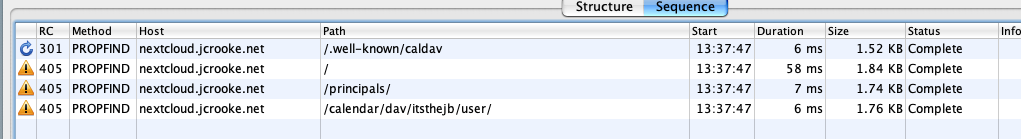
So there are 405s. I wonder if these now need to be fixed with redirects? I tried adding the following to .htaccess:
<IfModule mod_rewrite.c>
RewriteEngine on
RewriteRule ^principals /remote.php/dav/principals/ [R=301,L]
RewriteRule ^calendar/dav/(.*)/user /remote.php/dav/principals/users/$1/ [R=301,L]
</IfModule>
I wasn’t sure what to do about the / request, though. It doesn’t make any difference though, unfortunately…
Revert the redirects you added. The 405s are not your problem.
/.well-known/caldav should redirect to /remote.php/dav and not to /
You need to fix that first and then see if there are any errors remaining.
Hi @Bernie_O,
Thanks for your response. Yes, I reverted those, it was just an experiment. However, my redirect does appear to work:
$ wget "https://nextcloud.jcrooke.net/.well-known/caldav" 2>&1 | grep "Location"
Location: http://nextcloud.jcrooke.net/remote.php/dav/ [following]
… so it is a bit confusing that macOS tries to hit those other URLs. I don’t have another version I can test with, though…
The redirect needs directly to go to https://.....
Fix that and then check again for errors.
Oh my! That is indeed in, @Bernie_O ! Thank you very much for your help. This must be because my Nextcloud is behind an Apache reverse proxy that provides all the SSL.
I tested by changing to:
<IfModule mod_rewrite.c>
...
RewriteRule ^\.well-known/caldav https://%{HTTP_HOST}/remote.php/dav/ [R=301,L]
...
</IfModule>
… and everything else. Now I just need something clean to add to the end of .htaccess that makes sure all URLs are https. I tried
RewriteEngine On
RewriteCond %{HTTPS} off
RewriteRule (.*) https://%{HTTP_HOST}%{REQUEST_URI} [R=301,L]
But this leads to a redirect loop… Any ideas on that one?
Sorry, I can’t help with the apache configuration.