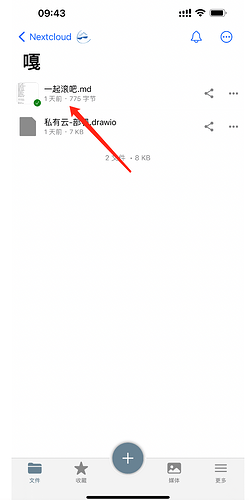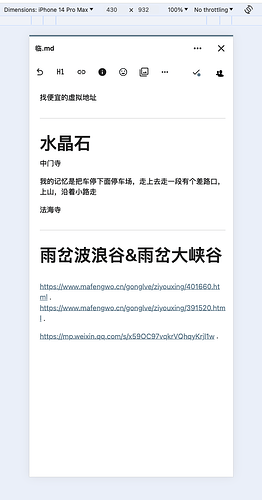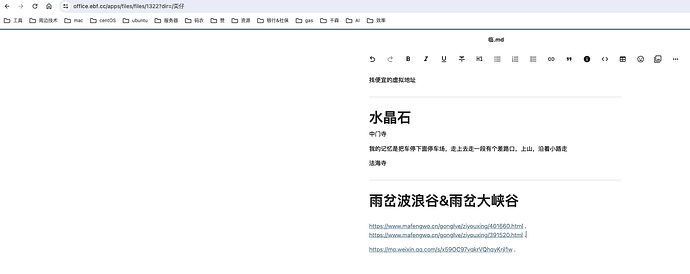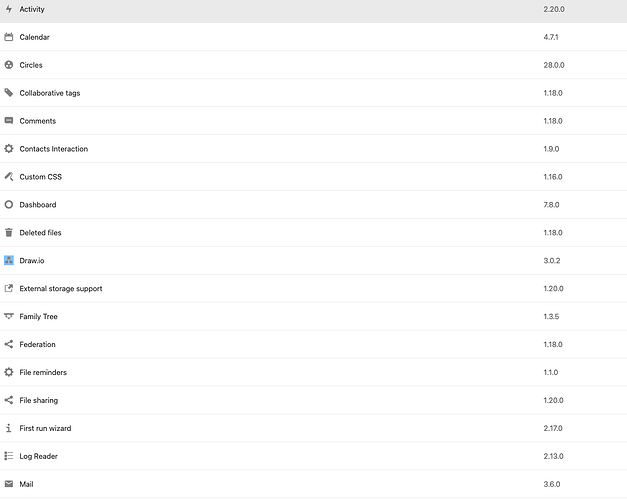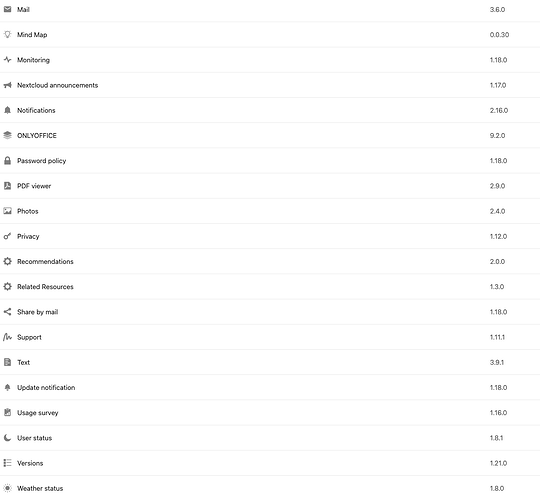Opening .md file from nextCloud results in blank
The operation process is as shown below
nextCloud server :28.05
IOS nextCloud:5.2.7.0
I have tried uninstalling the app and reinstalling it, but the problem still exists
about logs
{“reqId”:“jFAAZXIgDmJR6RMQoxOv”,“level”:3,“time”:“2024-04-29T01:56:55+00:00”,“remoteAddr”:“222.131.31.56”,“user”:“adam”,“app”:“PHP”,“method”:“GET”,“url”:“/index.php/core/preview.png?file=tiger-cloud/%E8%99%8E%E6%9E%AD%E4%BA%91%E5%A4%96%20-%20%E6%9B%B4%E6%96%B0%E6%96%87%E6%A1%A3.md&x=1024&y=1024&a=1&mode=cover”,“message”:“file_get_contents(/web/office.ebf.cc/data/appdata_ocgrow55vfu0/preview/c/5/b/2/c/e/b/1998/4096-4096-max.png): Failed to open stream: No such file or directory at /web/office.ebf.cc/lib/private/Files/Storage/Local.php#331”,“userAgent”:“Mozilla/5.0 (iOS) Nextcloud-iOS/5.2.7”,“version”:“28.0.5.1”,“data”:{“app”:“PHP”}}
{“reqId”:“jFAAZXIgDmJR6RMQoxOv”,“level”:3,“time”:“2024-04-29T01:56:55+00:00”,“remoteAddr”:“222.131.31.56”,“user”:“adam”,“app”:“index”,“method”:“GET”,“url”:“/index.php/core/preview.png?file=tiger-cloud/%E8%99%8E%E6%9E%AD%E4%BA%91%E5%A4%96%20-%20%E6%9B%B4%E6%96%B0%E6%96%87%E6%A1%A3.md&x=1024&y=1024&a=1&mode=cover”,“message”:“Exception thrown: OCP\Files\GenericFileException”,“userAgent”:“Mozilla/5.0 (iOS) Nextcloud-iOS/5.2.7”,“version”:“28.0.5.1”,“exception”:{“Exception”:“OCP\Files\GenericFileException”,“Message”:“”,“Code”:0,“Trace”:[{“file”:“/web/office.ebf.cc/lib/private/Files/SimpleFS/SimpleFile.php”,“line”:74,“function”:“getContent”,“class”:“OC\Files\Node\File”,“type”:“->”},{“file”:“/web/office.ebf.cc/lib/private/Preview/GeneratorHelper.php”,“line”:73,“function”:“getContent”,“class”:“OC\Files\SimpleFS\SimpleFile”,“type”:“->”},{“file”:“/web/office.ebf.cc/lib/private/Preview/Generator.php”,“line”:190,“function”:“getImage”,“class”:“OC\Preview\GeneratorHelper”,“type”:“->”},{“file”:“/web/office.ebf.cc/lib/private/Preview/Generator.php”,“line”:110,“function”:“generatePreviews”,“class”:“OC\Preview\Generator”,“type”:“->”},{“file”:“/web/office.ebf.cc/lib/private/PreviewManager.php”,“line”:187,“function”:“getPreview”,“class”:“OC\Preview\Generator”,“type”:“->”},{“file”:“/web/office.ebf.cc/core/Controller/PreviewController.php”,“line”:173,“function”:“getPreview”,“class”:“OC\PreviewManager”,“type”:“->”},{“file”:“/web/office.ebf.cc/core/Controller/PreviewController.php”,“line”:96,“function”:“fetchPreview”,“class”:“OC\Core\Controller\PreviewController”,“type”:“->”},{“file”:“/web/office.ebf.cc/lib/private/AppFramework/Http/Dispatcher.php”,“line”:230,“function”:“getPreview”,“class”:“OC\Core\Controller\PreviewController”,“type”:“->”},{“file”:“/web/office.ebf.cc/lib/private/AppFramework/Http/Dispatcher.php”,“line”:137,“function”:“executeController”,“class”:“OC\AppFramework\Http\Dispatcher”,“type”:“->”},{“file”:“/web/office.ebf.cc/lib/private/AppFramework/App.php”,“line”:184,“function”:“dispatch”,“class”:“OC\AppFramework\Http\Dispatcher”,“type”:“->”},{“file”:“/web/office.ebf.cc/lib/private/Route/Router.php”,“line”:315,“function”:“main”,“class”:“OC\AppFramework\App”,“type”:“::”},{“file”:“/web/office.ebf.cc/lib/base.php”,“line”:1069,“function”:“match”,“class”:“OC\Route\Router”,“type”:“->”},{“file”:“/web/office.ebf.cc/index.php”,“line”:39,“function”:“handleRequest”,“class”:“OC”,“type”:“::”}],“File”:“/web/office.ebf.cc/lib/private/Files/Node/File.php”,“Line”:56,“message”:“”,“exception”:{},“CustomMessage”:“Exception thrown: OCP\Files\GenericFileException”}}