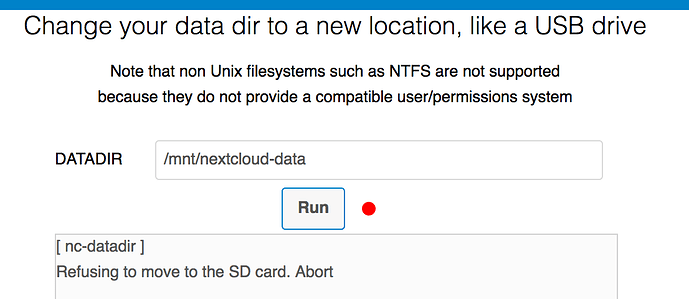[nc-database]
The database was moved succesfully
Then:
[nc-data]
Refusing to move to the SD card. Abort
Its copied to the same drive, USB HDD, formatted ext4.
Why does NC not move the nc-data,
Why does the system detect ext2/3 instead of ext4 ?
Hope someone can help
I’m here with a similar problem, only I didn’t move the database as I don’t want to.
I CAN write a backup to the USB drive using the NextcloudPI web interface so permissions should be correct. Screenshot attached.
Edit: I’ve discovered this thread, which is far more recent and advanced in discussion.
Did anyone every find out why this “Refusing to move to the SD card. Abort” happens?
I’m trying to move my ncdata directory from the USB SDD that I boot from (on Odroid HC2) to the SATA HDD where I want my files to be at. There is no SD card involved in this process…
It also happens when I use ncp-config via SSH with the same error.
Is it relevant that there are already files from my previous NC installation on the target HDD? I though I could just point NCP to the new location, scan for files and it’s back as it was pretty much (and I think @nachoparker posted that this works some time ago).
I’m running NCP 1.6.1 and NC 15.0.4.
Hi there,
The workaround is to boot from USB HDD.
Setup Pi to boot from USB
Attach a 2.5" Harddisk (with some additional power in my case, SSD is probably fine)
No need for SD card, so no need to move data either.
Voila: a 1 Tb cloud storage!