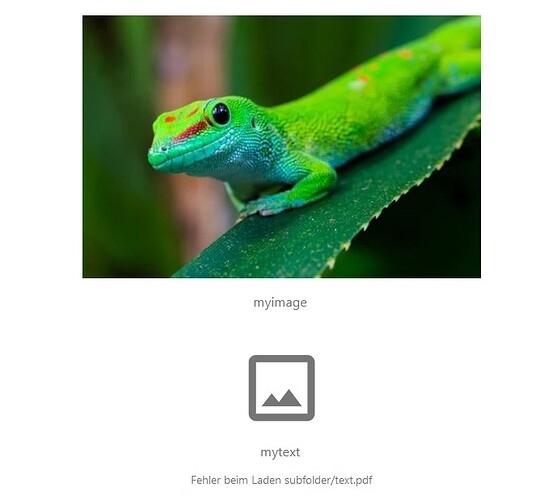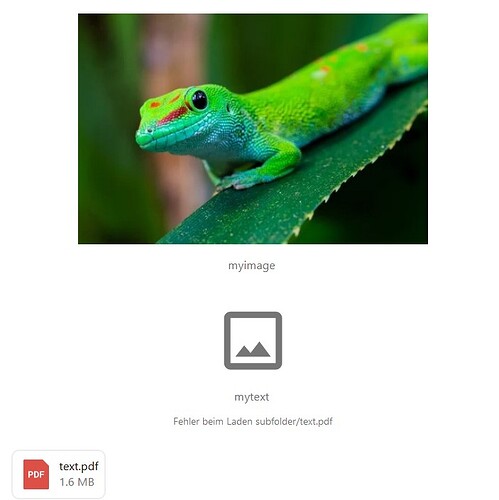Steps to reproduce
- Create subfolder in Folder
- Add image.jpg and text.pdf to subfolder
- Write markdown file in Folder
README.md


Expected behaviour
When viewing README.md in the Web UI of owncloud markdown is automatically rendered.
The image.jpg is displayed and the text.pdf is displayed as inline download link.
Actual behaviour
When viewing README.md in the WebUI of owncloud markdown is automatically rendered
The image.jpg is displayed but the text.pdf is not displayed. Instead an error is displayed for not finding the file. (look at that cutie)
Additional Info
When using the functionallity of the WebUI editor to “add attachement” and choose the text.pdf file from subfolder, a hidden .attachments.4778598Folder is created under Folder and a line will be added to the markdown file
README.md



Then the text.pdf File is displayed as an inline Download link
Also other files i then place manually in the .attachements folder will be displayed correctly.
So clearly relative links work, files are accessible (image is displayed), but not for other files.
Why is that? It seems like a weird restriction and breaks my workflow somehow.
**nextCloud version:27.1.6