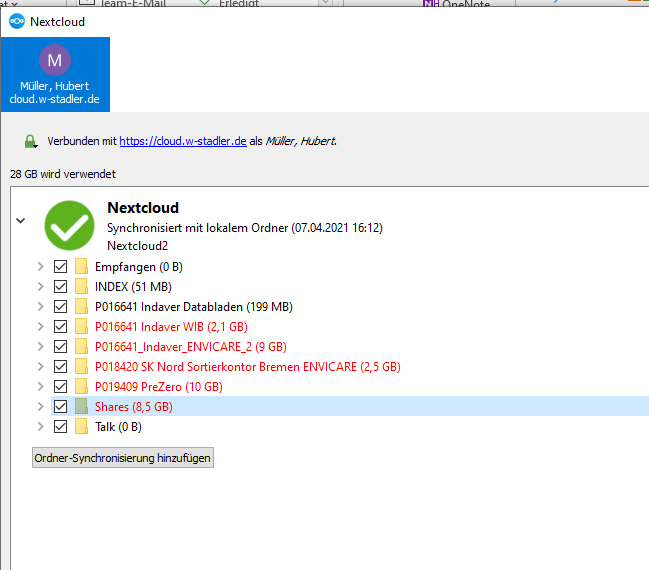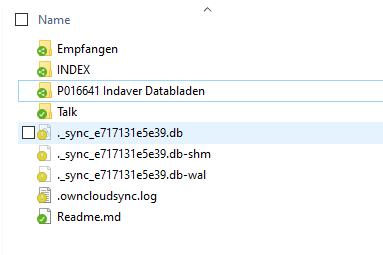Hello everybody,
a colleague of mine has the problem that the folders displayed in red are not syncronized in the explorer. The checkmark go away when I close the window and the writing stays red. (the picture is not edited) Can someone please explain me why this happens? This problem has occurred since we installed the latest version 3.1.3. Before that he worked on 2.6.5, but this version also had problems synchronizing, which is why we installed a new one. On the old Version we have removed the checkmarks that are red now. Now we cant checkmark those back
.Please help me.